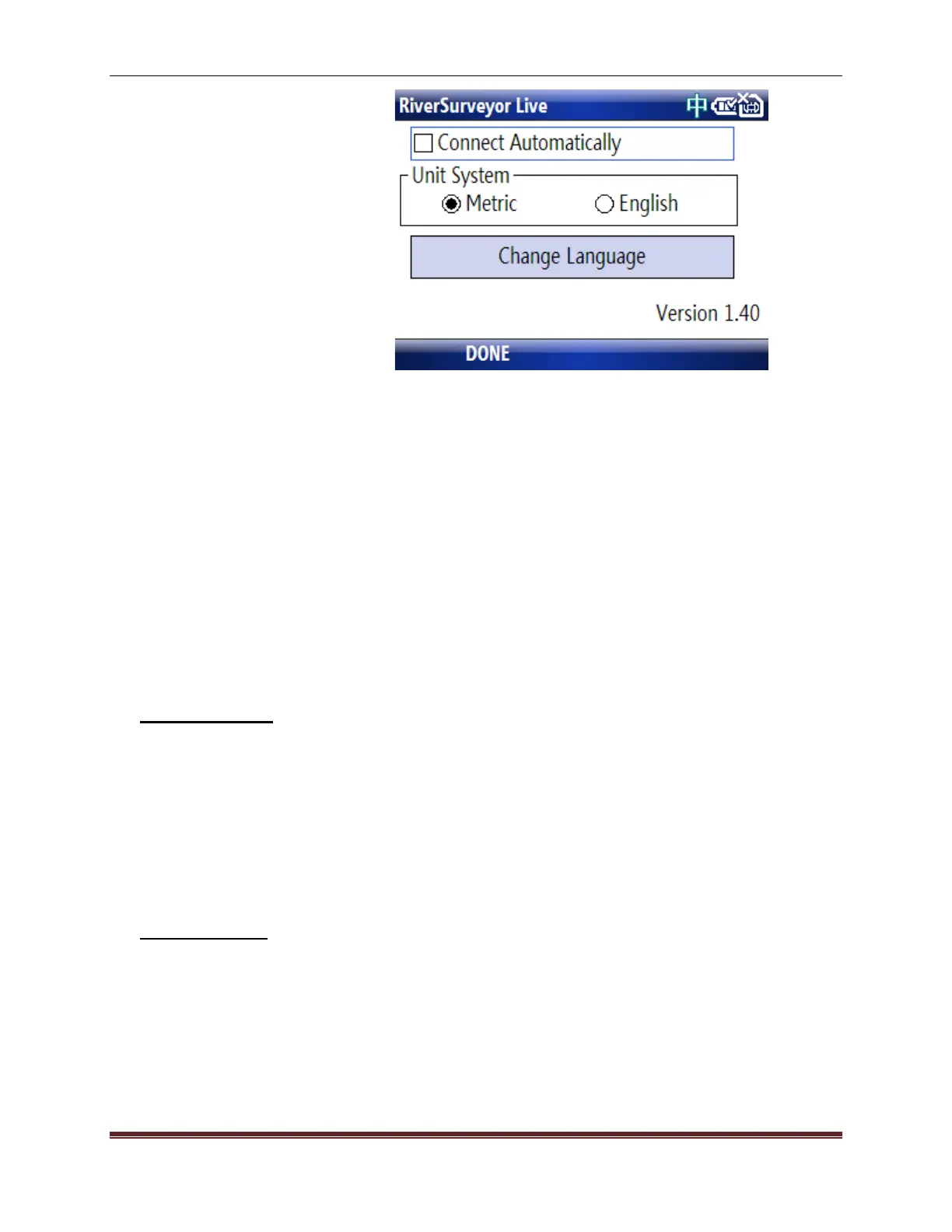SonTek, a Xylem brand
RiverSurveyor S5/M9 System Manual (February 2013)
113
6. Click the “Change Language” button and it will take you to the language selection
dialog.
7. Unlike the RiverSurveyor Live PC software, you can only change languages from
“Application Settings” dialog.
8. To change decimal and thousand separators to particular locale in the software ap-
plication, you have to change locale manually in the phone. You can do this by go-
ing to /Settings/Regional Settings/Locale.
To display Chinese, Japanese and Korean fonts:
9. Windows mobile doesn’t have built-in support for Chinese, Japanese or Korean
font.
10. Third party software called “CE-Star for SP” is available online to display Chinese,
Japanese and Korean characters.
All log files (Compass Calibration, System Test) are recorded in English.
2. Mobile Graphics
One main addition in this version is mobile graphics in moving boat dialog. Measurement
procedure is same but hotkeys 1, 2, 3 and 4 do not work to show different tabular views.
To view different tabular and graphical views in moving boat dialog, follow the steps below:
1. Use up and down arrow keys to scroll between following views:
a. Tabular
b. Graphical
2. Use right and left arrow keys to scroll between pages in each view:
a. Tabular – 4 Pages
b. Graphical – 4 Pages (time series, profile, track and contour plots)
3. Summary Table
Hotkeys 1, 2, 3 and 4 do not work to show different tabular summary options.
To view different summary options in summary view, use right and left arrow keys to scroll
between summary options.
