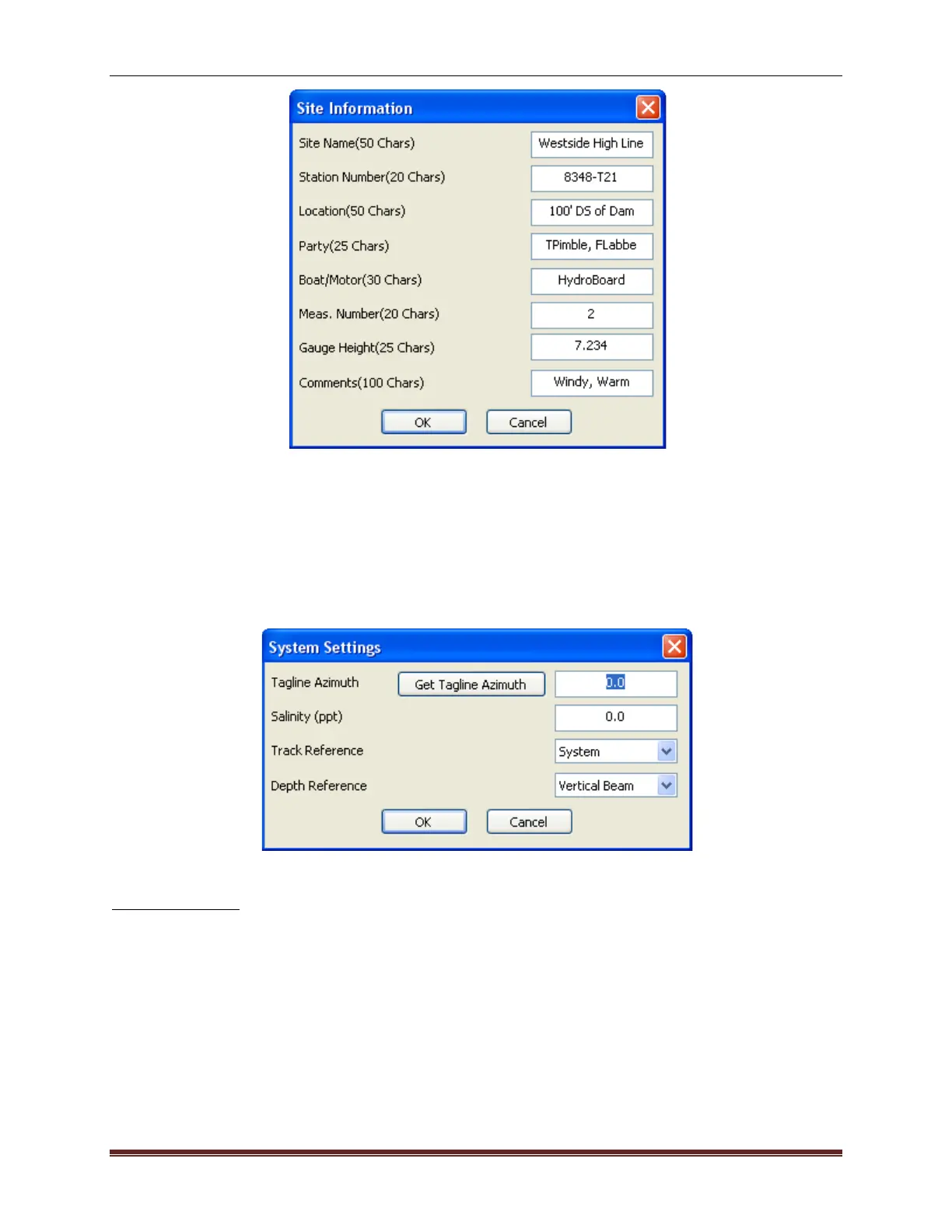SonTek, a Xylem brand
130 RiverSurveyor S5/M9 System Manual (February 2013)
Figure 113. Site Information
G-7.4 Step 2: System Settings
Click System Settings to input Tagline Azimuth, Salinity, Track Reference, and Depth Refer-
ence. This will display the System Settings dialog (Figure 114). Just like the Site Information di-
alog, press the Tab key to step through each of the displayed parameters.
Figure 114. System Settings
Tagline Azimuth: It is important to set the tagline azimuth if you are using the ENU orientation.
The tagline azimuth (Figure 115) is the heading (direction) in degrees from magnetic north of
the tagline going towards the right bank. The normal velocity is used to compute discharge for
each station. The following illustration shows the proper orientation of the M9/S5 (connector
should always be oriented pointing downstream), the tagline azimuth relative to magnetic north
and the REW, and the downstream flow direction.
