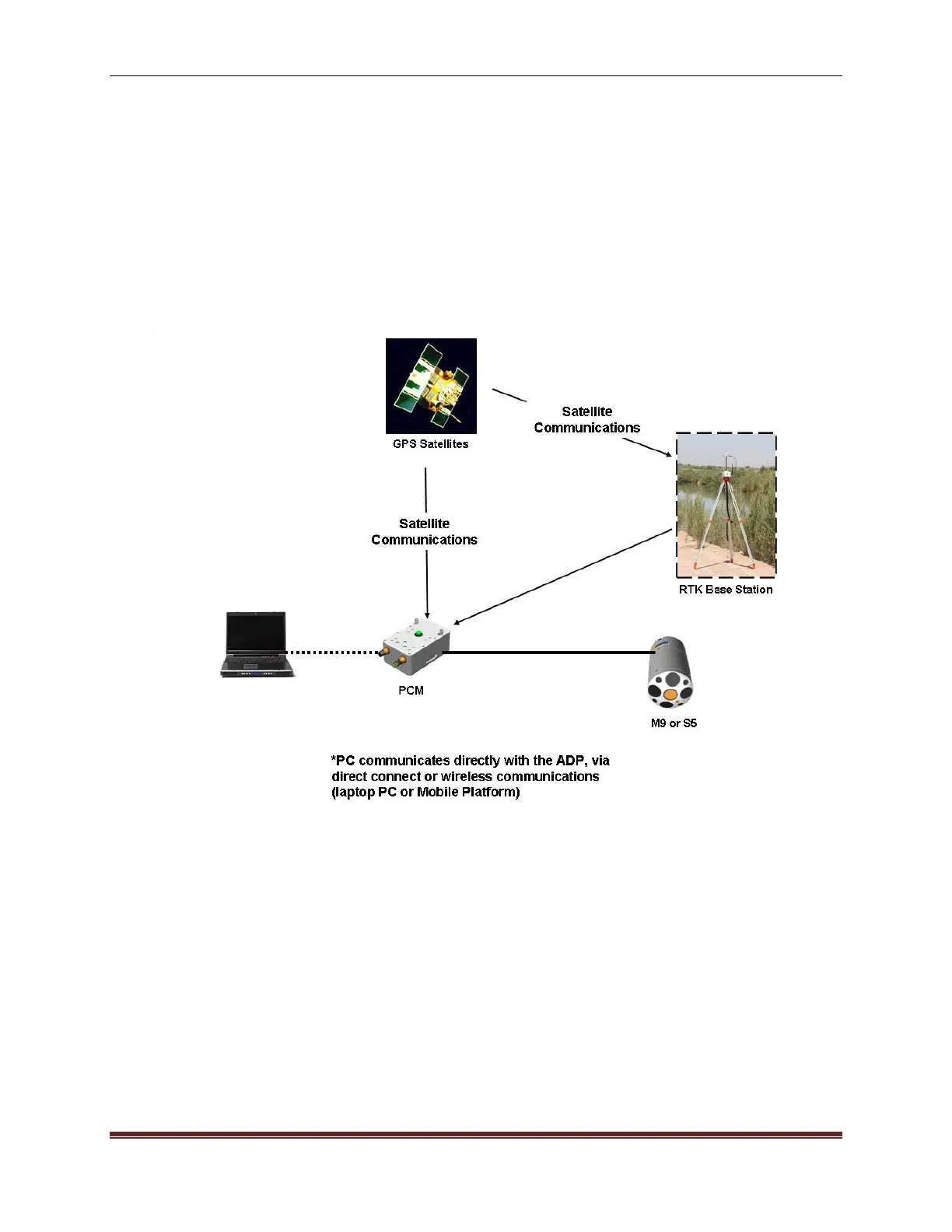SonTek, a Xylem brand
RiverSurveyor S5/M9 System Manual (February 2013)
15
Figure 15 presents a generic or over-the-boat setup using RTK GPS. The setup can utilize ei-
ther wireless or direct connect communications, which is indicated by the dashed line between
the PC and PCM. The dashed line indicates a connection to the PCM in three possible ways:
• Directly to the PCM via a cable for a direct connect configuration
• Connect to the PCM via Bluetooth communications
• Connect to the PCM via SS communications
For the wireless communications option, the dummy plug (8-pin plug) must be inserted into the
PCM in order to complete internal circuitry and active wireless communications.
*Note: The “dummy” plug is required in the direct connect port when not
using the direct-connect option for PCM to PC connection.
Figure 15. Direct Connect Application with RTK GPS
