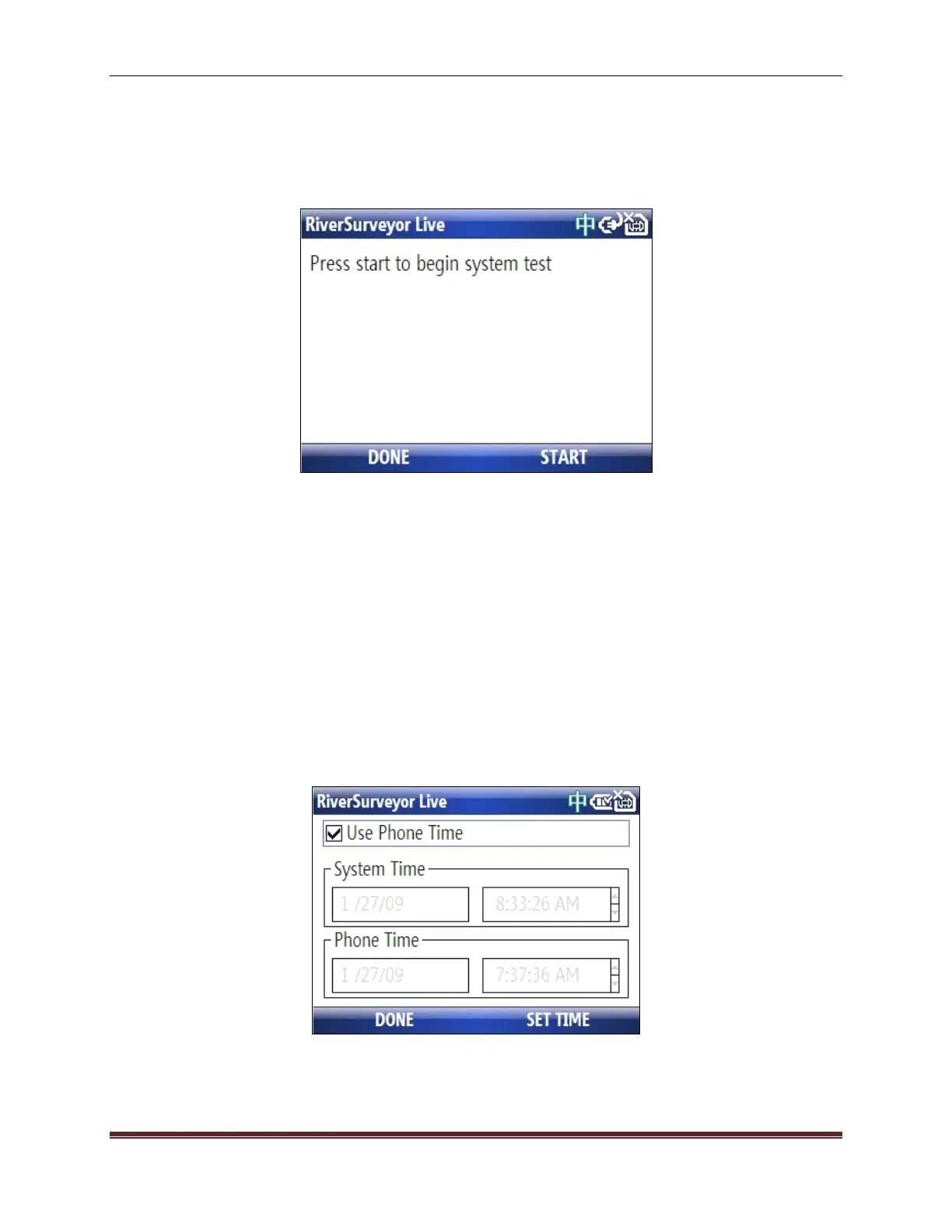SonTek, a Xylem brand
RiverSurveyor S5/M9 System Manual (February 2013)
63
System Test (Figure 72): Runs a diagnostic test confirming the status of the battery, tempera-
ture sensor, internal 8-GB recorder, and compass. When finished, the system reports the test
results and saves them to a file in the SonTek Data folder of the SD card of the Mobile device.
You will be notified of either a System Test PASS or FAIL result.
Figure 72. Utilities – System Test
There are four possible System Test failure messages (provided below), all of which require us-
er action prior to making valid discharge measurements.
• System battery voltage > 12 volts
• System compass is not working
• System SD card is not working
• Temperature sensor is not working
Set System Time (Figure 73): Used to set system time to the Mobile device time or to a manual
entry. Typically, this is a pre-processing setting that can be used as a default for all measure-
ments. Use the up/down keys to navigate between fields and the number keys to enter data.
Select
SET TIME to update the system time and DONE to return to the Utilities Menu.
Figure 73. Utilities – Set System Time
