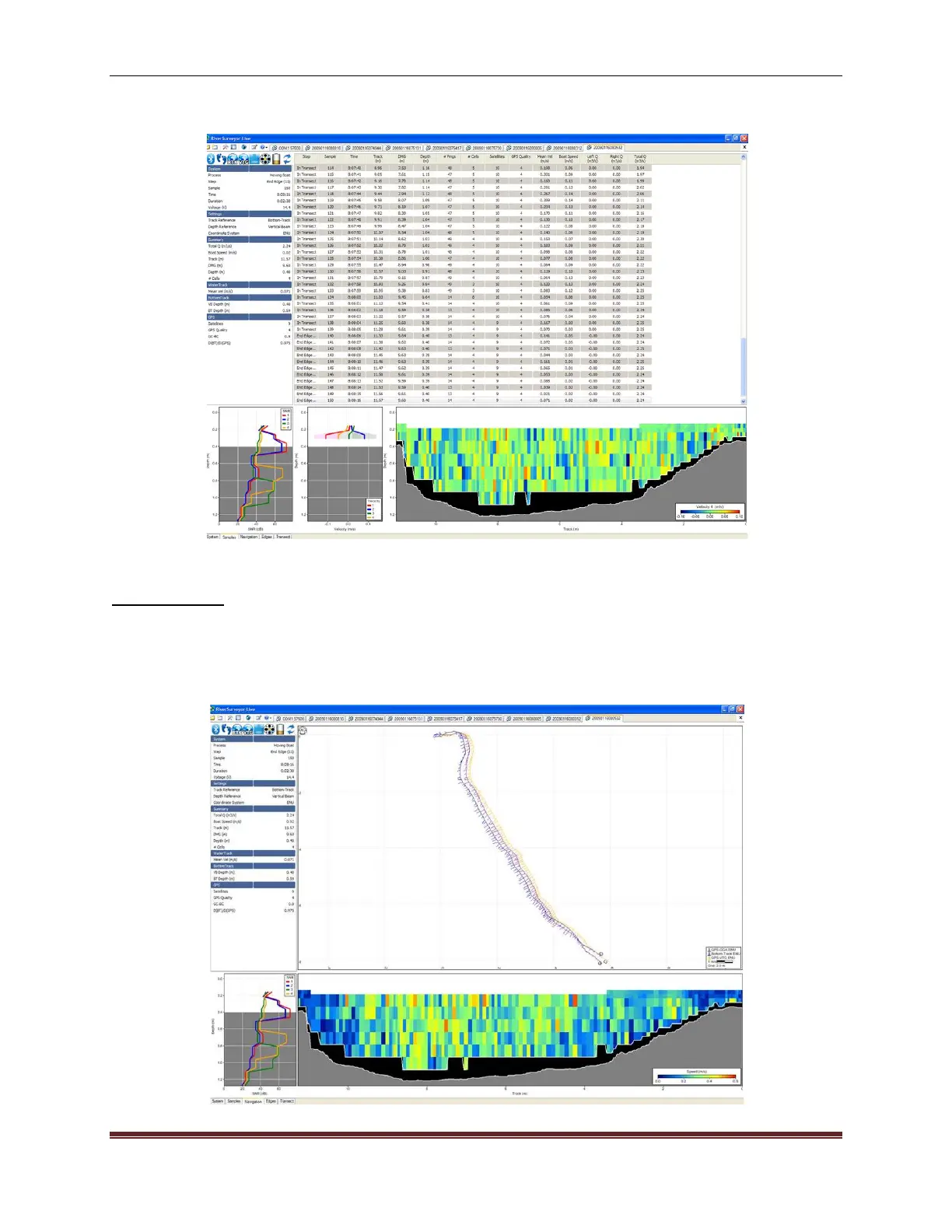SonTek, a Xylem brand
RiverSurveyor S5/M9 System Manual (February 2013)
77
data using the up/down keys to browse the samples and use the left/right arrow keys to start at
the left/right bank respectively.
Figure 96. Samples Tab
Navigation Tab
The Navigation tab (Figure 97) has three sections – incremental profile data (left), navigational
graphics (main area) and transect view (bottom). The navigational graphics show system trajec-
tory or navigation during the measurement. You can also view collected data superimposed
over your own background graphic.
Figure 97 Data View – Navigation Tab
