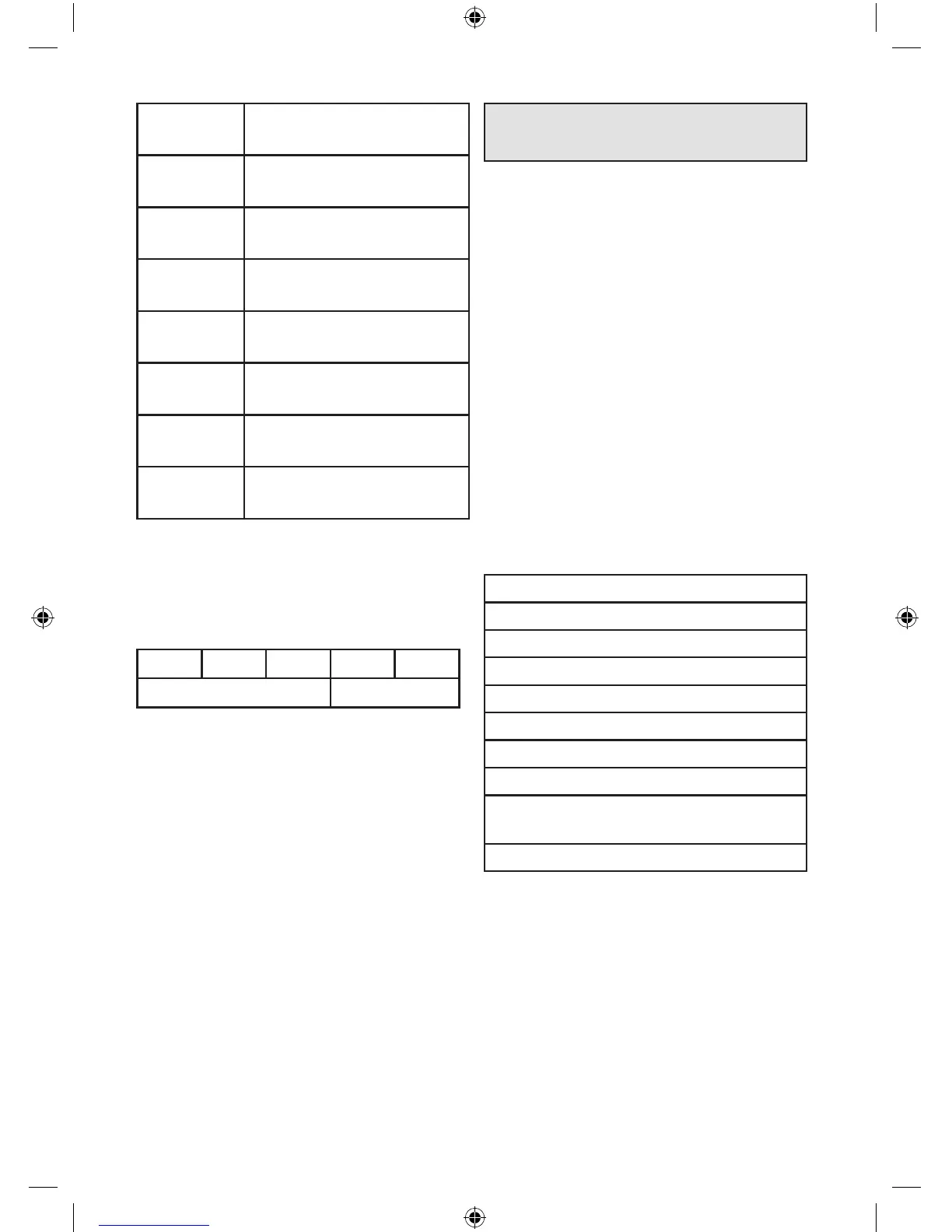51101
~51199
1st Power Switch Open
for 1 Hour to 99 Hours
52101
~52199
2nd Power Switch Open
for 1 Hour to 99 Hours
53101
~53199
3rd Power Switch Open
for 1 Hour to 99 Hours
54101
~54199
4th Power Switch Open
for 1 Hour to 99 Hours
55101
~55199
5th Power Switch Open
for 1 Hour to 99 Hours
56101
~56199
6th Power Switch Open
for 1 Hour to 99 Hours
57101
~57199
7th Power Switch Open
for 1 Hour to 99 Hours
58101
~58199
8th Power Switch Open
for 1 Hour to 99 Hours
Notes:
5 digits command format (from
51100 to 58199)
C C C D D
Power switch ID On duration
CCC = The ID of the Power Switch.
For example 511 is the 1st Power
Switch, 521 is the 2nd Power Switch
etc.
DD= Power switch On Duration. 00
means always on, 01 will turn on
for one hour, 99 will turn the power
switch on for 99 hours.
Example:
54115 means the 4th power switch
will turn on for 15 hours. After 15
hours it will turn off automatically.
Via PSTN/GSM/GPRS
User can issue remote commands to
the control panel via voice calling (Either
through PSTN or GSM/GPRS phone
line). To enable this function, the Answer
machine must first be enabled under the
Master setup menu.
1) Use a telephone/mobile phone to call
the control panel’s number.
2) Wait until the panel picks up the call.
3) You will need to enter the pincode
then “# “ (example: 123400#) BEFORE
the answer machine voice prompt
playback finishes.
4) It will now prompt you to enter 0 to 9.
Command list:
0 = Full Arm
1 = Part Arm 1
2 = Part Arm 2
3 = Part Arm 3
4 = Lone Occupant mode
5 = Disarm the system
6 = Playback System status
7 = listen in or turn on/off siren
8 = Remotely activate RSPS/ILPS/
ZE88
9 = Set alarm clock
* If you select 7, you will be further
prompted to select one of three options:
1= Start two way voice communication.
It will cut off automatically after 5
minutes. It will “beep” once with 30
seconds remaining and “beep” a second
time when there are 10 seconds left.
Press “1” anytime after the first beep
(last 30 seconds) to extend for a further
5 minutes.
2= Turn On/Off External Siren
3= Turn On/Off the Control panel siren
19
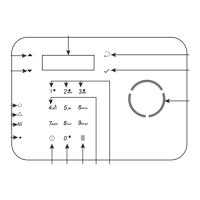