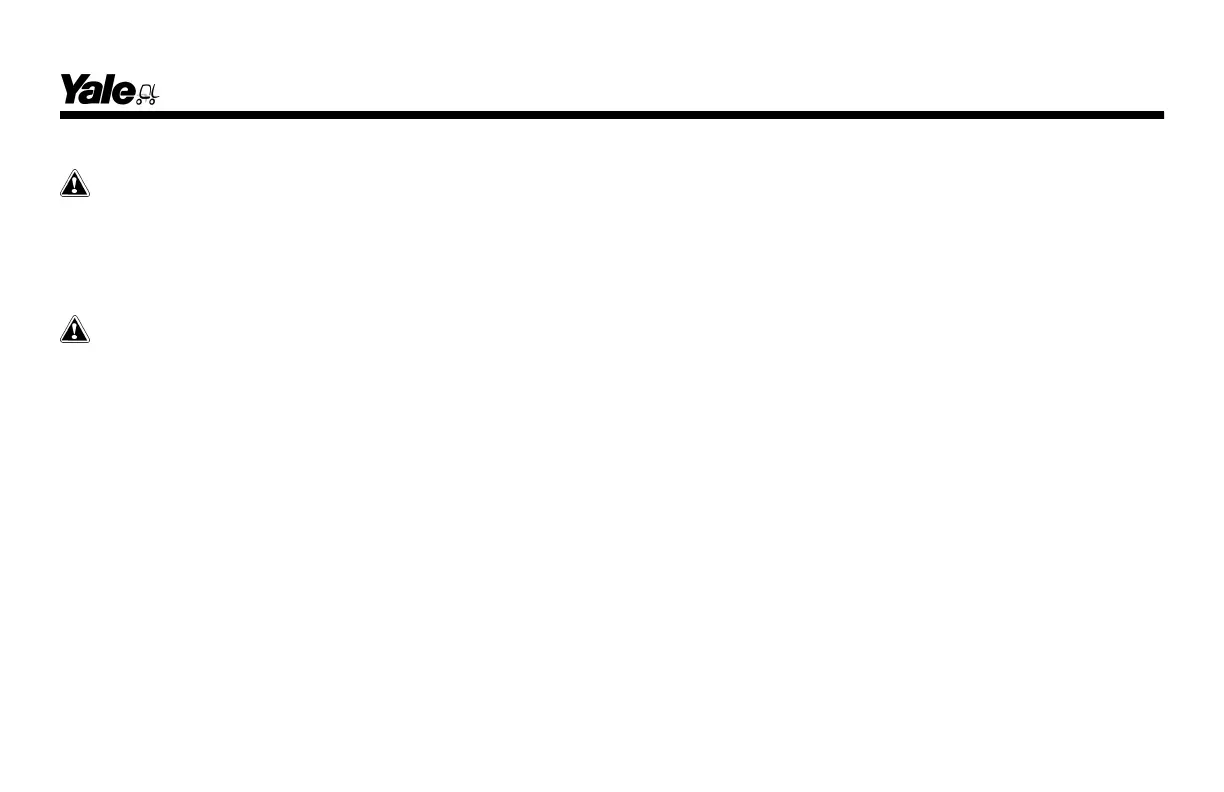How to Make Checks With the Engine Running
WARNING
DO NOT operate a lift truck that needs repairs. Report the
need for repair immediately. If repair is necessary, put a
DO NOT OPERATE tag in the operator's area. If lift truck
is equipped with a key switch, remove the key.
WARNING
FASTEN YOUR SEAT BELT! The seat belt is installed to
help the operator stay on the truck if the lift truck tips
over. IT CAN ONLY HELP IF IT IS FASTENED.
Make sure that the area around the lift truck is clear before
starting the engine or making any checks of the operation.
Be careful when making the checks. If the lift truck is station-
ary during a check, apply the parking brake and put the trans-
mission in NEUTRAL. Make the checks carefully.
Indicator Lights, Horn, Fuses, and Relays
If lift truck is equipped with a key switch, turn key to ON posi-
tion. If lift truck is equipped with a Power ON/OFF button,
press button to turn system power on. Check all indicator
lights for correct operation as described in Table 3. Check
the operation of the horn. Start the engine by turning the key
switch to the START position, if truck is equipped with a key
switch, or press the engine start button, if truck is equipped
with this button. If any of the indicator lights do not operate
correctly, stop the engine and check the fuses. The fuses are
located in the Power Distribution Module (PDM) which is
under the hood next to the battery on the right side. See Fig-
ure 34.
Maintenance
157
