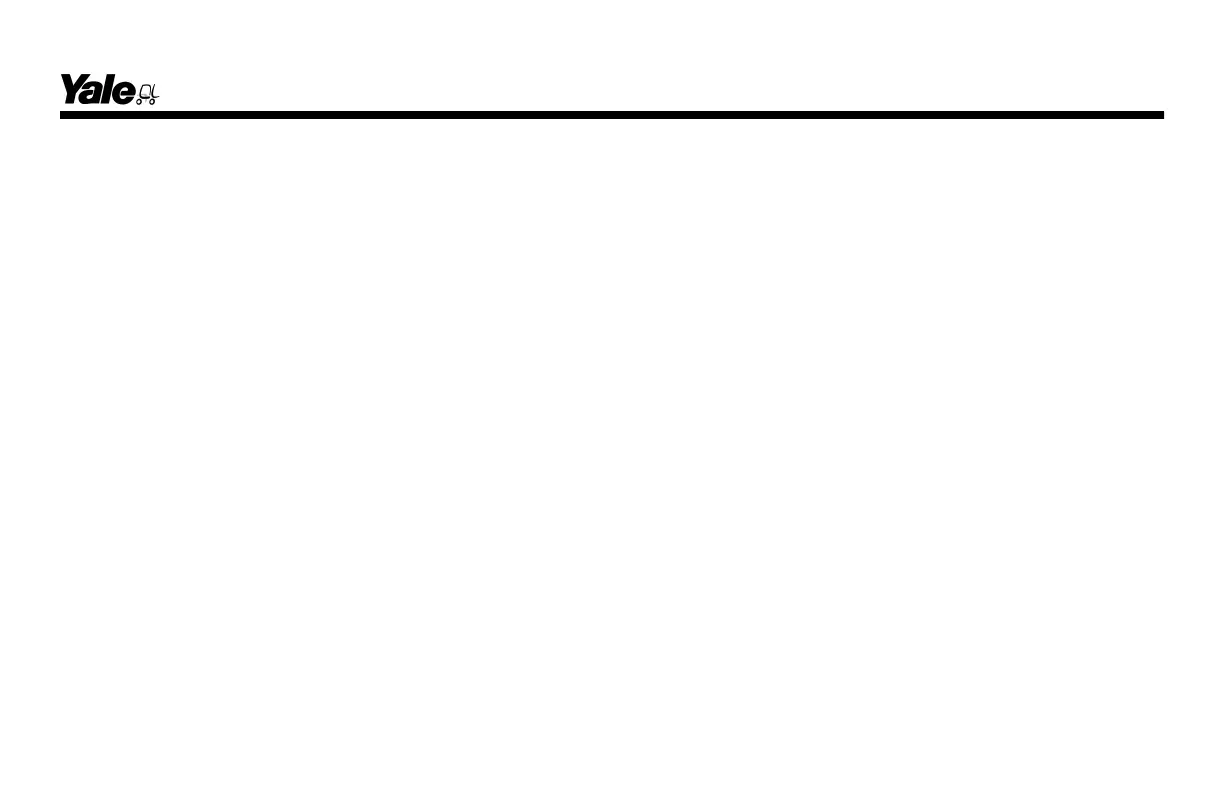THE SEAT BELT AND HIP RESTRAINT bracket provides a
means to help the operator keep the head and torso sub-
stantially within the confines of the truck frame and overhead
guard if a tipover occurs. This protection system is intended
to reduce the risk of the head and torso being trapped
between the truck and the ground, but it can not protect the
operator against all possible injury in a tipover.
Make sure that the area around the lift truck is clear before
starting the engine or making any operational checks. Be
careful when making the checks. If the lift truck is stationary
during a check, apply the parking brake and make sure the
direction control is in NEUTRAL. Proceed carefully.
Check the operation of the following functions as described
in the Maintenance section:
• Check the operation of the horn, gauges, and indicator
lights.
• Operate the LIFT, TILT, and auxiliary functions to check
for correct operation of the mast, carriage, and attach-
ments.
• Check the operation of the Foot Directional Control pedal
or the optional direction control lever and accelerator
pedal.
• Check the operation of the service brakes and parking
brake.
• Check the operation of the steering system.
• Check the oil level in the powershift transmission when the
oil is at operating temperature 50 °C (120 °F). Turn the
truck off and wait one minute. Then check the transmission
oil level.
Load Weighing Sensor
If your lift truck is equipped with the optional load weight sen-
sor, it can display the weight of the load in either pounds or
kilograms on the LCD screen (see Figure 8). The unit of
measure is preset by a service technician and can be
changed by a service technician.
The operator can access the load weight function by pressing
the up or down arrow keys on the Display Switch Cluster (see
Table 1), until the word "Weight" appears on the LCD screen.
See Figure 7.
To most accurately weigh a load, follow these instructions:
1. With a load on the forks, position the mast in a vertical
position.
Operating Procedures
71