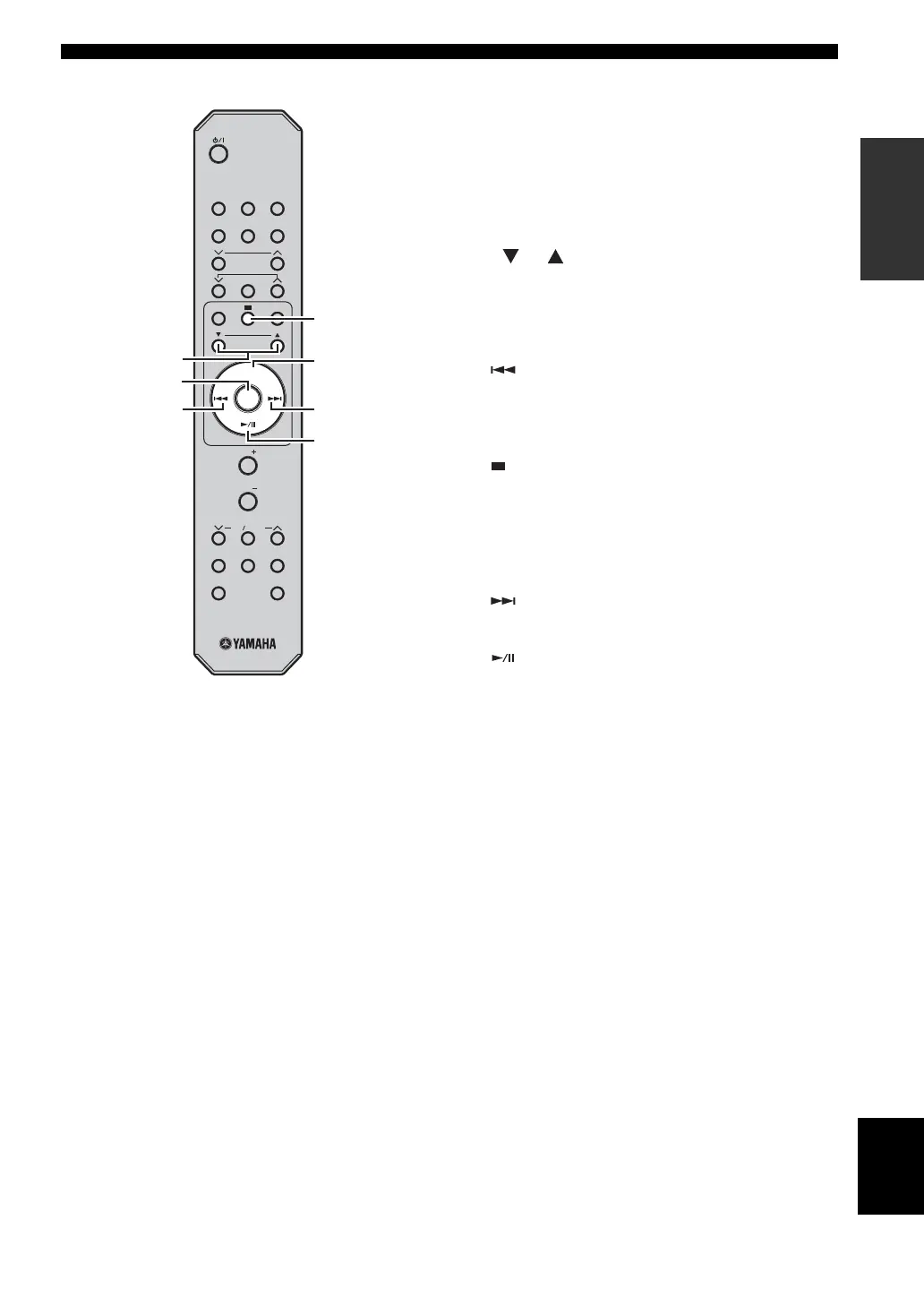7 En
CONTROLS AND FUNCTIONS
English
INTRODUCTION
■ iPod mode Operations available in iPod mode
The following operations are available for the iPod. For
details on iPod operations, see “Using iPod™” on
page 20.
y
Press iPod to set the receiver to the iPod mode before carrying out
the following operations.
1 iPod MENU SEL
Press or to switch an item in the selected group.
2 ENTER
Press ENTER to enter the selected group. (Pressing
ENTER starts playback when a song is selected.)
3
Skips to the beginning of the current track. Press twice to
skip back to the previous track. Press and hold to fast
reverse.
4
Stops playback.
* The playback resumes from the first song in the iPod.
5 MENU
Returns to the upper level in the iPod menu.
6
Skips to the next song. Press and hold to fast forward.
7
Starts or Pauses Playback.
CDiPod
FM
PHONO
AUX
USB
PRESET
MENU
VOL
VOL
ENTER
TONE BALANCE
DISPLAY DIMMER SLEEP
RANDOM
REPEAT
MUTE
PURE DIRECT
TUNING
MEMORY
iPod MENU SEL
6
3
1
2
5
7
4
