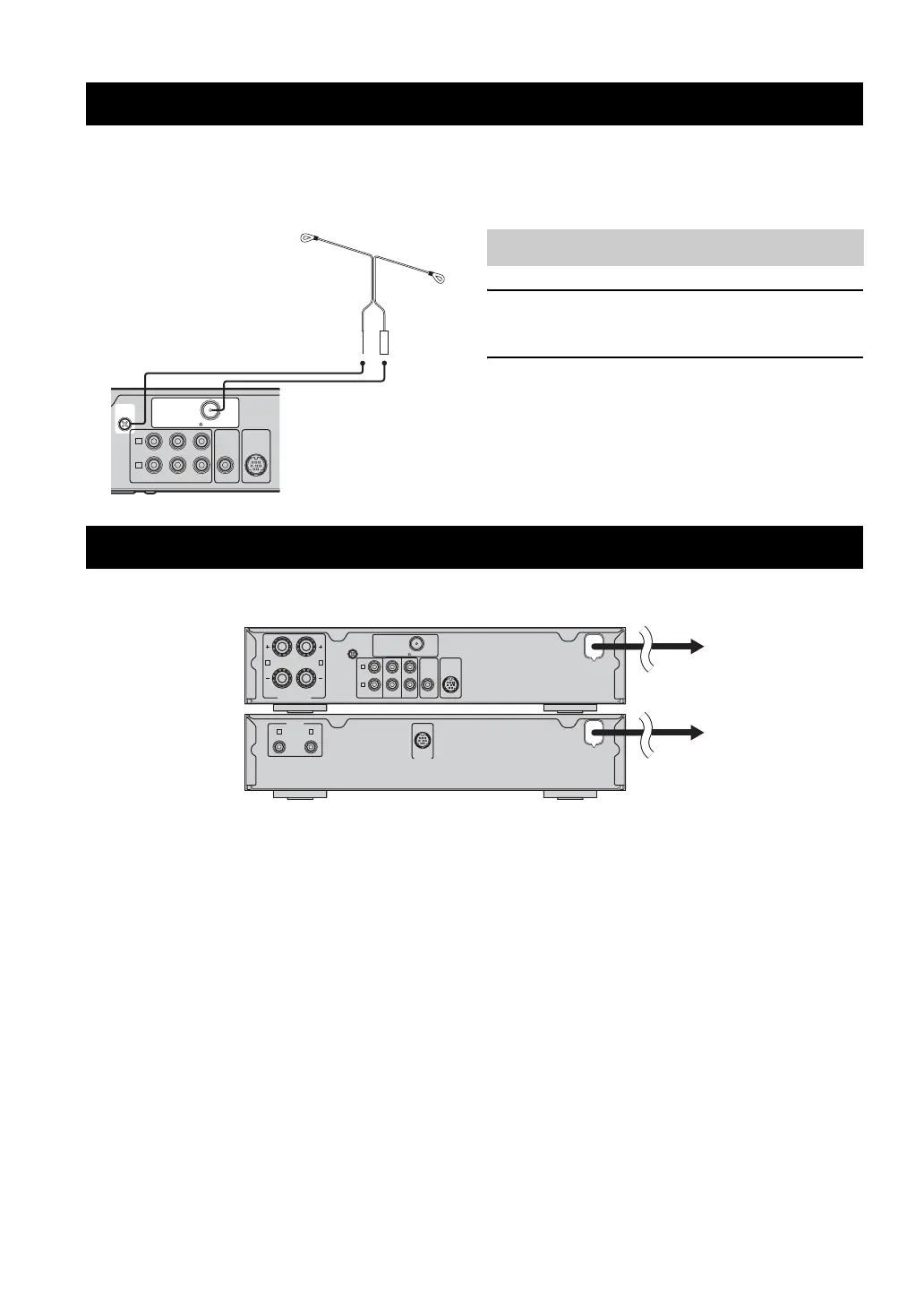CONNECTING ANTENNAS
10 En
To enjoy radio on the receiver, connect the supplied FM antenna to the designated terminal. If there is a problem of weak
radio wave reception in your area or you want to improve radio reception, we recommend that you use optional outdoor
antennas. For details, consult the nearest authorized Yamaha dealer or service center.
1 Connect the supplied indoor FM antenna to
the FM jack and GND terminal of the receiver.
2 Place the antenna away from the receiver
and speaker cables. Find the best reception
position, expand the antenna, then fix it.
y
The GND terminal can be used together with the cable of
turntable.
After you made all connections, connect the power cables of this system and other components.
CONNECTING ANTENNAS
75
UNBAL. FM
R
L
PHONO CD
GND
INPUT
SUB
WOOFER
OUTPUT
SYSTEM
CONNECTOR
TO:CD PLAYER
ANTENNA
AUX
Indoor FM
antenna
(supplied)
Connecting the FM antenna
CONNECTING THE POWER CABLES
75
UNBAL. FM
SPEAKERS:60MIN.
R L
R
L
PHONO CD
GND
INPUT
SUB
WOOFER
OUTPUT
SYSTEM
CONNECTOR
TO:CD PLAYER
ANTENNA
MAINS
AUX
R L
OUTPUT
SYSTEM
CONNECTOR
TO:RECEIVER
MAINS
To AC wall outlet
To AC wall outlet
