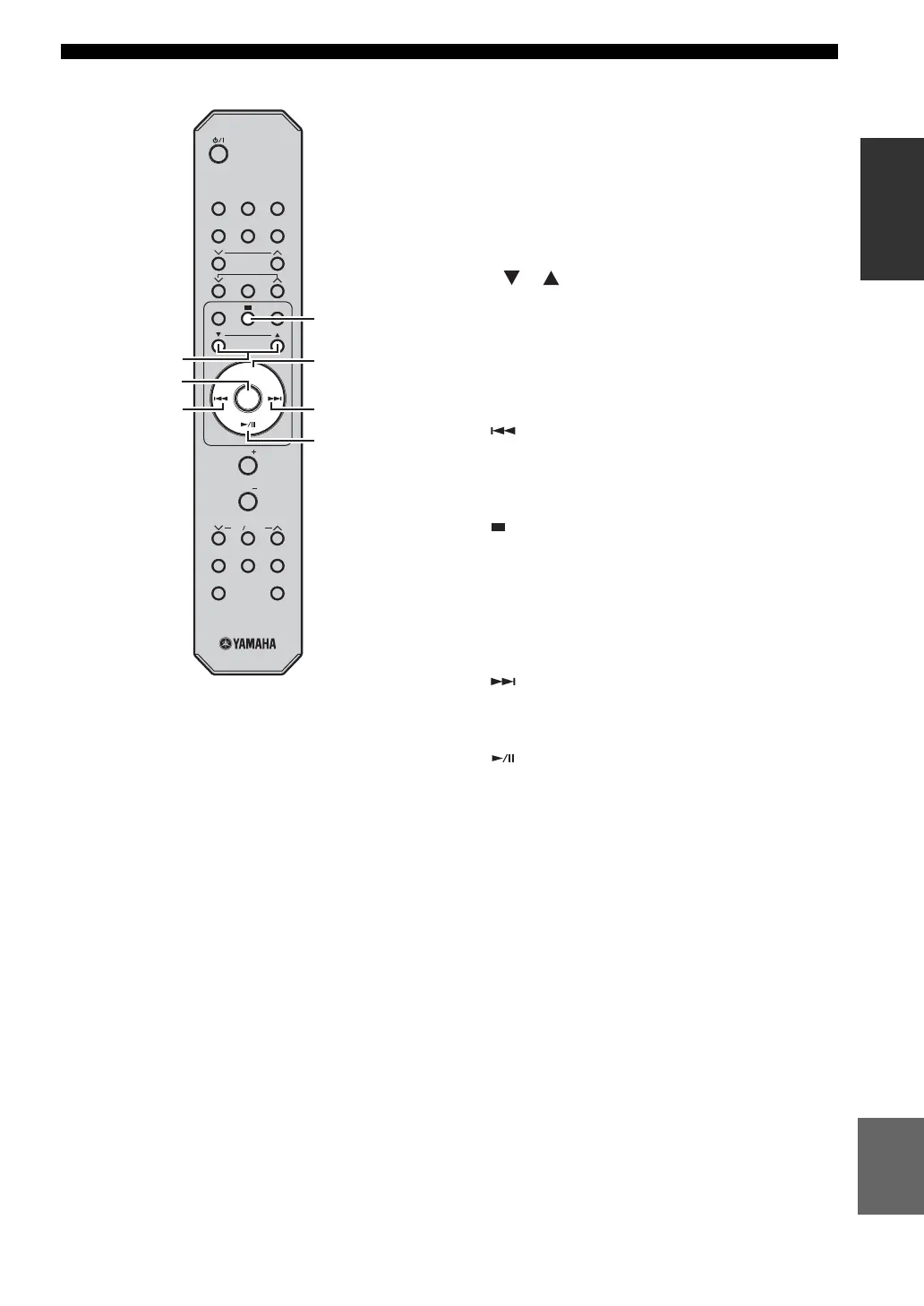7 Es
CONTROLES Y FUNCIONES
Español
INTRODUCCIÓN
■ Modo iPod
Operaciones disponibles en el modo iPod
Las operaciones siguientes están disponibles para el iPod.
Para conocer detalles de las operaciones con iPod, vea
“Uso del iPod™” en la página 20.
y
Pulse iPod para ajustar el receptor en el modo iPod antes de
realizar las operaciones siguientes.
1 iPod MENU SEL
Pulse o para seleccionar un elemento en el grupo
seleccionado.
2 ENTER
Pulse ENTER para acceder al grupo seleccionado.
(Al pulsar ENTER empieza la reproducción cuando se ha
seleccionado una canción.)
3
Salta al comienzo de la pista actual. Pulselo dos veces para
saltar a la pista anterior. Manténgalo pulsado para
retroceder rápidamente.
4
Detiene la reproducción.
* La reproducción se realiza desde la primera canción del
iPod.
5 MENU
Vuelve al nivel superior en el menú iPod.
6
Salta a la canción siguiente. Manténgalo pulsado para
avanzar rápidamente.
7
Inicia la reproducción o realiza una pausa.
CDiPod
FM
PHONO
AUX
USB
PRESET
MENU
VOL
VOL
ENTER
TONE BALANCE
DISPLAY DIMMER SLEEP
RANDOM
REPEAT
MUTE
PURE DIRECT
TUNING
MEMORY
iPod MENU SEL
6
3
1
2
5
7
4
