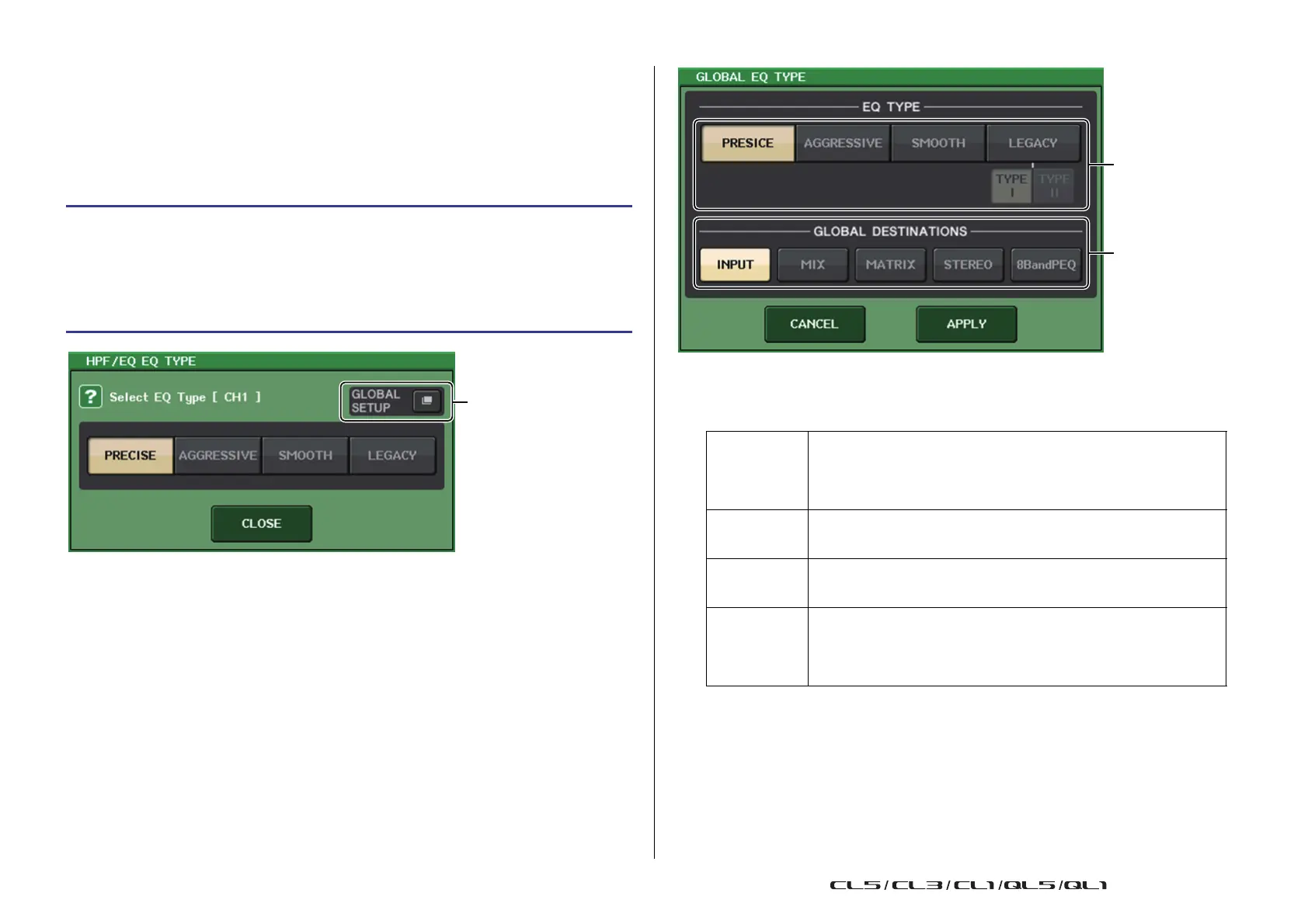EQ and Dynamics
V4.1 Supplementary Manual
14
EQ and Dynamics
Simultaneously setting EQ type
You can now set the EQ type simultaneously for all channels or all racks in the HPF/EQ
window or the PEQ EDIT window. You can select channels by category.
1 GLOBAL SETUP button
Press this button to open the GLOBAL EQ TYPE popup window, where you can set the
EQ type and channel category.
2 EQ type buttons
Set the EQ type to PRECISE, AGGRESSIVE, SMOOTH, or LEGACY.
The following EQ types can be selected.
3 GLOBAL DESTINATIONS buttons
Set for each category the channels that you set for the selected EQ type. Multiple
selections are possible.
If you select 8BandPEQ, the selected EQ type will be set as the default setting.
STEP
1. Press the EQ type select button in the window.
2. Press the GLOBAL SETUP button on the top right side of the popup window.
3. Select an EQ type and channel category in the GLOBAL EQ TYPE window.
4. Press the APPLY button.
5. When the CONFIRMATION dialog box opens, press the OK button.
PRECISE
This EQ type features “precision” and “controllability.”
It can be used to precisely adjust the desired points, to flexibly respond to a
variety of music production needs.
The Low/High shelving filters have “Q” parameters that allow knee
adjustments.
AGGRESSIVE
This EQ type features “effective musical” characteristics.
It allows you to create an aggressive tone, making it a very powerful tool for
artistic expression.
SMOOTH
This EQ type focuses on a “smooth sound quality.”
It allows you to create natural sounds without significant modifications to the
atmosphere of the original sound.
LEGACY
This is the standard EQ type found in classic Yamaha digital mixers, such
as the PM1D and the PM5D.
Use the buttons to switch between TYPE I (an algorithm used in previous
Yamaha digital mixers) and TYPE II (an algorithm that reduces interference
between bands).
