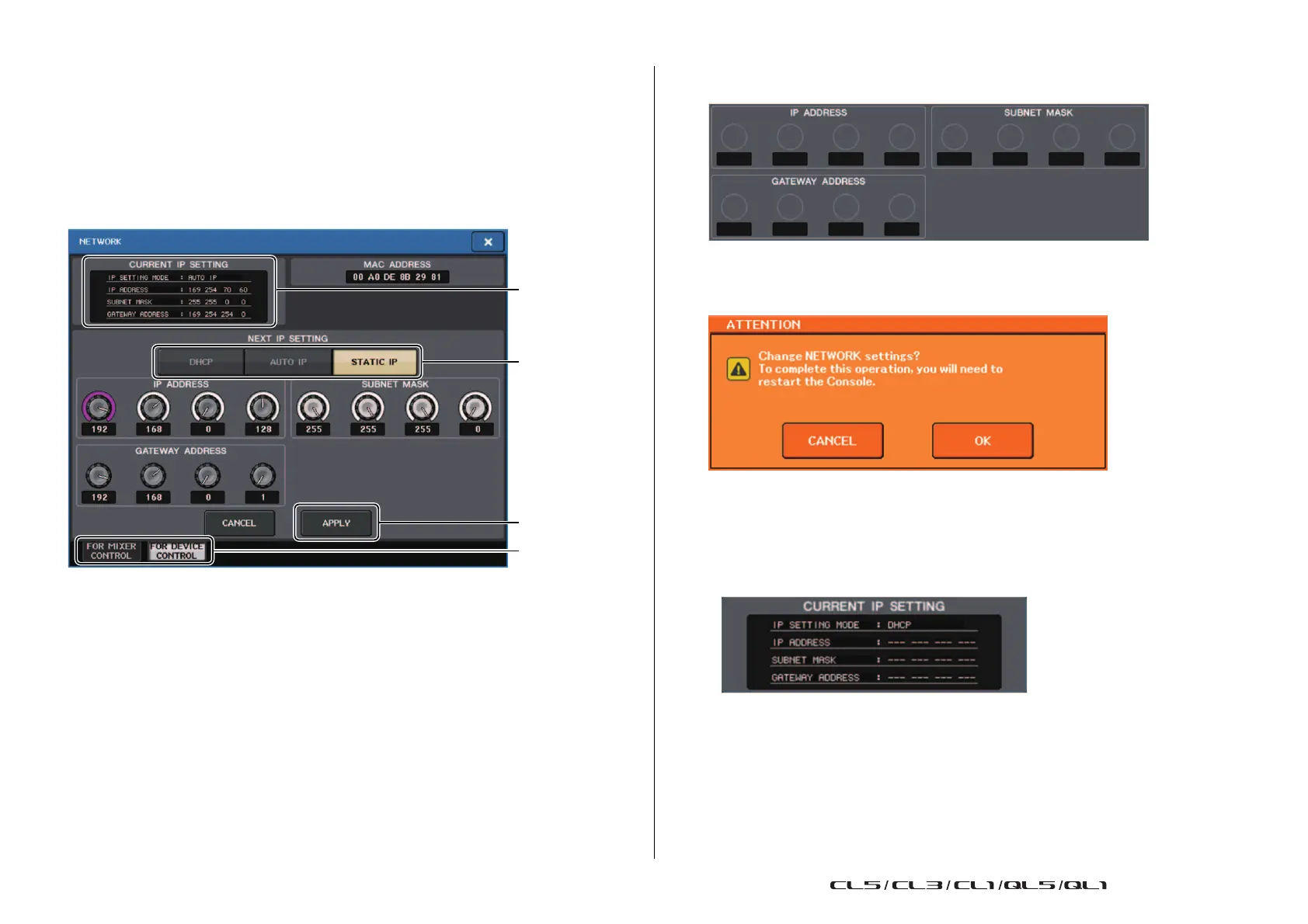Setup
V4.1 Supplementary Manual
21
Added functions in the NETWORK window
NETWORK window (FOR DEVICE CONTROL page)
Use this window to set the console’s IP address, in order to use the Dante PRIMARY
connector on the rear panel to remote-control external devices. DHCP, AUTO IP, and fixed IP
settings are supported.
Even on DHCP networks, it is now possible to remotely control external devices such as
Tio1608-D and Shure’s ULDX4.
1 CURRENT IP SETTING field
This field shows the current setting.
NEXT IP SETTING field
2
IP SETTING MODE select buttons
Use these buttons to select how to set the IP address the next time the console is turned
on. Select DHCP, AUTO IP, or STATIC IP.
NOTE
If you select AUTO IP, the Dante network automatically sets the console’s IP address to
169.254.xxx.xxx.
If you select DHCP or AUTO IP, the window will appear as shown below and you will be
unable to set the IP ADDRESS, SUBNET MASK, and GATE WAY ADDRESS.
3 APPLY button
Press this button after you have changed the IP address settings. When the ATTENTION
window appears, press the OK button and then turn the console off and back on again.
4 Tabs
Use these tabs to select a group of items to view (FOR MIXER CONTROL or FOR DEVICE
CONTROL).
NOTE
If you use the IP SETTING MODE select buttons to select DHCP or AUTO IP, it may take some
time for the IP address to be configured. During this time, the window will appear as shown below.
2
4
3
1
