
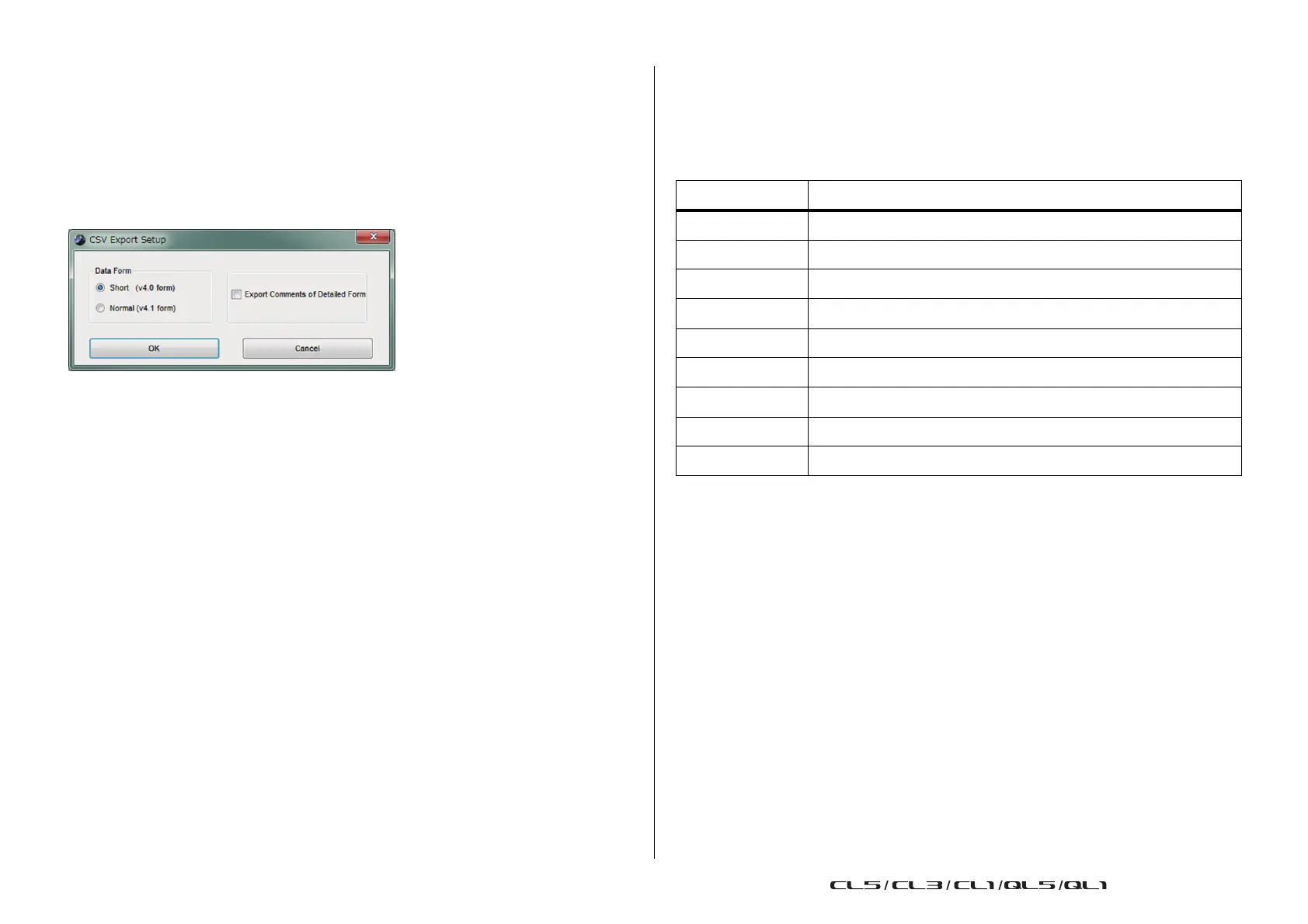 Loading...
Loading...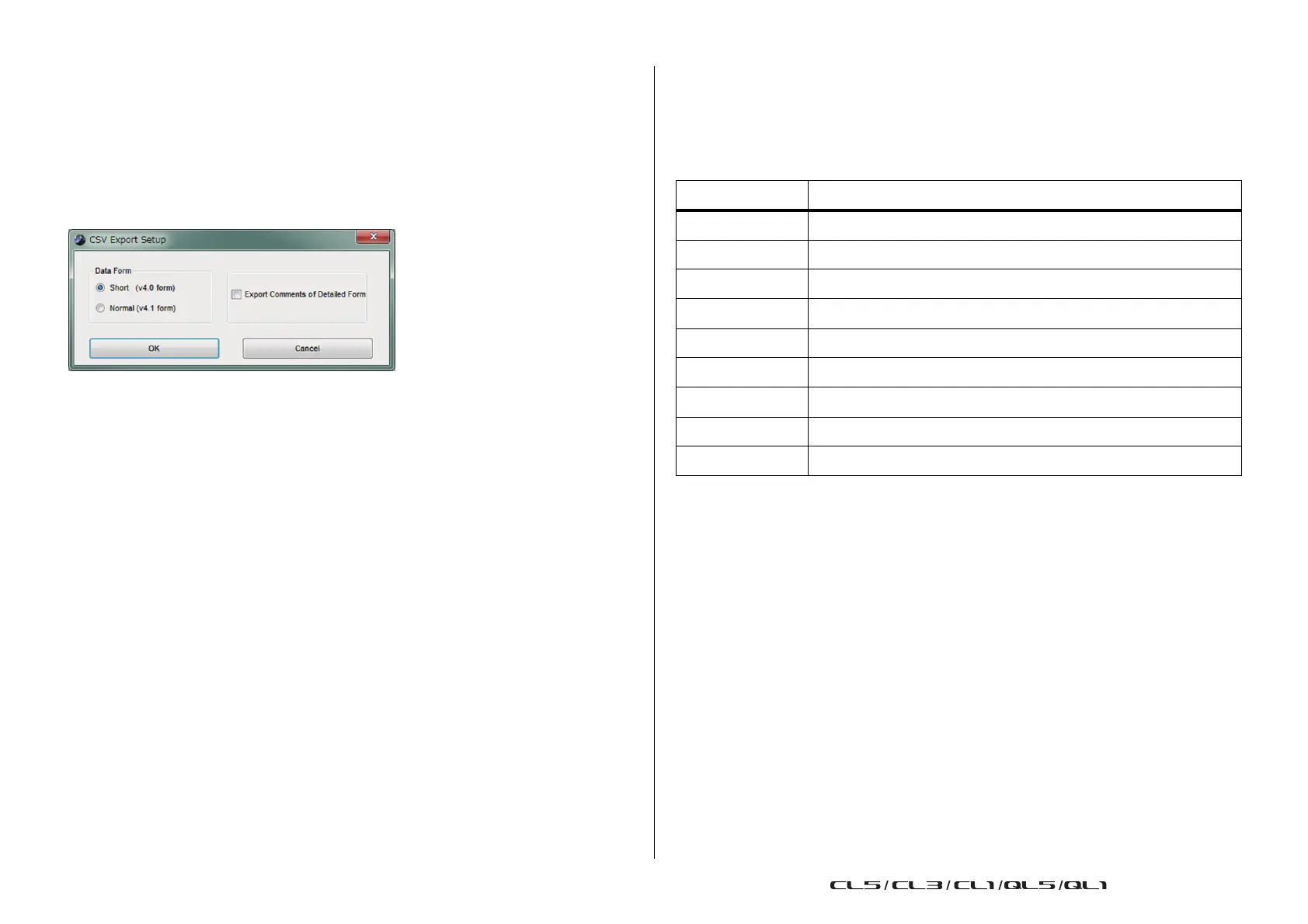
Do you have a question about the Yamaha CL Series and is the answer not in the manual?
| Dante Network | Yes |
|---|---|
| Touch Screen | Yes |
| Type | Digital Mixing Console |
| Control Surface | Yes |
| Mixing Channels | CL5: 72, CL3: 64, CL1: 48 |
| Local I/O | CL5: 8 in / 8 out, CL3: 8 in / 8 out, CL1: 8 in / 8 out |
| USB Recording | Yes |
| EQ | 4-band parametric EQ per channel |
| Effects | Yes |
| DAW Control | Yes |
| Word Clock | Yes |
| Input Channels | CL5: 72, CL3: 64, CL1: 48 |
| Output Channels | CL5: 34, CL3: 34, CL1: 34 |
| Sampling Rate | 44.1kHz, 48kHz, 88.2kHz, 96kHz |
| Connectivity | Dante, USB |
| Recallable Scenes | Yes |
| Expandability | Yes |