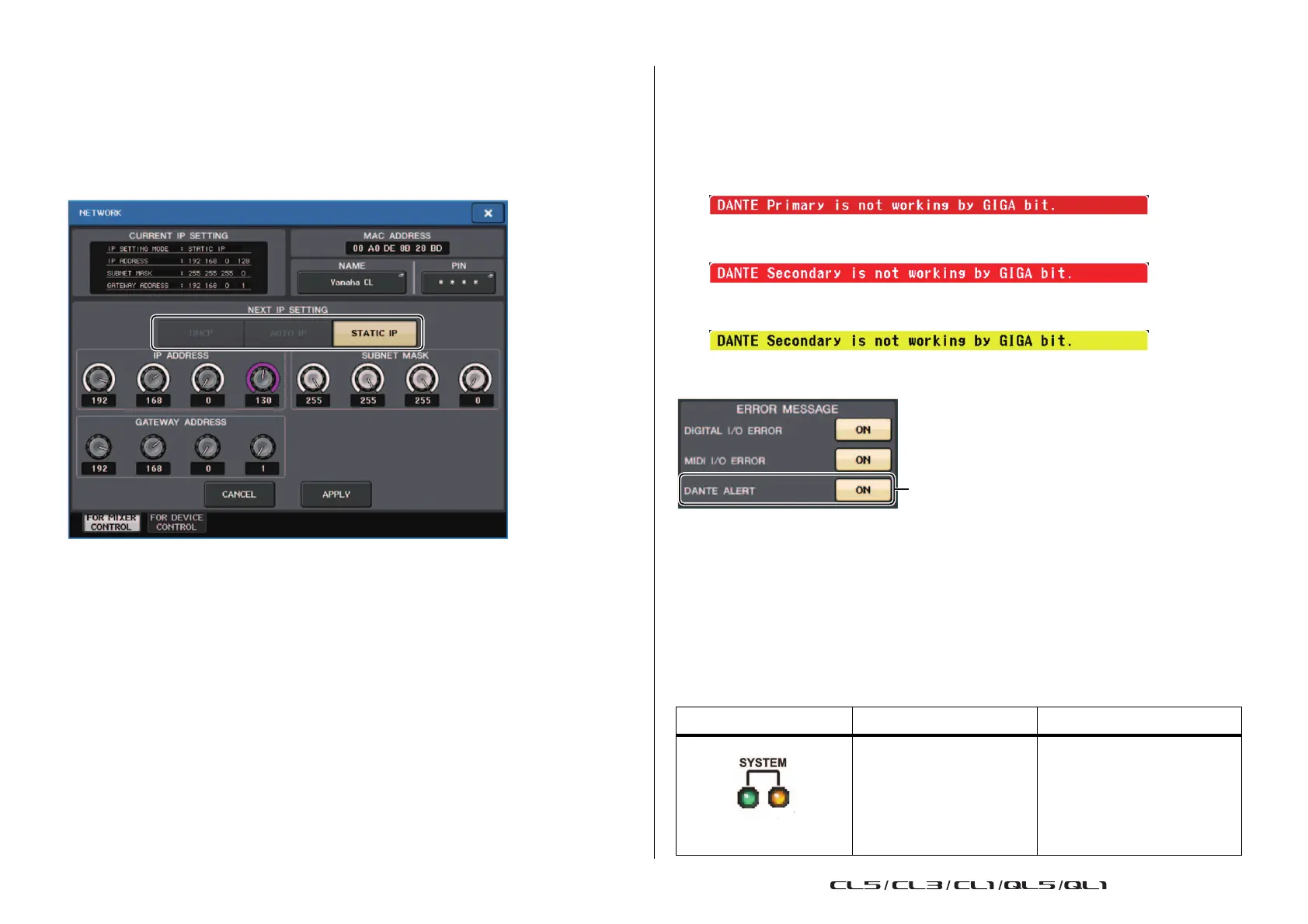Setup
V4.1 Supplementary Manual
22
NETWORK window (FOR MIXER CONTROL page)
Use this window to set the console’s IP address, in order to use the NETWORK connector on
the rear panel to remote-control the console from CL Editor/QL Editor, StageMix, or the
MonitorMix application.
Set the UNIT Name and PIN for the MonitorMix application here.
For the IP SETTING MODE select buttons, only STATIC IP button is enabled. The other
buttons cannot be selected.
Alert message display
If the Dante network is not connecting at gigabit speeds, a message is now displayed at the
bottom of the LCD.
Example message:
1 When the PRIMARY connection is active but not working at gigabit speeds:
*) However, this message will take priority over the SECONDARY connection.
2 When the PRIMARY connection is not active, and when the SECONDARY
connection is active but not working at gigabit speeds:
3 When the PRIMARY connection is active and working at gigabit speeds, but the
SECONDARY connection is not working at gigabit speeds:
Set whether to turn the alert messages on or off in the ERROR MESSAGE field in the USER
SETUP window (PREFERENCE page).
1 DANTE ALERT
If this is on, an alert message will appear at the bottom of the LCD when the Dante
network is not connecting at gigabit speeds.
If this alert message is displayed, check the following items:
• Switch settings
• Is the console connected to a switch that does not function at a speed of 1000Mbps?
• Are you using a cable that does not support 1000BASE-T?
Dante audio network settings
Added error messages
[SYSTEM] indicators Meaning Possible solution
You changed the positions of
the device setting DIP switches
or rotary switch, or changed the
Dante settings from Dante
Controller. Therefore, the
positions of the device setting
DIP switches do not match the
actual Dante settings.
If the Device Lock setting was
enabled from Dante Controller,
disable the setting, or check the
device setting DIP switch
positions, and set them to
accommodate the current
situation.
