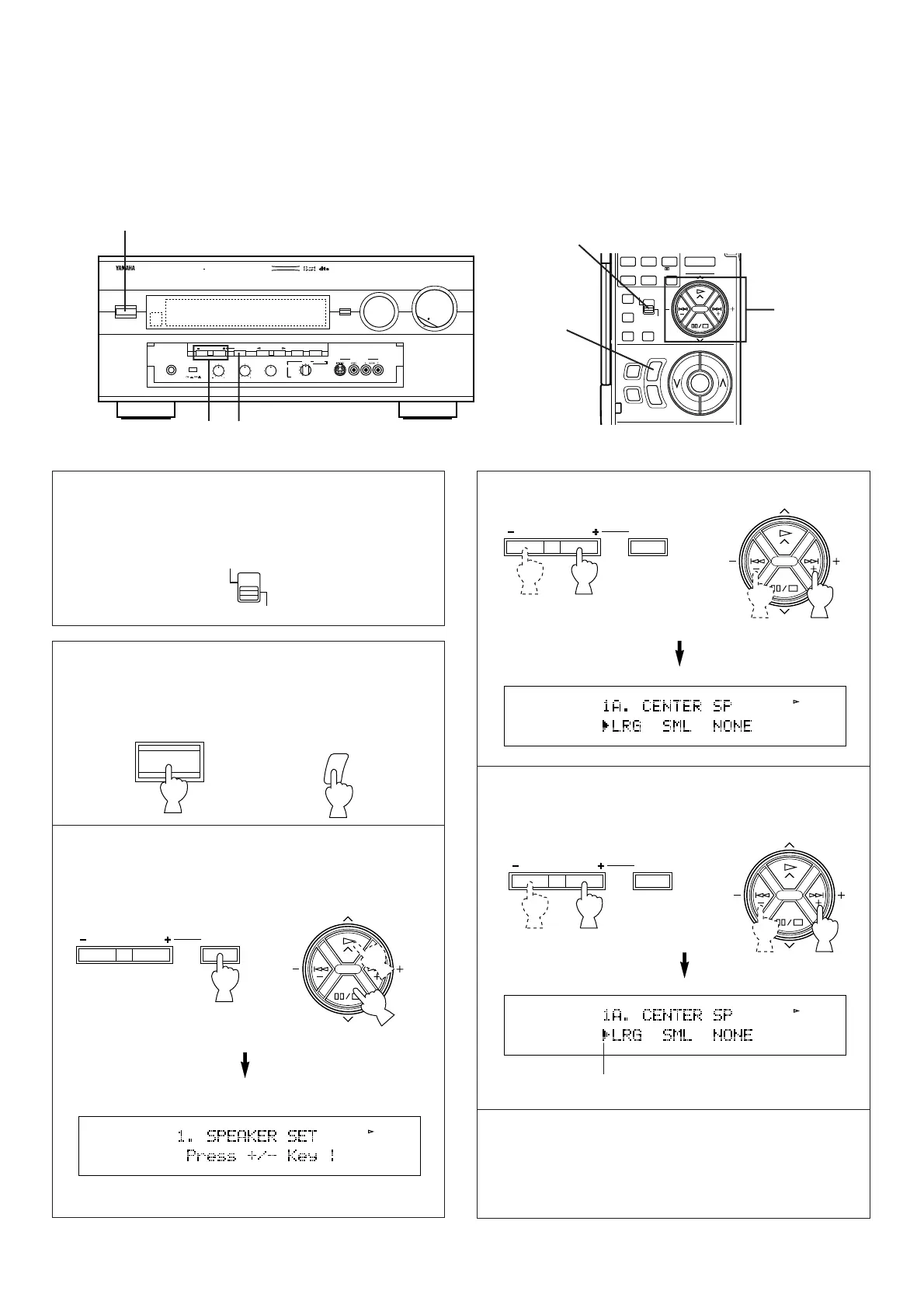28
m METHOD OF CHANGING SELECTIONS
Operations should be made watching information on this unit’s display panel or the monitor screen.
If you will use the remote control transmitter, set the
PARAMETER/SET MENU switch to the SET MENU
position on the remote control transmitter.
Note: Be sure to use the remote control transmitter with the
lid open.
1 Turn the power to this unit on. (If you want to display
information on the monitor, turn the power to the monitor
on.)
2 Select the title “1. SPEAKER SET” by pressing the
button figured below once or more (so that the title
appears on the display).
3
4 Press “+” or “–” once or more so that the arrow-shaped
cursor points the position you will select.
5 In the same way, select a proper position on “1B.
REAR SP”, “1C. MAIN SP”, “1D. LFE/BASS OUT”, “1E.
FRONT MIX” and/or “1F. MAIN LEVEL”.
First select the title of function by following step 2, and
then select a proper position by following step 4.
Front panel
Front panel
Press once.
or
Remote control
Front panel
or
Remote control