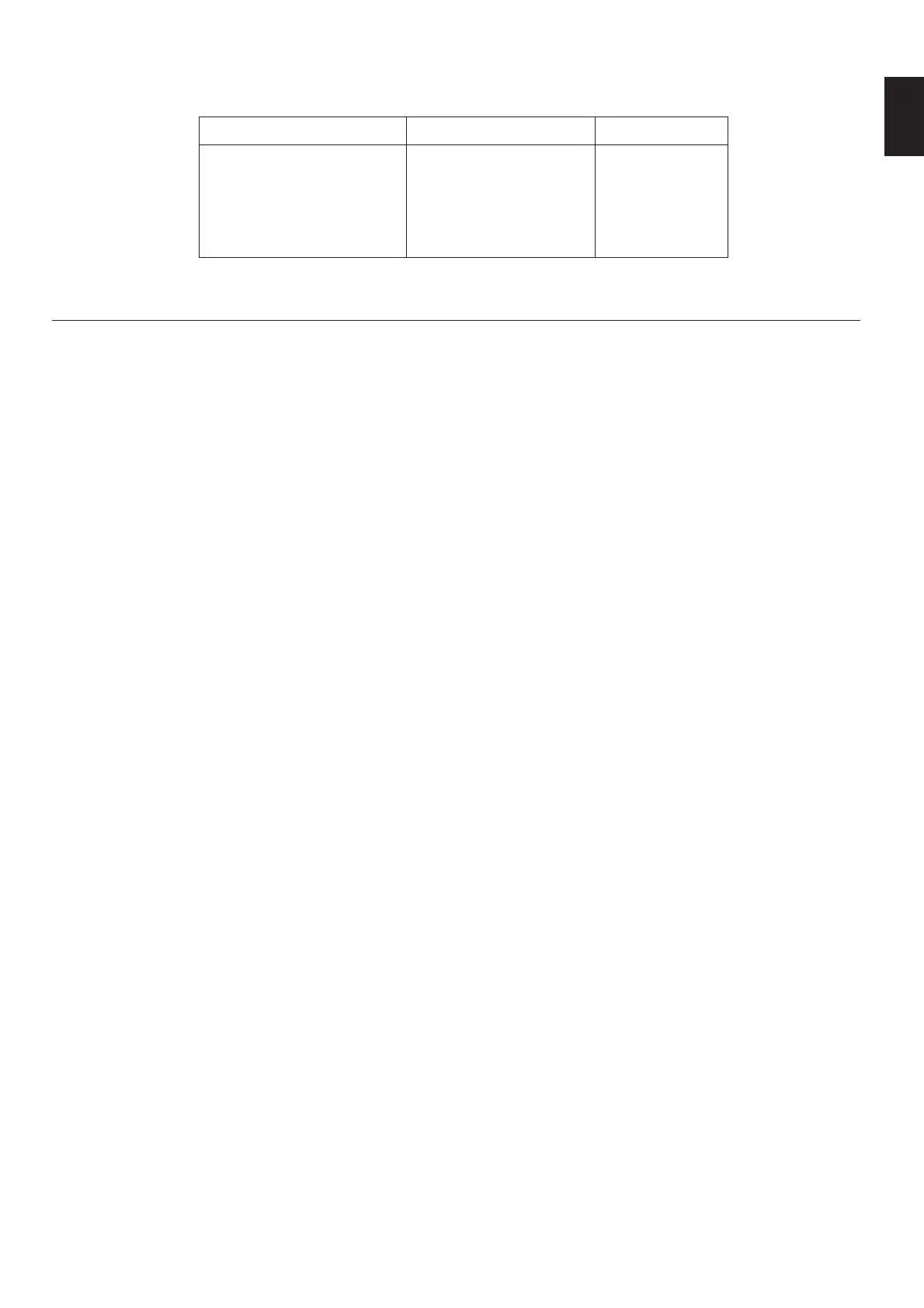49
English
Speakers
CENTER
RIGHT SURROUND (RS)
LEFT SURROUND (LS)
SUBWOOFER (SWFR)
FRONT
Preset value
0
0
0
0
0
Control range (dB)
MUTE, –40 to +10
MUTE, –40 to +10
MUTE, –40 to +10
MUTE, –20 to 0
MUTE, –40 to +10
Notes
●
In this way, the output level of left rear and right rear
speakers are adjusted at the same time, keeping the
difference of level between them unchanged.
To adjust each level of them respectively, follow the method
of “SPEAKER BALANCE ADJUSTMENT” on pages 29 to
31.
●
If the function “1A. CENTER SP” in the SET MENU mode is
set in the “NONE” position, the sound output level of the
center speaker cannot be adjusted. This is because in this
mode, the center sound is automatically output from the left
and right main speakers.
●
Once the output level is adjusted, the level value will be the
same in all the digital sound field programs.
●
The value of each speaker output level you set the last time
will remain memorized even when this unit is in the standby
mode.
However, if the power cord is kept disconnected for more
than one week, these values will be automatically changed
back to the original factory settings.