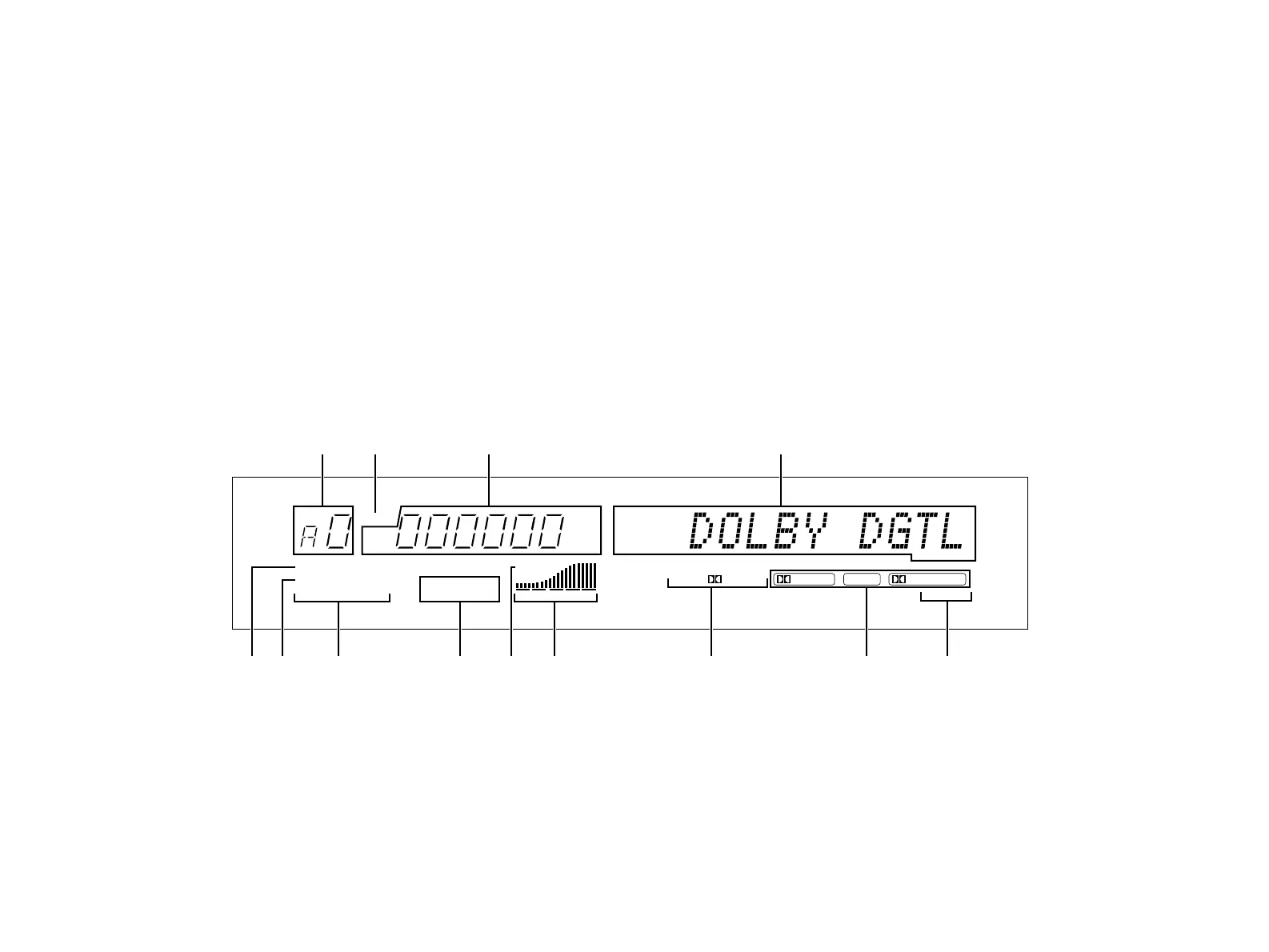16
1 Preset Station Number Display
Shows the selected preset station number (1 to 8) and its group
(A to E).
2 ROOM 2 Indicator
Lights up when you switch the input source for the second
room by using the Room 2 remote control unit in the main
room.
3 Input Source/Station Frequency Display
Shows the currently selected input source, or the currently
selected station frequency and the band (FM or AM) when this
unit is in the tuner input source mode.
4 Multi-informatiom Display
Shows the currently selected DSP program, or information for
several adjustments or setting changes made on this unit.
DISPLAY PANEL
P Auxiliary Input Jacks (VIDEO AUX)
Connect an auxiliary video or audio unit such as a camcorder to
these jacks. If the connected video unit has a S video output
terminal, connect it to the S VIDEO jack to obtain a high resolution
picture.The unit connected to these jacks can be selected by the
corresponding input selector button and REC OUT selector.
Q Control Door
See page 4 for how to open and close the control door.
