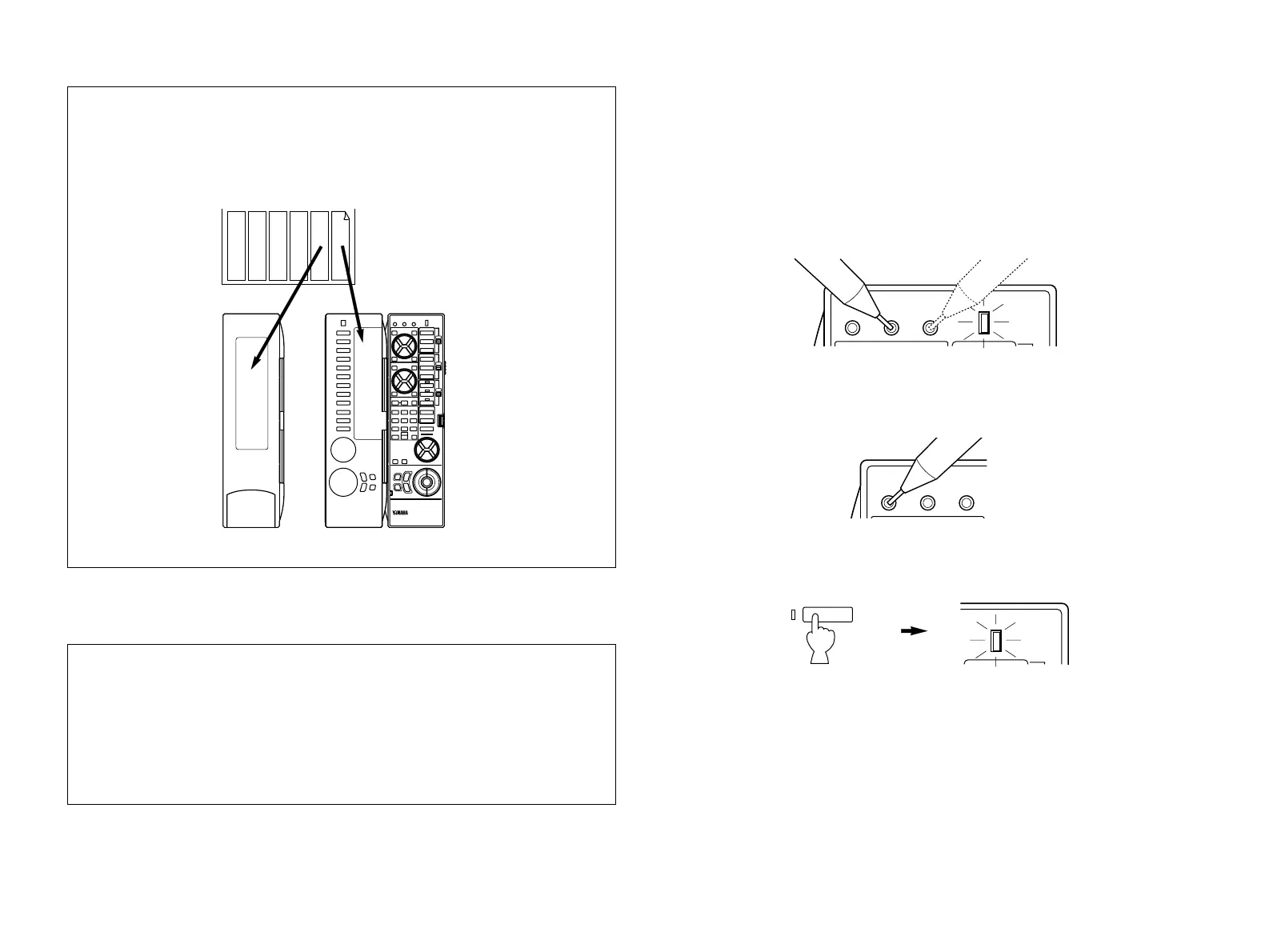It is recommended to write down new key functions you
stored on the provided user function stickers and paste them
on the reverse side of the remote control unit or the reverse
side of the remote control unit’s lid.
Memory back-up
All of the learned functions will be retained while you replace
the batteries. However, if no batteries are installed for a few
hours, the learned functions will be erased and will have to be
learned again.
CLEARING LEARNED FUNCTIONS
To Clear a Learned Function
1 To clear a learned key function, press the LEARN button using
the point of a mechanical pencil, etc.
To clear a macro you made, press the MACRO button.
2 Press and hold the CLEAR button using the point of a
mechanical pencil, etc.
3 Holding the CLEAR button pressed, press and hold the key
whose function you want to clear until the indicator flashes 3 times.
To clear two or more functions sequentially, do not release the
CLEAR button pressed, and repeat this step.
NOTE
If you clear a learned function of a key, the originally preset
function of the key is restored (except the keys which are originally
preset with no function.)
76
