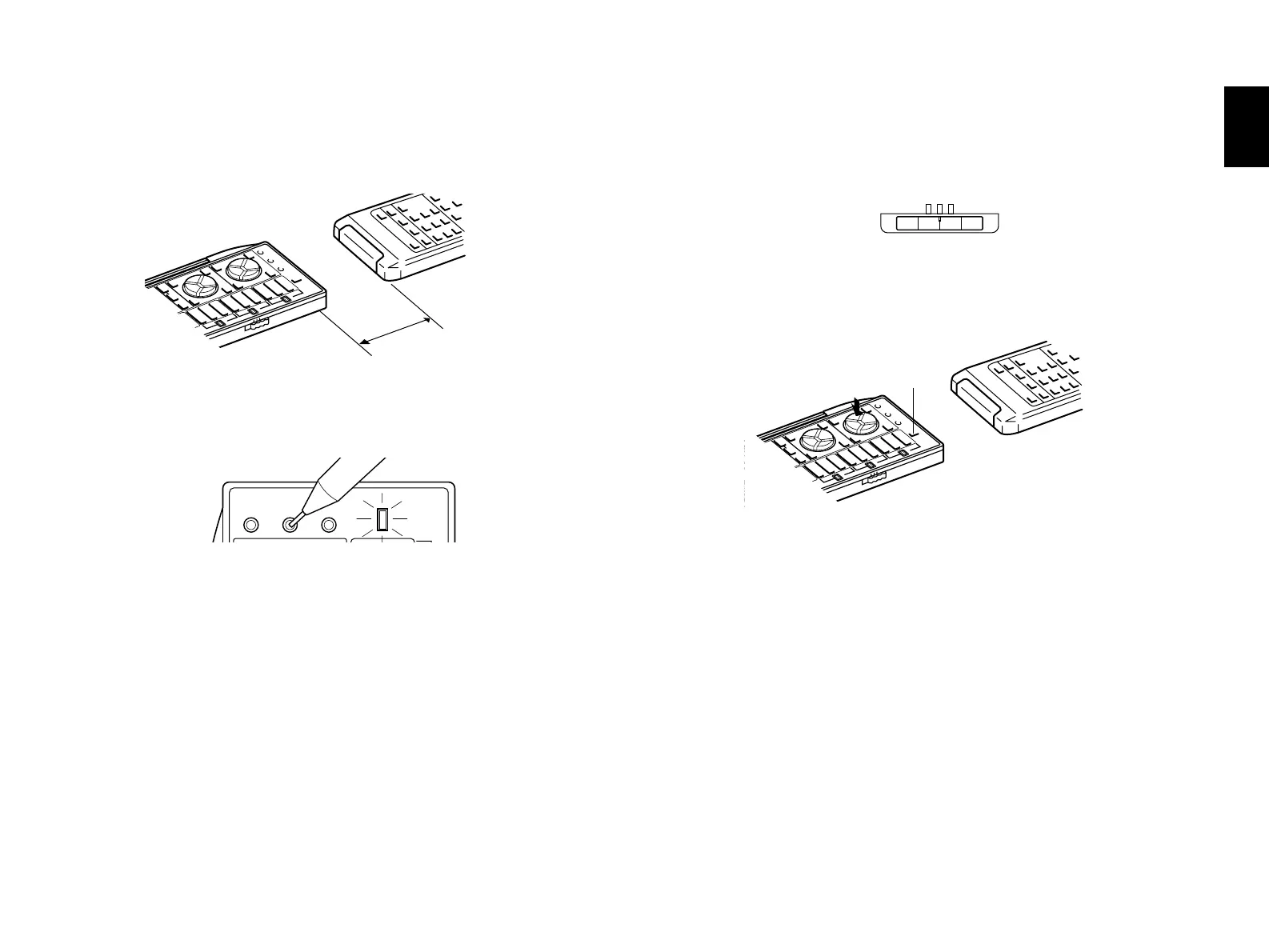73
English
1 Place this remote control unit and the other remote control unit
so that they face each other.
2 Press the LEARN button using the point of a mechanical pencil
etc.
* If there is no operation for about 30 seconds after the LEARN
button is pressed, the TRANSMIT/LEARN indicator flashes
rapidly and the current mode is canceled. If this occurs,
repeat this step.
3 If necessary, select the memory area by using the A/B/C switch
on the side panel of the remote control unit.
4 Press the key on this remote control unit in which you will store
a new function.
* If a key which cannot learn another function is pressed, the
TRANSMIT/LEARN indicator flashes rapidly and the current
mode is canceled. If this occurs, repeat this step.
* If there is no operation for about 30 seconds after a key is
pressed, the TRANSMIT/LEARN indicator flashes rapidly and
the mode before you began learning operations is restored. If
this occurs, restart from step 2.
LEARNING A NEW FUNCTION
