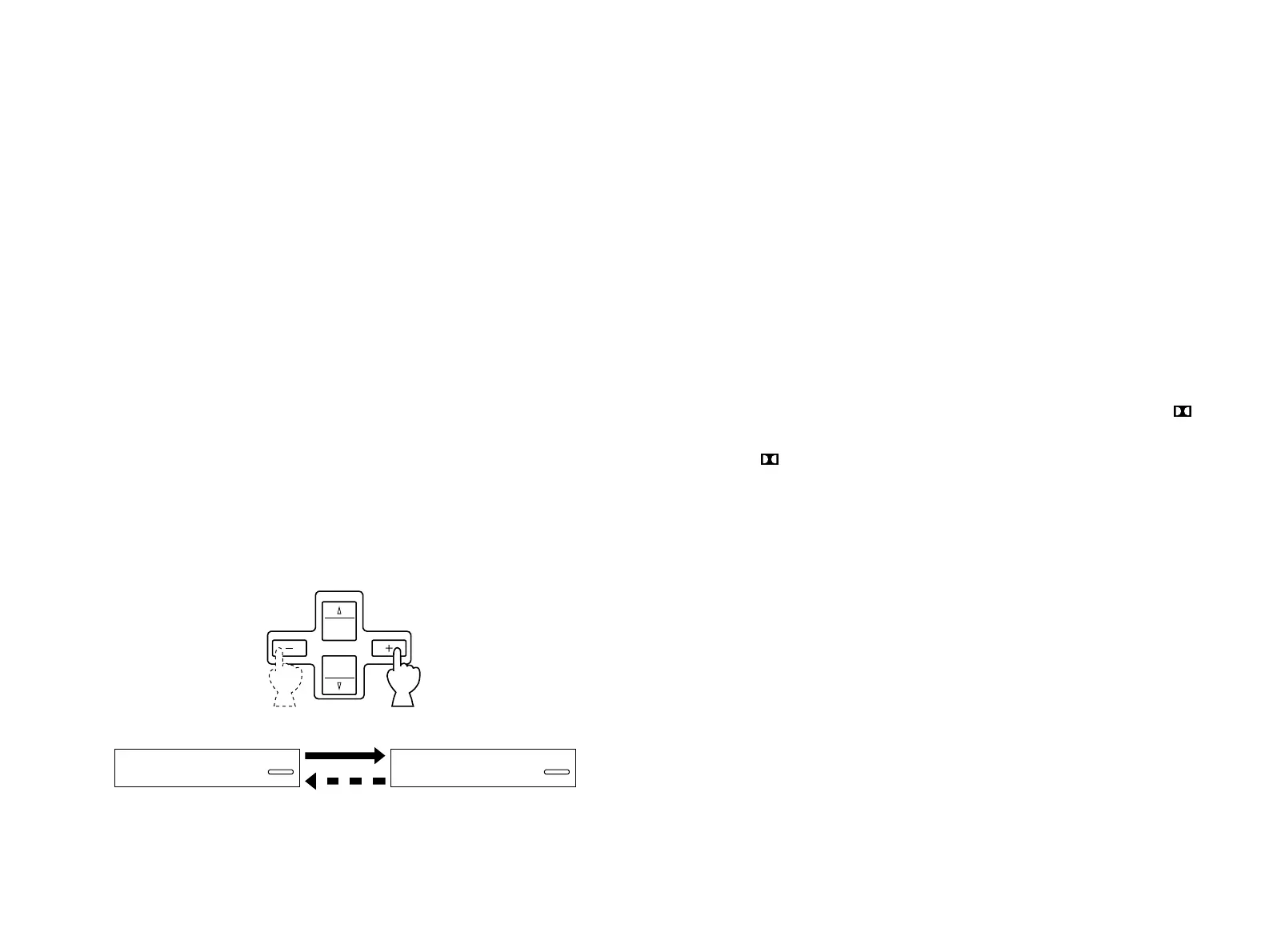50
3. All sound field programs have two “sub-programs” (see
“DESCRIPTIONS OF THE SOUND FIELD PROGRAMS”). The
sub-programs are selected using the PROGRAM Selector on the
front panel or the Parameter +/– keys on the remote control unit.
The CONCERT HALL 1 program, for example, contains the sub-
programs “Hall A in Europe” and “Hall B in Europe”. When the
CONCERT HALL 1 program is first selected, the “Hall A in
Europe” sub-program will be selected and displayed on the front
panel. To select “Hall B in Europe”, press the Parameter + or –
key. To return to Hall A in Europe, press the Parameter + or – key
again. The same procedure applies to all other programs.
The sub program selection can also be done simply by pressing
the corresponding Program Select key on the remote control.
* If you will change the sub-program by pressing a Program
Select key while watching the monitor screen, press a key as
described below;
If the display type is a full display, press the key of the
corresponding program once. If the display type is a simple
display or no display, press the key twice.
To enjoy a video source with the surround-sound
effects of Dolby Pro Logic Surround or Dolby
Surround AC-3
Select the program No. 10, No. 11 or No. 12 that suits your
preference. Dolby Surround is decoded automatically
distinguishing the input signal.
If the selected input signal is the AC-3 RF signal or digital AC-3
input signal, Dolby Surround AC-3 is decoded. If the selected input
signal is another type of signal, Dolby Pro Logic Surround is
decoded.
* You can know which decoding is being made by watching on the
front panel. When the Dolby Surround AC-3 is being decoded, “
AC-3” lights up, and when the Dolby Pro Logic Surround is being
decoded, “ PRO LOGIC” lights up on the front panel. In
addition, the name of the program (or sub-program) on the display
panel or the monitor screen will change according to the type of
decoding. (See pages 55–57 for details.)
NOTE: Make sure that the source you will play is encoded with Dolby
Surround. Dolby Surround will not be decoded to the source that is
not encoded with Dolby Surround.
