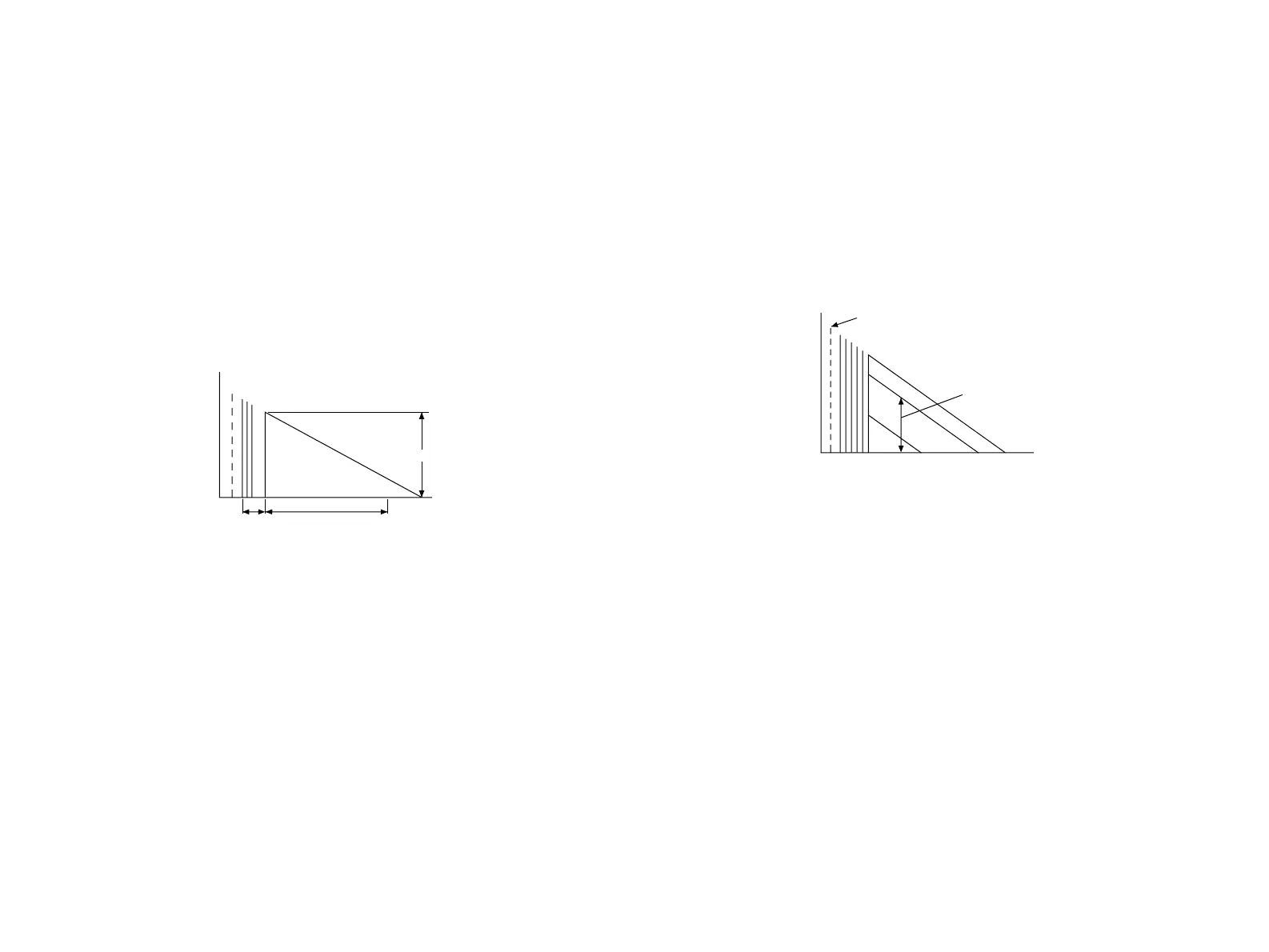62
●
REV. DELAY (Reverberation Delay)
This parameter sets the time difference between the beginning of
the direct sound and the beginning of the reverberation sound. The
larger the value, the later the reverberation sound will begin. A later
reverberation sound makes you feel like the space of the acoustic
environment has become larger.
Control Range:
0 – 250 milliseconds
●
REV. LEVEL (Reverberation Level)
This parameter adjusts the volume of the reverberation sound.
The larger the value, the stronger the reverberation becomes.
Control Range:
0 – 100%
●
EFCT TRIM (Effect Trim)
Performs fine adjustment of the level of all the effect sounds.
Control Range:
–3 dB to 3 dB
