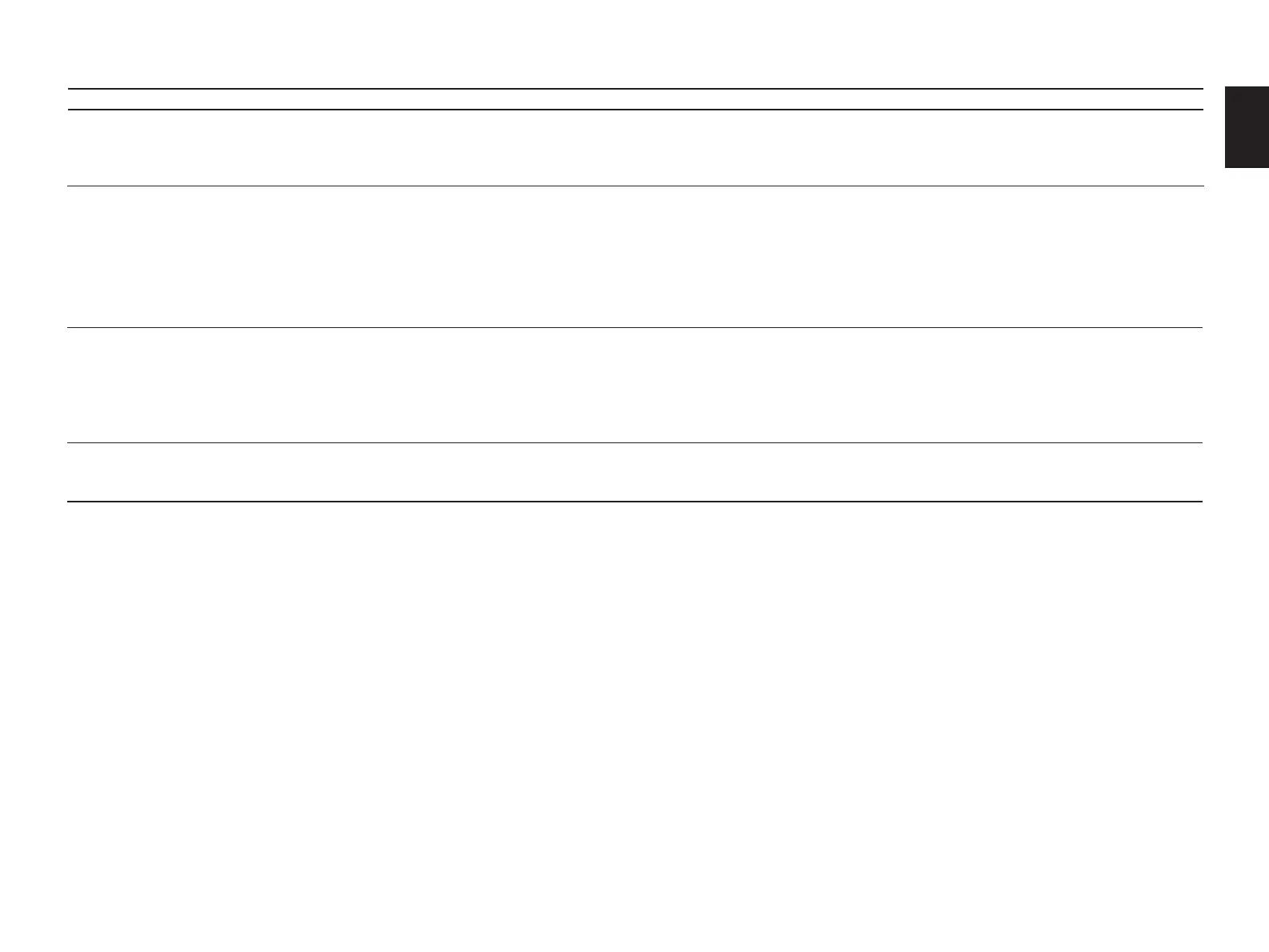67
English
PROBLEM
The sound is degraded when listening with
the headphones connected to the compact
disc player or cassette deck that are
connected with this unit.
The remote control unit does not function
properly.
The remote control unit cannot learn a new
function from another remote control unit.
Continuous functions such as volume are
learned, but operate only for a moment
before stopping.
POSSIBLE CAUSE
The power to this unit is off.
Dead batteries.
Wrong distance or angle.
Direct sunlight or lighting (of an inverter type of
flourescent lamp etc.) is striking the
remotecontrol sensor of the main unit.
The internal microcomputer “freezes”.
Memory is full.
There may occasionally be instances in which,
due to the signal-coding and modulation systems
employed by another remote control unit, that this
remote control unit will not be able to learn its
signals.
Learning process incomplete.
WHAT TO DO
Turn the power to this unit on.
Replace batteries.
The remote control unit will function from a maximum range of 6
meters, no more than 30 degrees off-axis from the front panel.
Change position of the main unit.
Press the RESET button on the remote control unit.
Erase unnecessary functions.
Be sure to press and hold the function key on the other remote
control until the TRANSMIT/LEARN indicator is extinguished.
