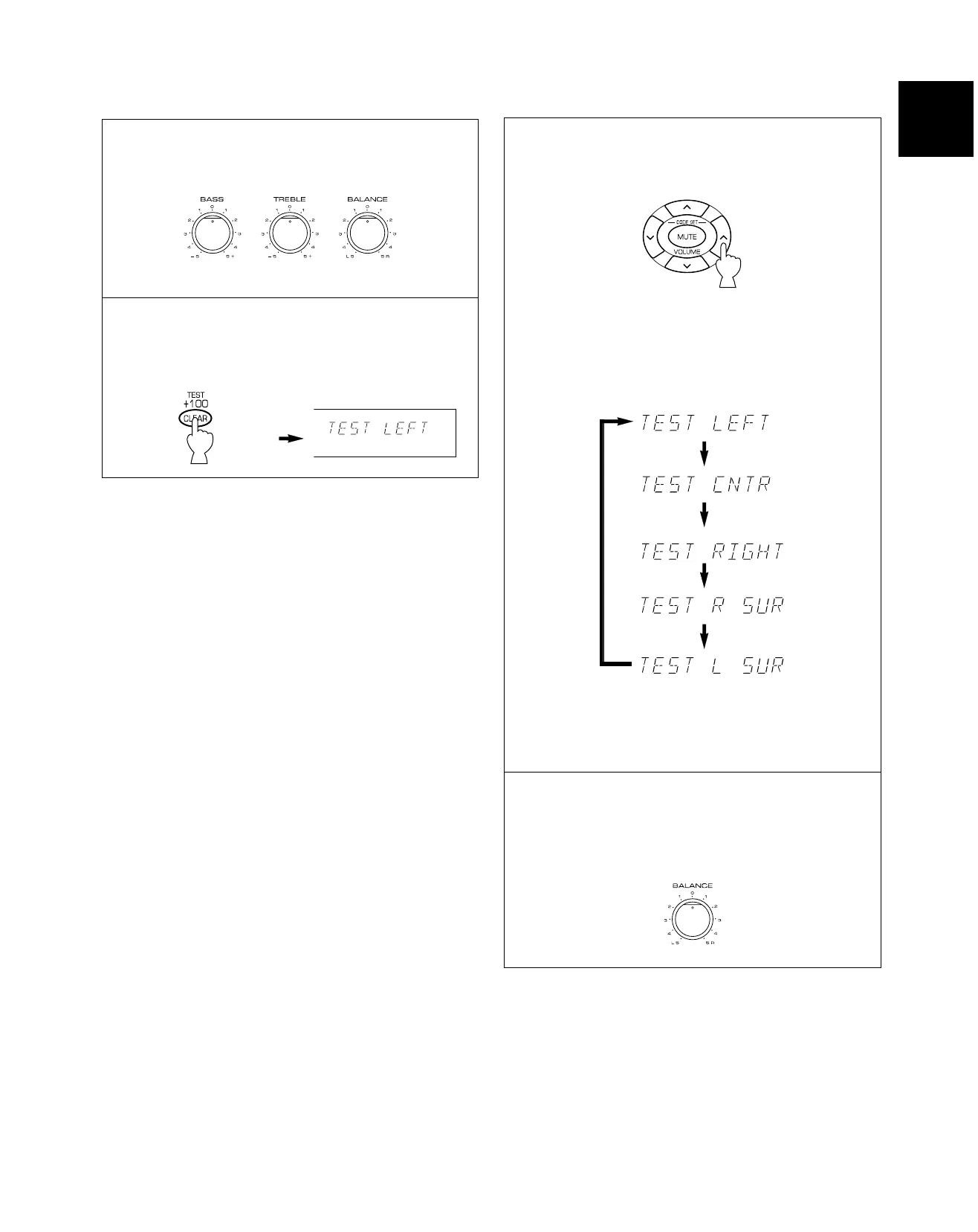21
English
6 Turn up the volume.
Remote control
You will hear a test tone (like pink noise) from each
speaker for about two seconds in following order: left main
speaker, center speaker, right main speaker, right rear
speaker and left rear speaker. The display changes as
shown below.
* If the function “CNTR” in the SET MENU mode is set to
the NONE position, you will hear the center channel test
tone from the left and right main speakers.
7 Adjust BALANCE so that the sound output level of the
left main speaker and the right main speaker is the
same.
Front panel
Main (L)
Center
Main (R)
Rear (R)
Rear (L)
4 Set BASS, TREBLE and BALANCE to the “0” position.
Front panel
5 Press TEST so that “TEST LEFT” appears on the
display.
Remote control
01DSP-A595a-2 6/24/99, 12:15 PM21
