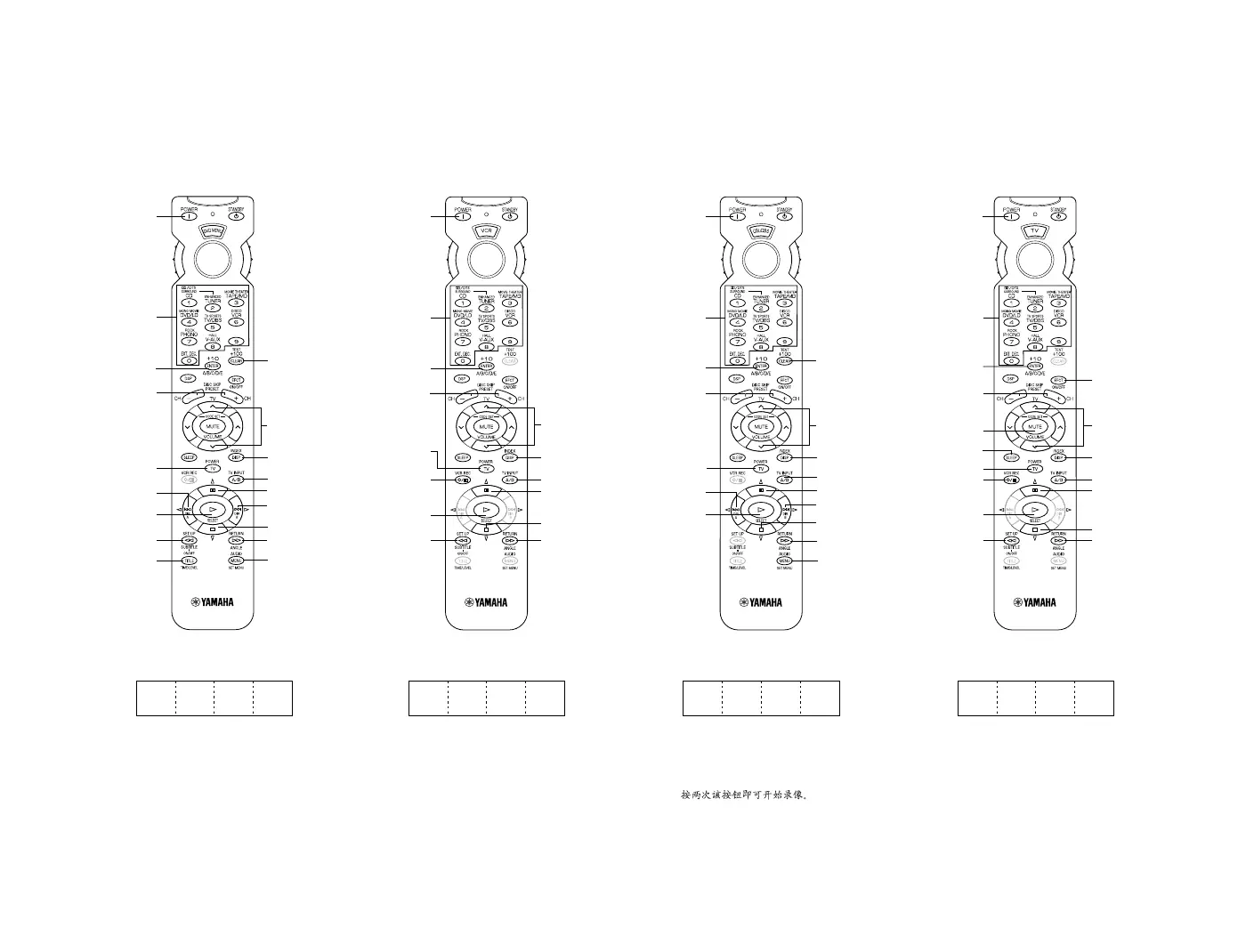VCR CBL/DBS TVDVD MENU
TV POWER
VCR REC (*1)
PLAY
REWIND
CHANNEL
POWER
CHANNEL
ENTER
CHANNEL
UP DOWN
CHANNEL
ENTER
CHANNEL
UP DOWN
CHANNEL
ENTER
CHANNEL
UP DOWN
TV VOLUME
DISPLAY
PAUSE
TV INPUT
STOP
FAST FORWARD
POWER
TV POWER
+10
DISC SKIP
MENU SELECT
MENU LEFT
SET UP
TITLE
Numeric
buttons
TV VOLUME
CLEAR
TITLE/INDEX
MENU UP
TV INPUT
MENU RIGHT
MENU DOWN
RETURN
MENU
TV POWER
TV MUTE
TV SLEEP
VCR PLAY
VCR REC (*1)
VCR REWIND
CHANNEL
TV VOLUME
TV EFFECT
ON/OFF
DISPLAY
VCR PAUSE
TV INPUT
VCR STOP
VCR FAST
FORWARD
POWER
TV POWER
MENU SELECT
MENU LEFT
CHANNEL
TV VOLUME
+100
MENU UP
MENU RIGHT
TV INPUT
DISPLAY
MENU DOWN
MENU
RECALL
POWER
*1: Press this button twice to start recording.
*1: Appuyer deux fois sur cette touche pour démarrer l’enregistrement.
*1: Diese Taste zweimal drücken, um die Aufnahme zu starten.
*1: Tryck två gånger på denna knapp för att starta inspelningen.
*1: Premere due volte questo tasto per iniziare la registrazione.
*1: Presione dos veces este botón para empezar a grabar.
*1: Druk tweemaal op deze toets om met opnemen te beginnen.
Quick Reference Card
V404530
