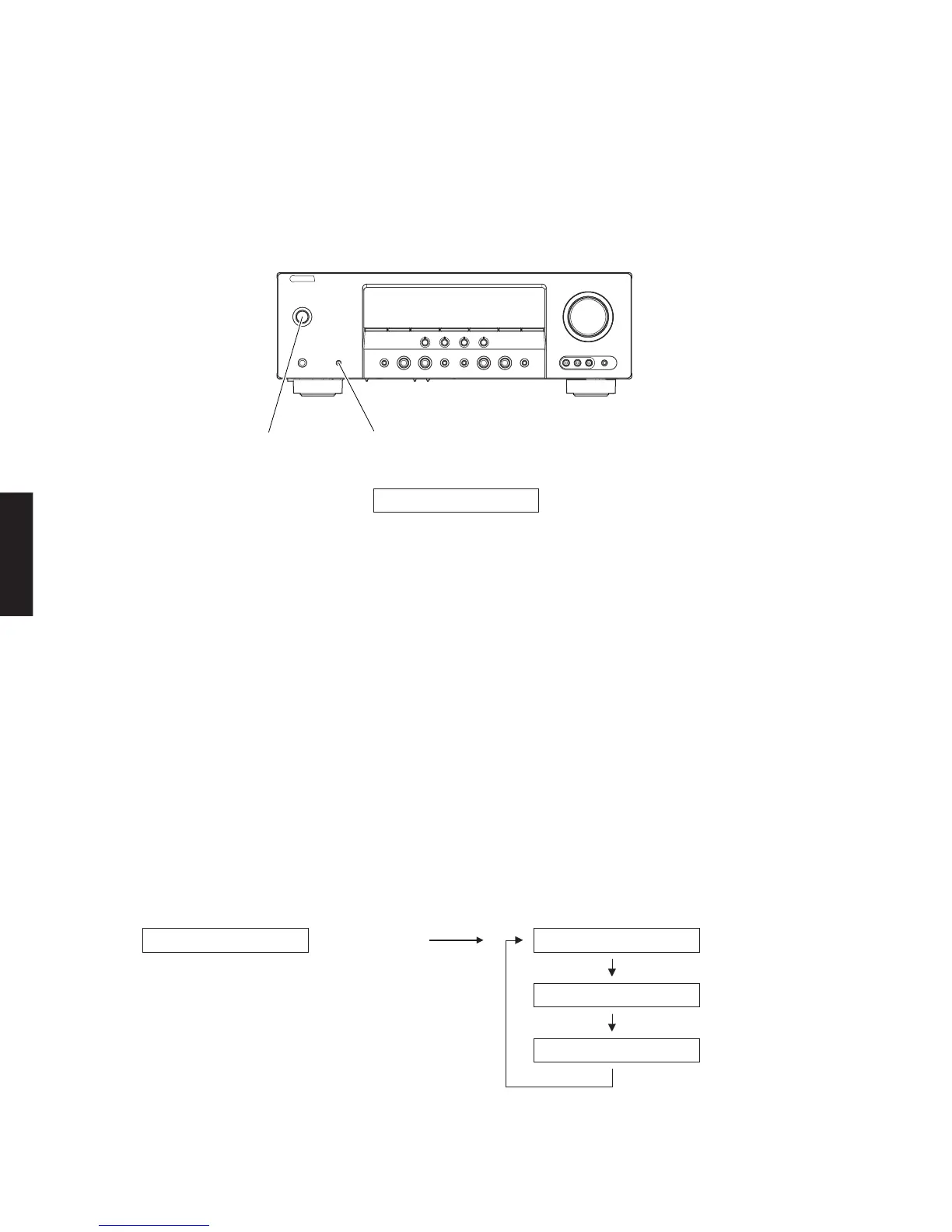18
RX-V463/HTR-6140/DSP-AX463
RX-V463/HTR-6140/
DSP-AX463
Fig. 2
"SPEAKERS A/B/OFF" key"STANDBY/ON" key
2. 本機のSTANDBY/ONキーとSPEAKERSA/B/
OFFキーを同時に押しながら、本機の電源コー
ドをACコンセントに接続します。(Fig.2)
FIRMWAREUPDATEモードが起動し、SPDIF
Upgradeが表示されます。(Fig.2)
3. DVD/CDプレーヤーの電源コードをACコンセント
に接続します。
4. DVD/CDプレーヤーのSTANDBY/ONキーを押し
ます。
5. DVD/CDプレーヤーのEJECTキーを押し、ト
レーを開きます。
6. ファームウェアCDをトレーに載せ、トレーを閉じ
ます。
7. DVD/CDプレーヤーのPLAYキーを押します。
ファームウェアの書き込みが開始されます。(Fig.3)
8. ファームウェアの書き込み完了後、Upgrade
OK、Please...、Turnoff!!が繰り返し表示され
ます。(Fig.3)
2. While simultaneously pressing the “STANDBY/ON”
and “SPEAKERS A/B/OFF” keys of this unit, con-
nect the power cable of this unit to the AC outlet.
(Fig. 2)
The FIRMWARE UPDATE mode is activated and
“SPDIF Upgrade” is displayed. (Fig. 2)
Fig. 3
Writing is completed. / 書き込み完了Writing is started. / 書き込み開始
Address:XXXXXX Upgrade OK
Please...
Turn off!!
XXXXXX: Address information of the received data /
受信データのアドレス情報
FIRMWARE UPDATE mode
SPDIF Upgrade
3. Connect the power cable of DVD/CD player to the
AC outlet.
4. Press the “STANDBY/ON” key of the DVD/CD
player.
5. Press the “EJECT” key of the DVD/CD player to
open the disc tray.
6. Place the firmware CD in the disc tray and close the
disc tray.
7. Press the “PLAY” key of the DVD/CD player.
Then writing of the firmware is started. (Fig. 3)
8. When writing of the firmware is completed, “Up-
grade OK”, “Please...” and “Turn off!!” are displayed
repeatedly. (Fig. 3)
