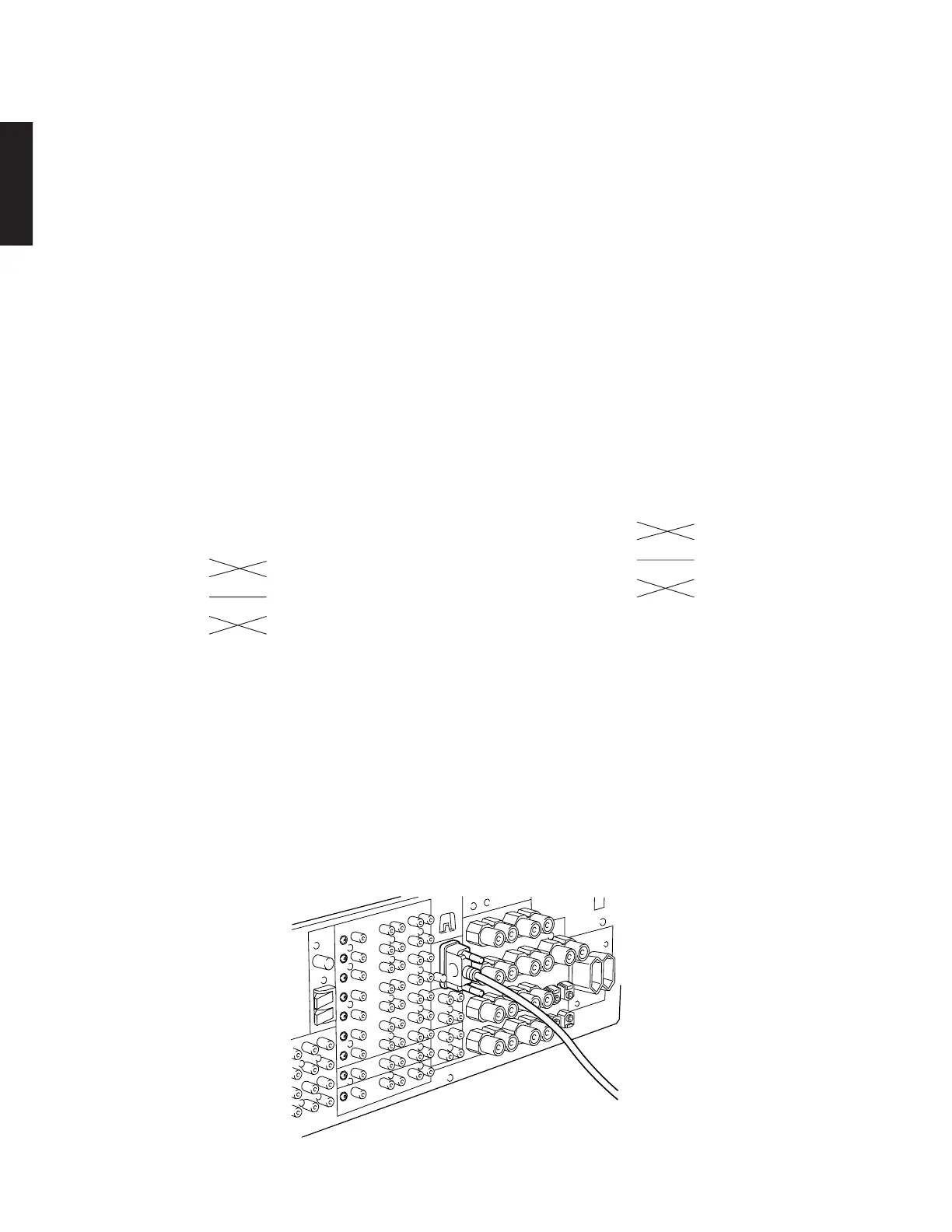RX-V4600/DSP-AX4600
16
RX-V4600/
DSP-AX4600
After replacing the following service parts, be sure to
perform writing of the firmware.
•CONTROL P.C.B.
•IC503 (CONTROL P.C.B.)
•DUAL P.C.B.
•IC318 (DUAL P.C.B.)
Make sure to use the following procedure for firmware
writing.
Step.1 Writing of MAIN
Step.2 Writing of HDMI
Step.3 Writing of i.LINK
Performing these 3 stezps completes the writing
procedure.
Equipment required
• PC with RS-232C serial port (OS: Windows98/2000/
Me/XP)
•
Firmware
writing
program (DSP_FLASHER_V2.x.x.exe)
• Firmware
V46xxxxx_U.mot (U model)
V46xxxxx.mot (C, R, T, K, A, B, G, L models)
• RS-232C cross cable "D-Sub 9-pin Female".
Pin No.2 RxD Pin No.2 RxD
Pin No.3 TxD Pin No.3 TxD
Pin No.5 GND Pin No.5 GND
Pin No.7 RTS Pin No.7 RTS
Pin No.8 CTS Pin No.8 CTS
Preparations
Download the firmware loading program and firmware
from the specified download sources to the same directory
of the PC for writing the firmware.
Firmware updating procedure
Step.1 Writing of MAIN
a. With the power turned off, connect the RS-232C cross
cable between the PC and the RS-232C port of the unit
as shown below. (Fig. 1)
下記のサービス部品を交換した場合、ファームウェアの書
き込みを行ってください。
・CONTROLP.C.B.
・IC503(CONTROLP.C.B.)
・DUALP.C.B.
・IC318(DUALP.C.B.)
ファームウェアを書き込む場合は、必ず下記の手順で行っ
てください。
Step.1MAINの書き込み
Step.2HDMIの書き込み
Step.3i.LINKの書き込み
Step.3まで実施して書き込みが完了となります。
必要なツール
・ RS-232Cシリアルポート付きPC(OS:Windows98/
2000/Me/XP)
・ ファームウェア書き込み用プログラム
(DSPFLASHERV2.x.x.exe)
・ ファームウェア(V46xxxxx.mot)
・ RS-232CクロスケーブルD-sub9pinメス
(仕様)PinNo.2RxD PinNo.2RxD
PinNo.3TxD PinNo.3TxD
PinNo.5GND PinNo.5GND
PinNo.7RTS PinNo.7RTS
PinNo.8CTS PinNo.8CTS
準備
ファームウェア書き込み用プログラムおよびファームウェ
アを指定のダウンロード先からバージョンアップ用PCの
同じディレクトリにダウンロードしてください。
操作
Step.1MAINの書き込み
a. パワーオフ状態で、RS-232CクロスケーブルをPCと本
機のRS-232Cポートに接続します。(Fig.1)
■ UPDATING FIRMWARE/ファームウェアの書き込み
Fig. 1
