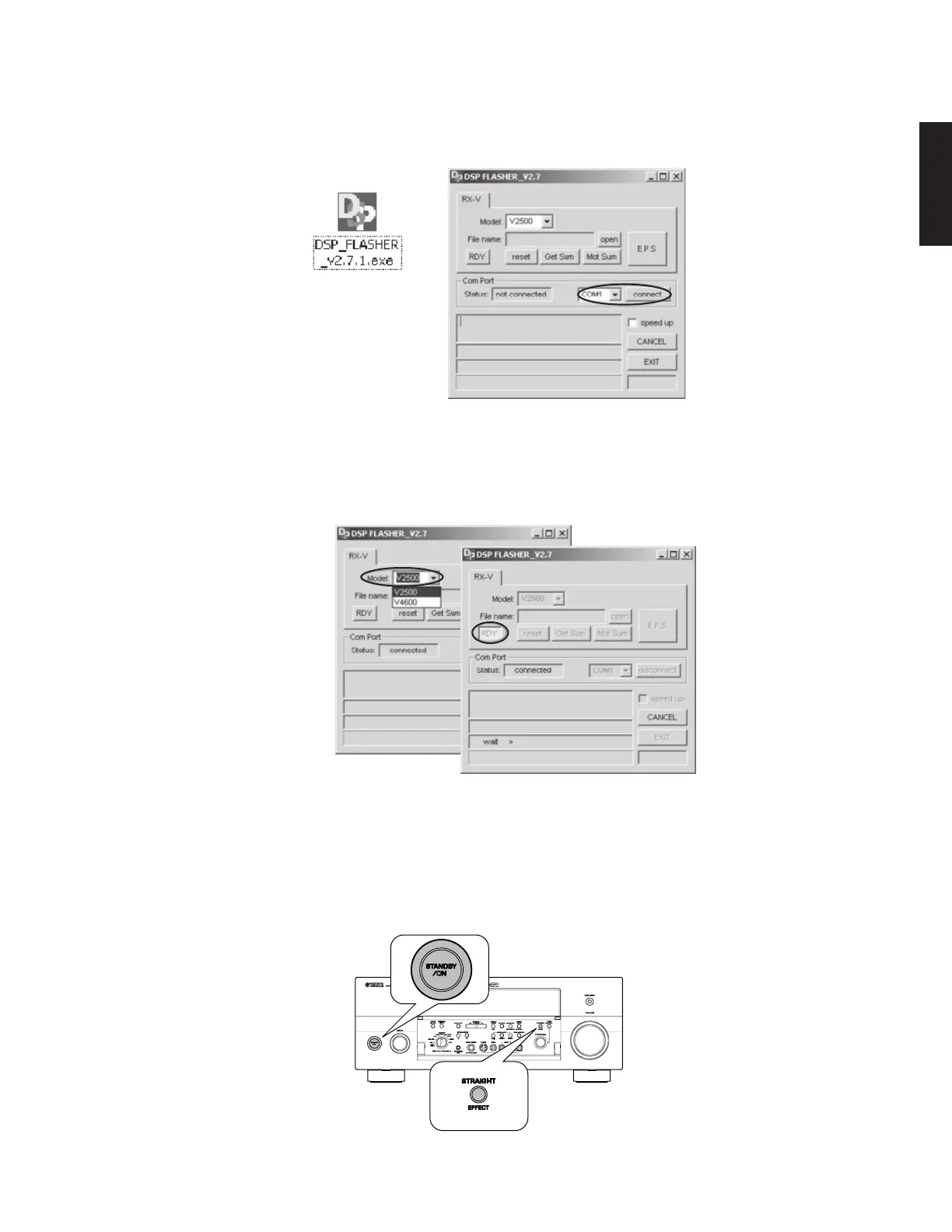RX-V4600/DSP-AX4600
17
RX-V4600/
DSP-AX4600
b. Execute DSP FLASHER. (Fig. 2)
c. Select the COM port to use and press the [connect]
button, and the Com Port Status changes to
"connected". (Fig. 3)
b. DSPFLASHERを実行します。(Fig.2)
c. 使用COMポートを選択し[connect]ボタンを押します。
ComPortStatusがconnectedに変わります。(Fig.3)
Fig. 2
Fig. 3
d.
レシーバのモデル名を選択し、[RDY]ボタンを押します。
(Fig.4)
d. Select the model name of the receiver and press the
[RDY] button. (Fig. 4)
Fig. 4
e. 本体のSTRAIGHT/EFFECT キーを押しながら、
STANDBY/ONキーを押して電源を入れます。(Fig.5)
e. While pressing the "STRAIGHT/EFFECT" key of the
main unit, press the "STANDBY/ON" key to turn on the
power. (Fig. 5)
Fig. 5
