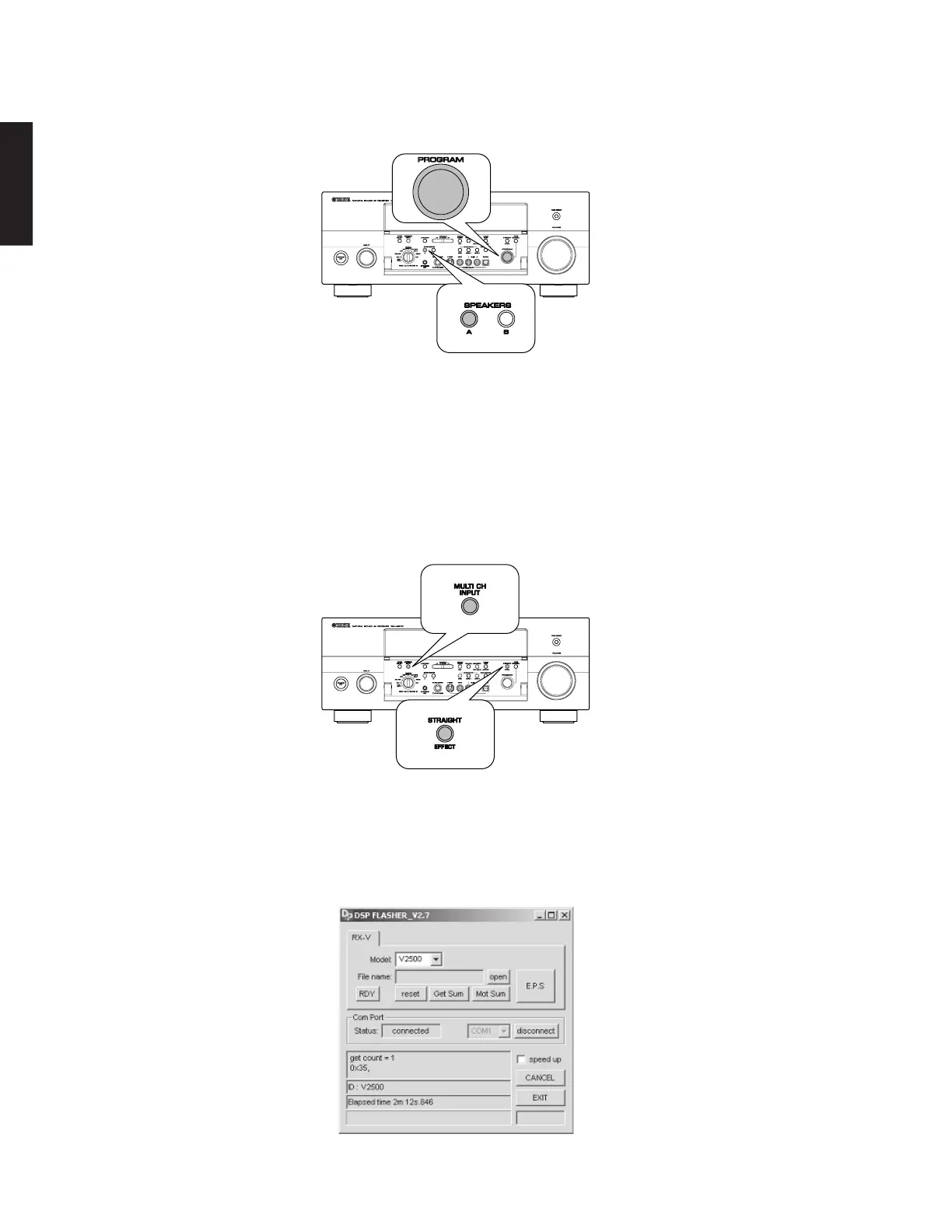RX-V4600/DSP-AX4600
18
RX-V4600/
DSP-AX4600
DSPFLASHERがReady状態(ボタンが有効)になります。
(Fig.8)
Then DSP FLASHER is ready for operation (the button
function is available). (Fig. 8)
f. 本体のSPEAKERSAキーを押しながらPROGRAM
ツマミを回しUpgradeMainをディスプレイに表示させ
ます。
(Fig.6)
g.
本体のMULTICHINPUTキーを押しながらSTRAIGHT/
EFFECTキーを押します。
(Fig.7)
2つのキー(MULTICHINPUTキー、STRAIGHT/
EFFECTキー)を離してすぐに、MULTICHINPUTキー
を押し、ディスプレイに232CBOOTxxxxと表示され
るまで押しつづけます。
(Fig.7)
f. While pressing the "SPEAKERS A" key of the main unit,
turn the "PROGRAM" knob until "Upgrade Main" is
displayed. (Fig. 6)
g. While pressing the "MULTI CH INPUT" key of the main
unit, press the "STRAIGHT/EFFECT" key. (Fig. 7)
Immediately after releasing above two keys("MULTI CH
INPUT" key and "STRAIGHT/EFFECT" key), press and
hold the "MULTI CH INPUT" key until "232C BOOT
xxxx" is displayed. (Fig. 7)
Fig. 6
Fig. 7
Fig. 8
