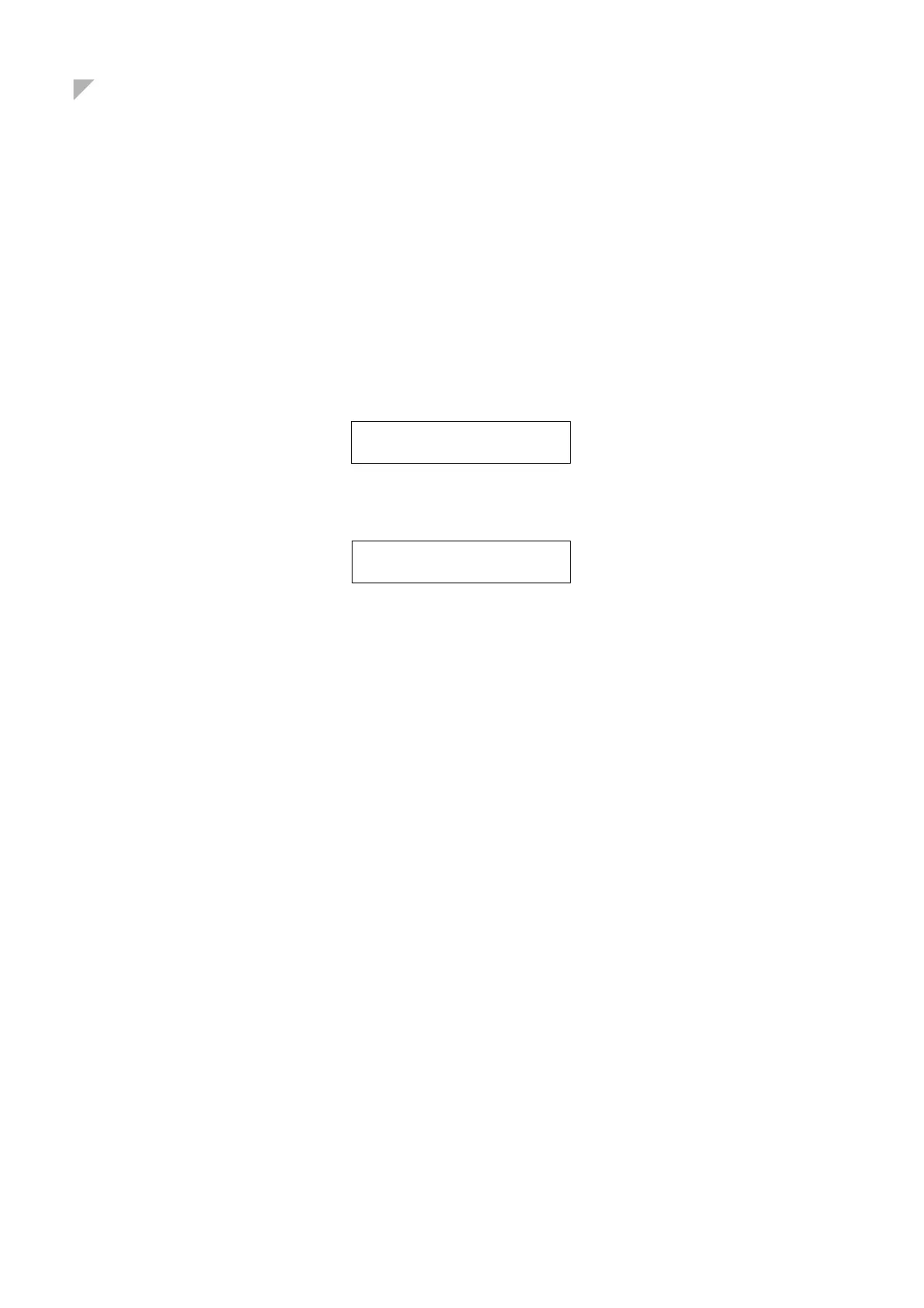II-21
4-4 Calibration Results
1. MarkII, MarkIII
Pedal Measurement
If a problem was discovered during measurement, the program displays the relevant pass numbers after
measurement is completed.
Keyboard Measurement
After measurement has been completed, press [+/YES] to display pass and key numbers for any prob-
lems that were detected.
Maintenance Mode [PIANO TABLES CONDITION]
When you execute “Piano Tables Condition” (the item following “Keyboard Measurement” on the
Maintenance-mode menu), the program informs you of the calibration results by displaying pass num-
bers for each of the 88 keys and for the left and right pedals.
Press [PLAY] to start.
Use the dial or the [+/YES] or [–/NO] button to select the key number or pedal.
GP and MPX70 display items a and b only.
DGT211XG and DGT7 display item a only.
* PIANO TABLES *
** CONDITION ***
KEY No.XX
00 00 00 00
a: Pass No, in pedal phase 01
b: Pass No. in pedal phase 02
c: Pass No. in pedal phase 03
d: Pass No. in pedal phase 04
a
b
c
d
