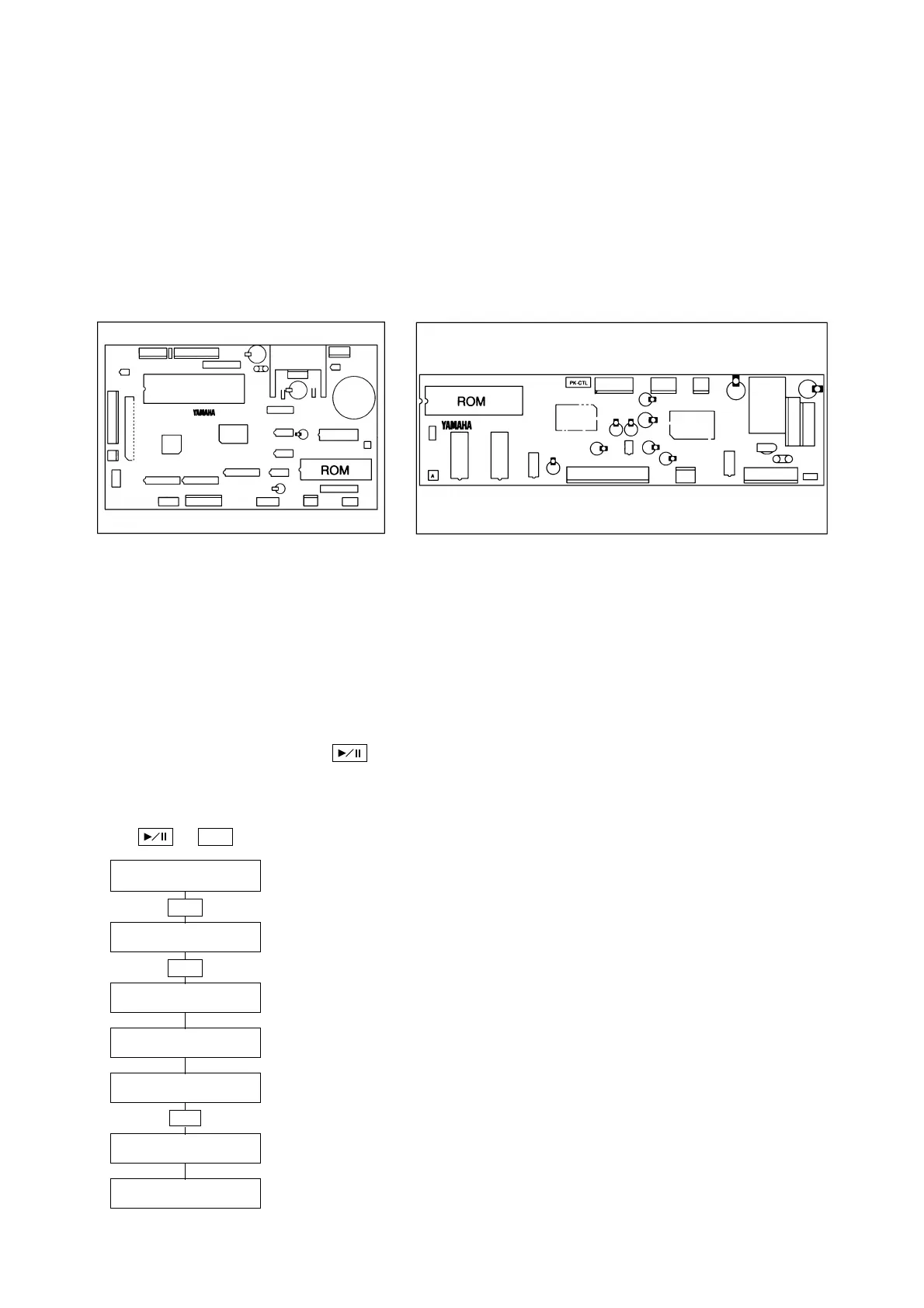II-47
9. Program Rewriting (and ROM Replacement)
Changing the ROM
For models up to MarkII, the programs for the control sheet and PK-CTL sheet can be changed only by
replacing the ROM.
● Removing the ROM
Insert a flat screwdriver or something similar under each end of the chip, and pry off a little at a time.
● Location on Board
Inserting the New ROM
Insert so that the protrusion (or notch) on the chip matches the pattern drawn on the circuit board. Please
be sure to mount the chip in the correct direction. Inserting the chip backwards may cause permanent
loss of data when you switch the power on.
Overwriting from Floppy Disk
Disklavier models starting from MarkIIXG store program data on flash memory, so that programs can be
overwritten from floppy disk.
To rewrite the programs: Press when switching on the power, and then follow the instructions on the
display.
MARKIIXG CTRL
CTRL SYSTEM V*.**
*UPDATE (ENT)
REWRITE SYSTEM PROGRAM
(ENT)
INSERT UPDATE DISK!
PLEASE WAIT
V*.** -> V*.**
SURE? (YES, NO)
V*.** -> V*.**
DO NOT REMOVE DISK!
COMPLETE
TURN OFF, TURN ON AGAIN!
Control board PK-CTL board
+
POWER
ENTER
ENTER
+
/YES
