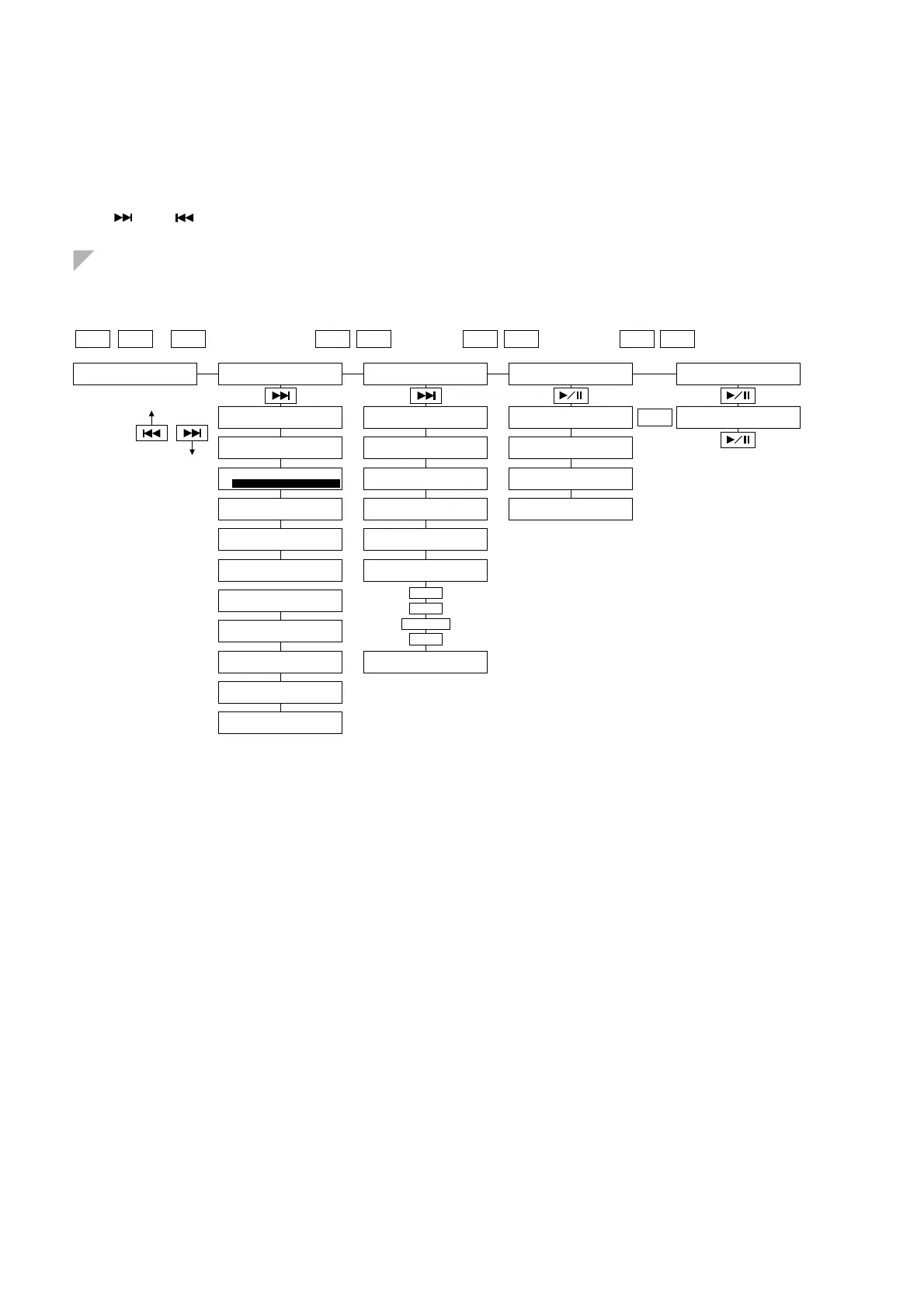II-27
5. Test Mode
Test mode is provided on all Disklavier models. This mode is used to check functions on each sheet and to view
an “error history” of the errors that have occurred on the instrument. You can access this mode as follows.
Hold down [L] and [R] and switch on the power. This puts you in Test mode.
Press [+/YES] or [–/NO] as necessary to select the sheet (or to select error-history display).
Use [ ] or [ ] as necessary to select from the corresponding menu.
5-1 Test-Mode Menus
● MARKII
* TEST MODE UP *
– <–PUSH –> +
** TEST MODE ***
** CTRL SHEET **
** TEST MODE ***
* PK CTL SHEET *
** TEST MODE ***
* SENSOR SHEET *
* ERROR HISTORY *
**** DISPLAY ****
V1.04 920909 REC
ENGLISH UP
PK CTL ROM
VER1.04 920910
SENSOR PROGRAM UP
Ver. 1.00 920723
–––– MESSAGE ––––
(1) 7SEG&LED TEST (1) PDL SNS TEST
PRESS [PLAY]
(1)KEY SENSOR
DEPTH TEST
(2) LCD TEST (2) FOOT CTL TEST
PRESS [PLAY]
(2)HAMMER SENSOR
HEIGHT TEST
(3) BUZZER TEST
EXECUTE !!
(3) PK ROM TEST
PRESS [PLAY]
(3)SOSTENUTO
PEDAL TEST (GP)
(4) SWITCH TEST
(SW. & REMOCON)
(4) PK RAM TEST
PRESS [PLAY]
(5) CTRL ROM TEST
OK !
(5) PK EEP TEST
PRESS [PLAY]
(6) CTRL ROM TEST
OK !
(7) MIDI TEST
OK !
(8) PIANO I/O TEST
OK !
Clear EEP ROM?
yes ->R no ->L
(9) FDD WRITE&READ TEST
PRESS [PLAY]
(10)FDD READ TEST
PRESS [PLAY]
+
L R
POWER
+ – + –
–
TEMPO
TRANSPOSE
REPEAT
VOLUME
