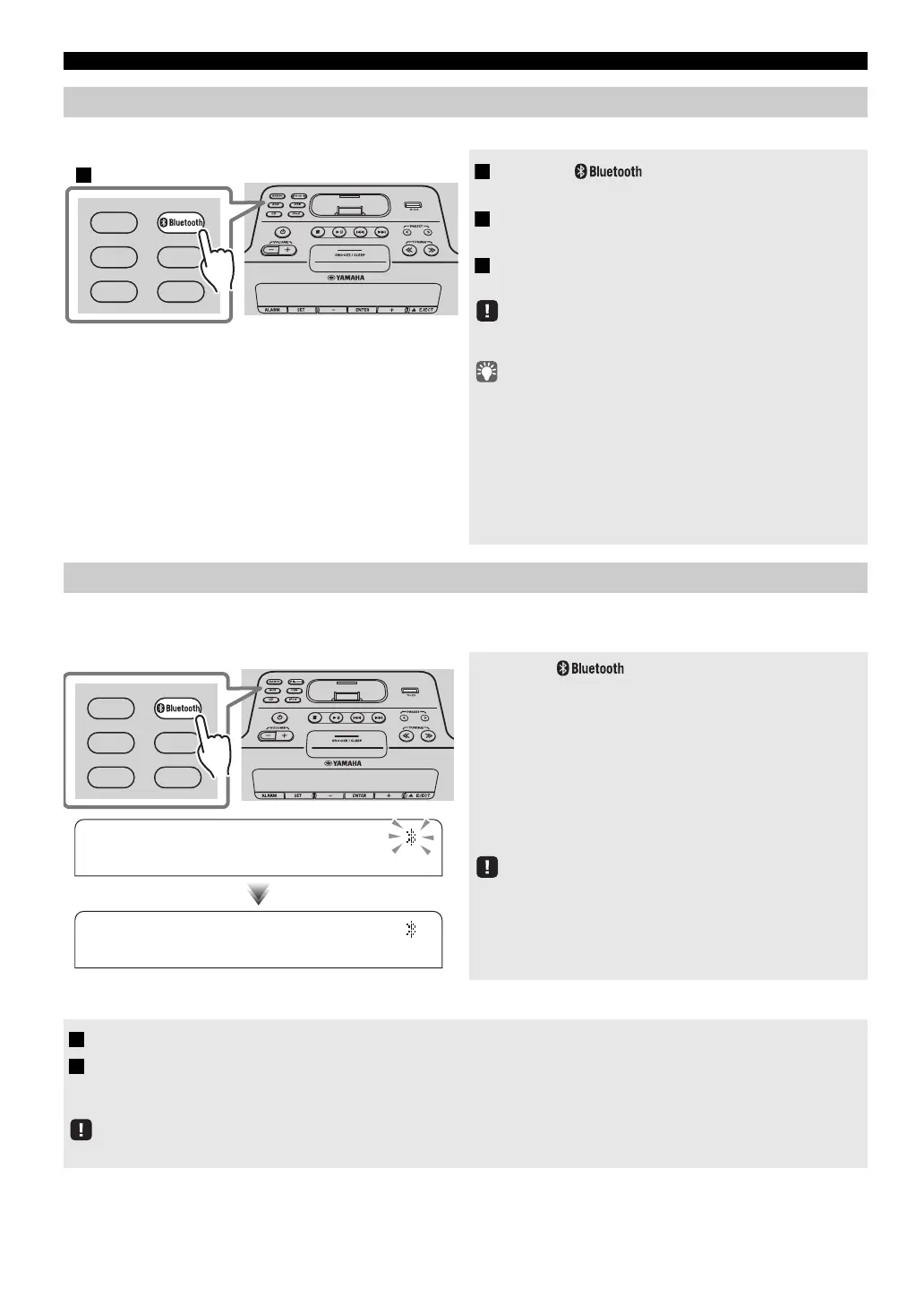LISTENING TO MUSIC FROM YOUR Bluetooth COMPONENT
10 En
Once pairing has been completed, connecting a Bluetooth will be easy the next time.
Connecting from this unit
Connecting from the other component
Listening to a Bluetooth component
1 Press the source button to switch the
audio source to Bluetooth.
2 Connect this unit and your other component
via Bluetooth.
3
Play back music from your
Bluetooth
component.
Take care that the volume setting of this unit is not too high. We
recommend that you adjust the volume on the other component.
• If you connect via Bluetooth from your other component and play
back music while this unit is turned off the system, this unit will
automatically turn on the system.
• If you disconnect the Bluetooth connection from your other
component while the audio source is set to Bluetooth, this unit
will automatically turn off the system.
•If Bluetooth is selected as the audio source, this unit will
automatically turn off the system when 60 minutes have elapsed
without any Bluetooth connection nor any operation performed.
Connecting an already-paired component via Bluetooth
Press the source button to switch the
audio source to Bluetooth.
The Bluetooth indicator will blink in the front panel display;
this unit will search for the other component that was most
recently connected via Bluetooth, and will then establish a
connection (You must first turn on the Bluetooth setting of
the other component).
When the Bluetooth connection has been established, the
Bluetooth indicator will light, and the name of the other
component will be displayed.
Yamaha does not guarantee all connections between this unit and
Bluetooth component.
1 In the Bluetooth settings of the other component, turn Bluetooth on.
2
From the
Bluetooth
connection list of the other component, choose this unit (TSX-B232 Yamaha).
The Bluetooth connection will be established, and the front panel display of this unit will indicate the name of the other
component.
Bluetooth connections cannot be established from the other component when this unit is in power saving. Turn the system on.
AUX USB
CD iPod
RADIO
