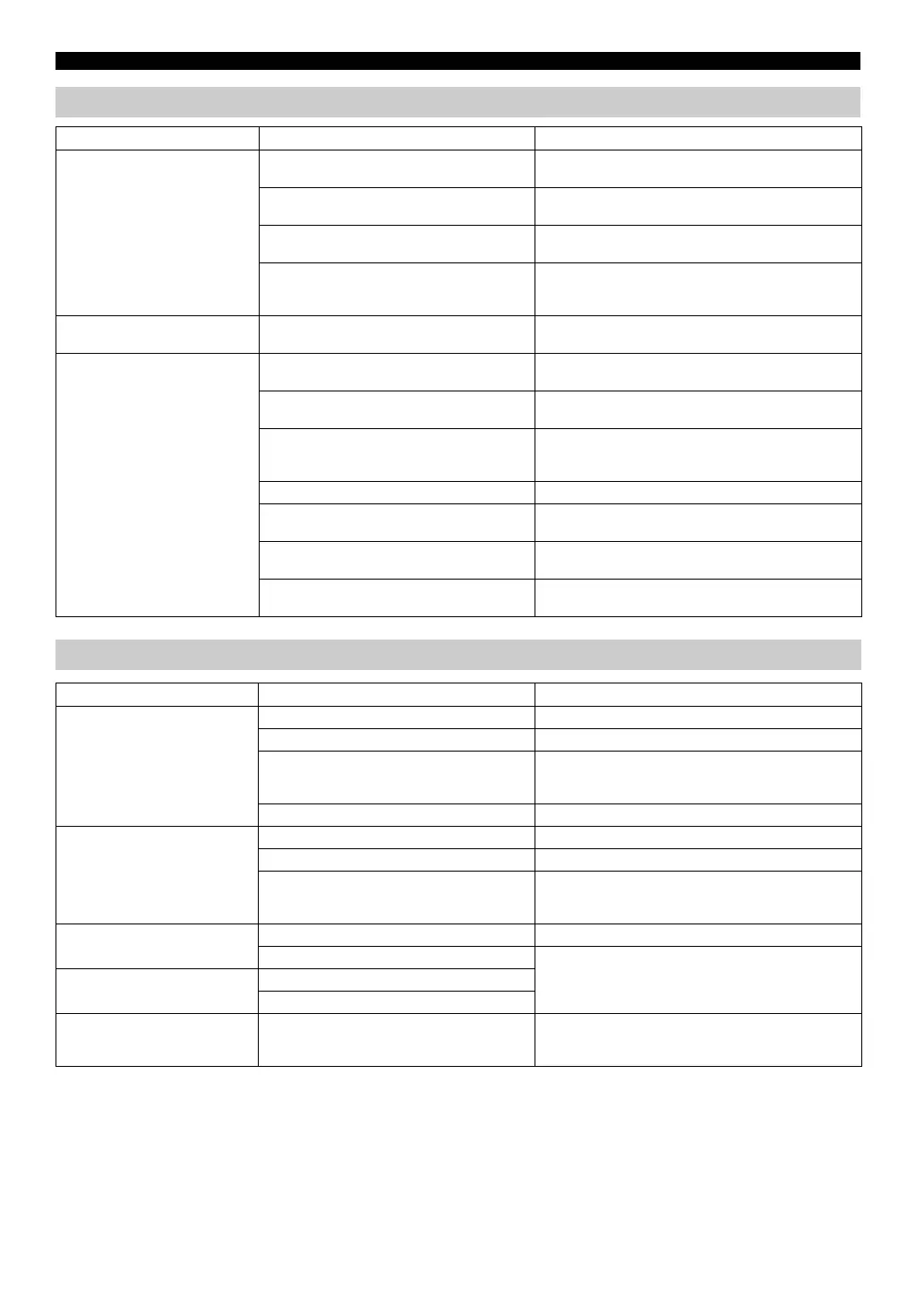23 En
TROUBLESHOOTING
English
Bluetooth
Problem Cause Solution
Cannot make this unit paired
with the other component.
The other component does not support A2DP. Perform pairing operations with a component which
supports A2DP.
A Bluetooth adaptor, etc. that you want to pair
with this unit has a password other than “0000”.
Use a Bluetooth adaptor, etc. whose password is “0000”.
This unit and the other component are too far
apart.
Move the other component closer to this unit.
There is a device (microwave oven, wireless
LAN, etc.) outputs signals in the 2.4 GHz
frequency band nearby.
Move this unit away from the device that is emitting radio-
frequency signals.
Can’t establish a Bluetooth
connection.
This unit is not registered on the other
component’s Bluetooth connection list.
Perform pairing operations again (☞ P. 9 ) .
No sound is produced or the
sound is interrupted during
playback.
The Bluetooth connection of this unit with the
other component is disconnected.
Perform Bluetooth connection operations again (☞ P. 1 0) .
This unit and the other component are too far
apart.
Move the other component closer to this unit.
There is a device (microwave oven, wireless
LAN, etc.) outputs signals in the 2.4 GHz
frequency band nearby.
Move this unit away from the device that is emitting radio-
frequency signals.
The other component’s Bluetooth function is off. Turn on the Bluetooth function of the other component.
The other component is not set to send Bluetooth
audio signals to this unit.
Check that the Bluetooth function of the other component
is set properly.
The pairing setting of the other component is not
set to this unit.
Set the pairing setting of the other component to this unit.
The other component’s volume is set to the
minimum.
Increase the volume level.
DAB reception
Problem Cause Solution
Cannot tune into any DAB
stations.
The antenna may be connected improperly. Make sure the antenna is connected properly (☞ P. 3 ).
The initial scan operations were not performed. Perform the initial scan operations (☞ P. 11 ) .
There is no DAB coverage in your area. Check with your dealer or WorldDMB Online at
“http://www.worlddab.org” for a listing of the DAB
coverage in your area.
The DAB signals are too weak. Change the height, direction, or placement of the antenna.
The initial scan operations are
not successful and “Not Found”
appears on the front panel
display.
The antenna may be connected improperly. Make sure the antenna is connected properly (☞ P. 3 ).
The DAB signals are too weak. Change the height, direction, or placement of the antenna.
There is no DAB coverage in your area. Check with your dealer or WorldDMB Online at
“http://www.worlddab.org” for a listing of the DAB
coverage in your area.
The DAB station reception is
weak.
The antenna may be connected improperly. Make sure the antenna is connected properly (☞ P. 3 ).
The DAB signals are too weak. Change the height, direction, or placement of the antenna.
There is noise interference (e.g.
hiss, crackle, or jitter).
The antenna needs to be repositioned.
The DAB signals are too weak.
The DAB station information
does not appear or is inaccurate.
The DAB station may be temporarily out of
service, or the DAB station information is not
provided by the DAB broadcaster.
Contact the DAB broadcaster.
