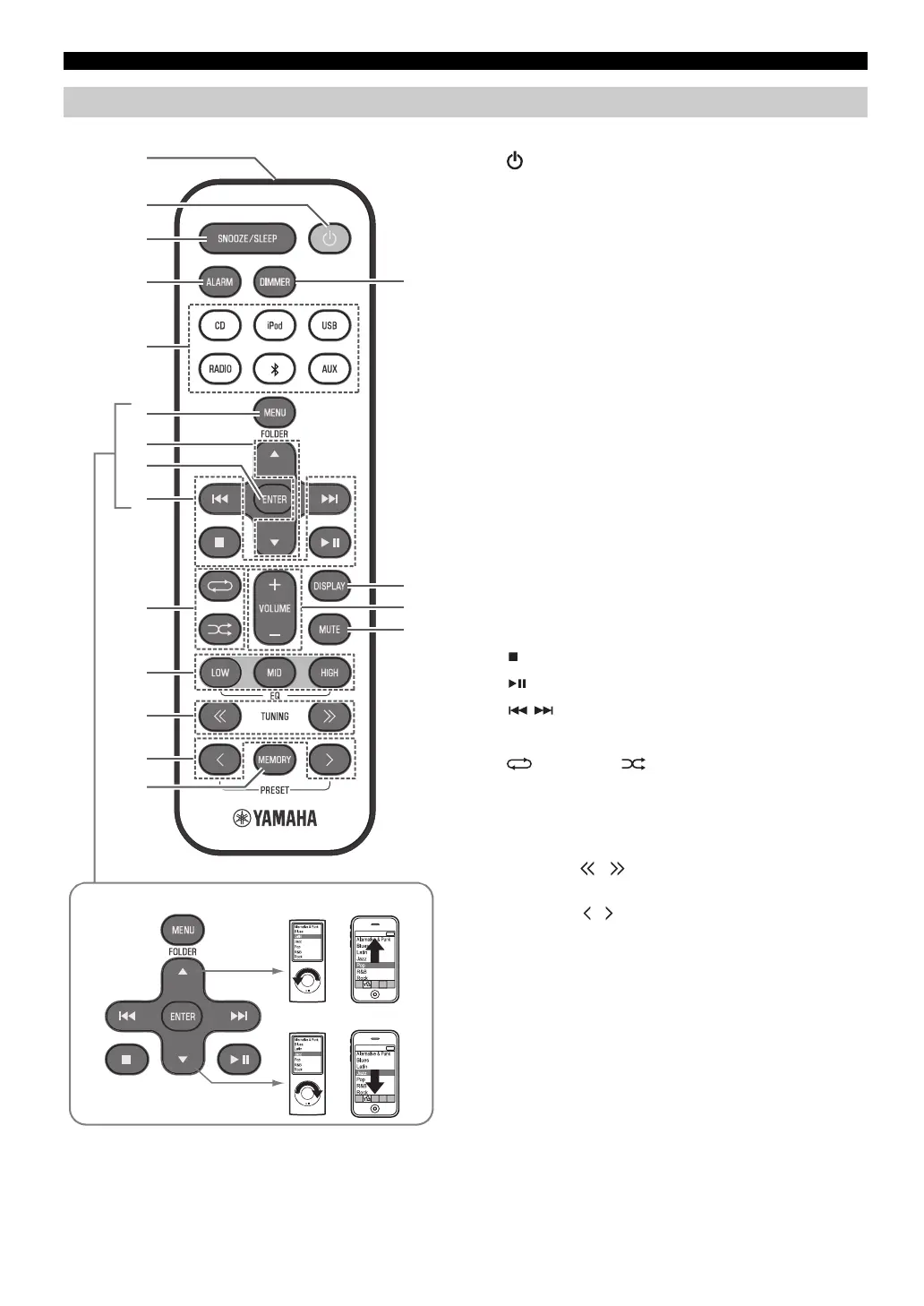NAMES OF PARTS AND THEIR FUNCTIONS
4 En
a Remote control signal transmitter
b (Power)
Press to turn the system on/off (☞ P. 5).
c SNOOZE/SLEEP
Set the sleep timer or switch the alarm to snooze mode
(☞ P. 19, 20).
d ALARM
Switch the alarm on/off (☞ P. 19).
e Source buttons
Switch the audio source to be played.
If you press one of these while the system is off, the
system will turn on and then switch the audio source.
Press RADIO repeatedly to switch between DAB/FM.
f MENU
Switch the iPod menu item / Return to the previous
menu (☞ P. 6).
g FOLDER /
Switch the playback folder when playing music on data
CDs or USB devices (☞ P. 7, 8).
Select items or edit numerical values (☞ P. 6, 20).
h ENTER
Confirm a selected item or value.
i Audio control buttons
Use these to operate the iPod/CD/USB device.
j (Repeat)/ (Shuffle)
Play music on an iPod, CD or USB device in repeat/
shuffle mode (☞ P. 6, 8).
k EQ: LOW/MID/HIGH
Adjust the bass, middle or treble sound quality (
☞
P. 20).
l TUNING /
Tune the DAB/FM (☞ P. 14).
m PRESET /
Select a DAB/FM station (preset) that you’ve stored
(☞ P. 16).
n MEMORY
Store a DAB/FM station (☞ P. 15).
o MUTE
Mute or unmute the sound.
p VOLUME + / –
Adjust the volume.
q DISPLAY
Switch the information shown in the front panel display
(☞ P. 6, 7, 8, 14).
r DIMMER
Adjusts the brightness of the front panel display
(☞ P. 20).
Remote control
:Stop
: Play/Pause
/ : Skip, Search backward/forward (press and
hold down)
