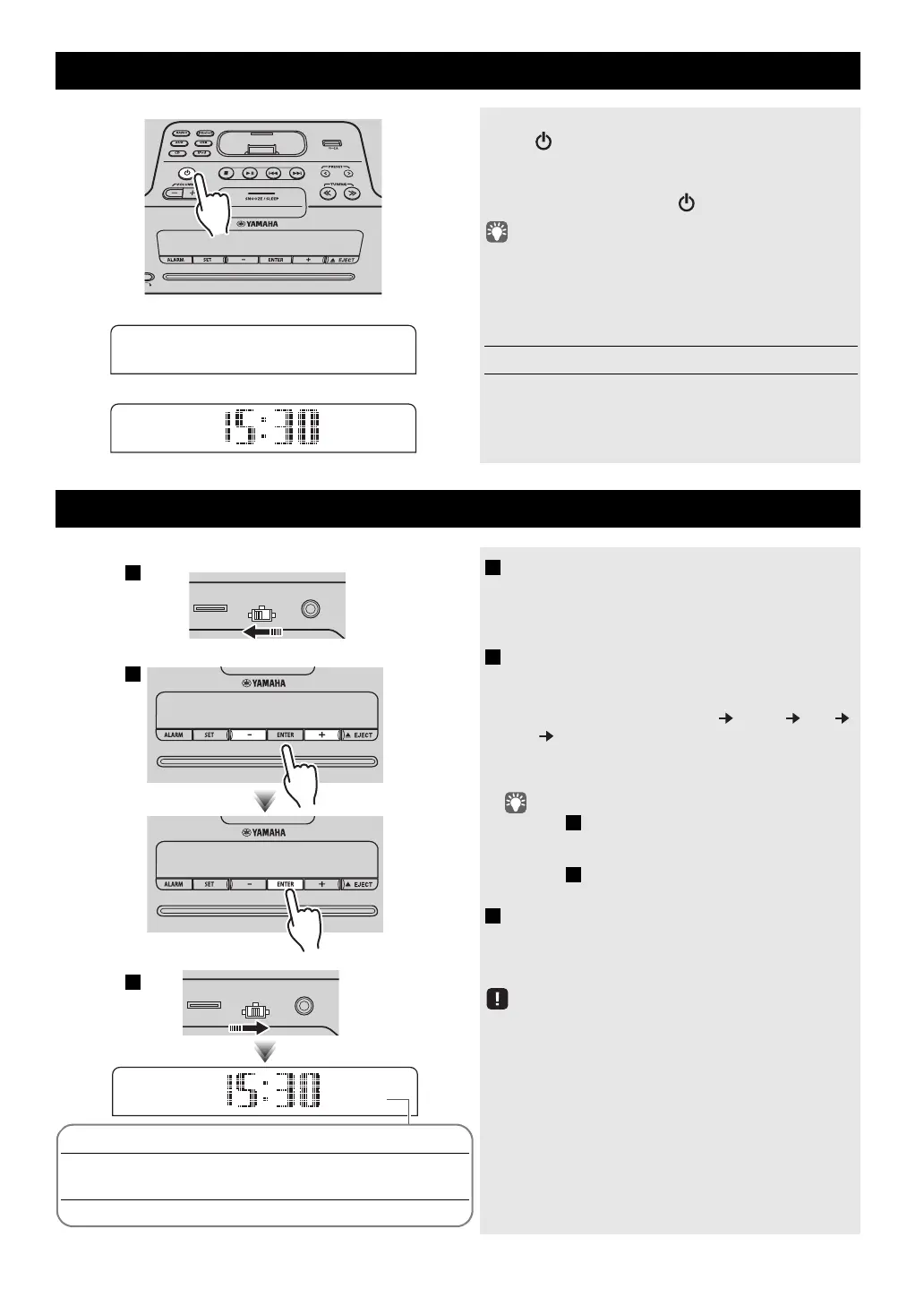5 En
English
TURNING THE SYSTEM ON
Connect the power cable to an AC outlet, and
press .
The system will turn on, and will be ready to play audio
sources.
To turn the system off, press once again.
If you set the rear panel CLOCK switch to the OFF position
(☞ P. 3), the clock will not be displayed when the system is off,
reducing the power consumption.
ADJUSTING THE CLOCK
1 Set the rear panel CLOCK switch to the SET
position.
The display will indicate “CLOCK YEAR,” and the
numerical value to be set will blink.
2 Set the date and time.
Press the front panel – / + buttons to edit the values,
and press ENTER to confirm the settings.
Set the items in the order of year month day
hour minute.
When clock setting has finished, the display will
indicate “Completed!”.
• On step , you can copy the time of iPod instead of
setting time manually by setting the iPod to the iPod dock.
The time will not be copied if the iPod is already connected.
• On step , by pressing SNOOZE/SLEEP you can select
the time format (12-hour / 24-hour).
3 When you’ve finished making settings, set
the CLOCK switch to the ON position.
The moment you set the switch to the ON position, the
clock will start from 0 second.
The time settings will be reset if the unit remains unpowered for
more than one week.
Display (24-hour) when the system is on
Display (24-hour) when the system is off (CLOCK switch: ON)
Clock display
when the
system is off
Alarm
Recharging
your iPod in
the iPod dock
CLOCK switch: ON
Yes Enabled Yes
CLOCK switch: OFF
(power-saving)
No Disabled Yes
3
Rear panel
Rear panel
Jan Feb Mar Apr May Jun
January February March April May June
Jul Aug Sep Oct Nov Dec
July August September October November December
(24-hour)
