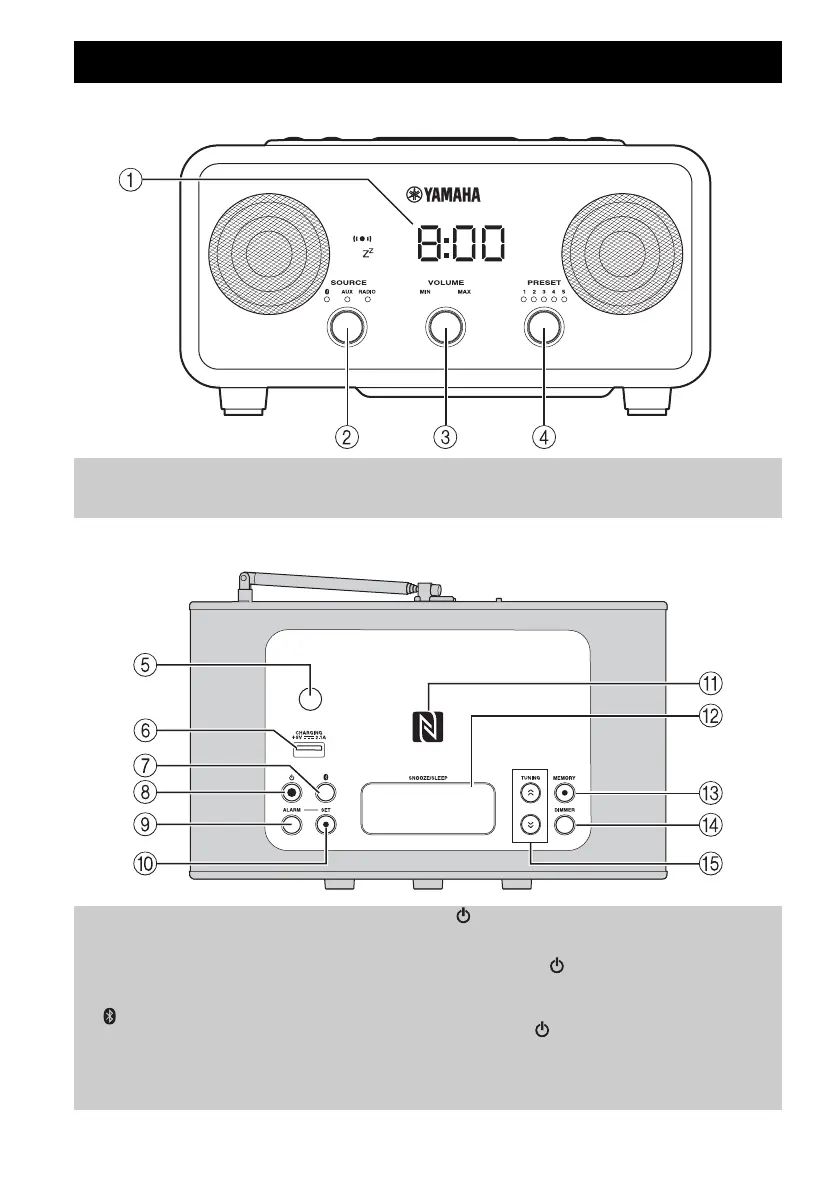2 En
■ Front panel
■ Top panel
NAMES OF PARTS AND THEIR FUNCTIONS
1 Front panel display
2 SOURCE: Bluetooth, AUX, RADIO
3 VOLUME: Volume control
4 PRESET: Stores up to five favorite FM radio
stations (☞ P. 8).
5 Illumination sensor: Measures surrounding
illuminance. Do not cover this sensor when
DIMMER (d) is set to A (auto).
6 CHARGING: Supplies 5V/2.1A to a portable
device, such as a smartphone, when it is connected
with a USB cable (☞ P. 9).
7 (Bluetooth): Press this button:
– to terminate Bluetooth connection when it is
established (☞ P. 12).
– to establish connection with the component that
was most recently connected via Bluetooth
(☞ P. 12).
8 : Press to turn the system on/off.
Time is displayed even when the system is off.
y
• Press and hold for more than 3 seconds to set the
system to standby mode. All the information on the
front panel display is not displayed in standby mode.
This can reduce power consumption. To cancel standby
mode, press .
• Even in system off/standby mode, the alarm function is
available.
