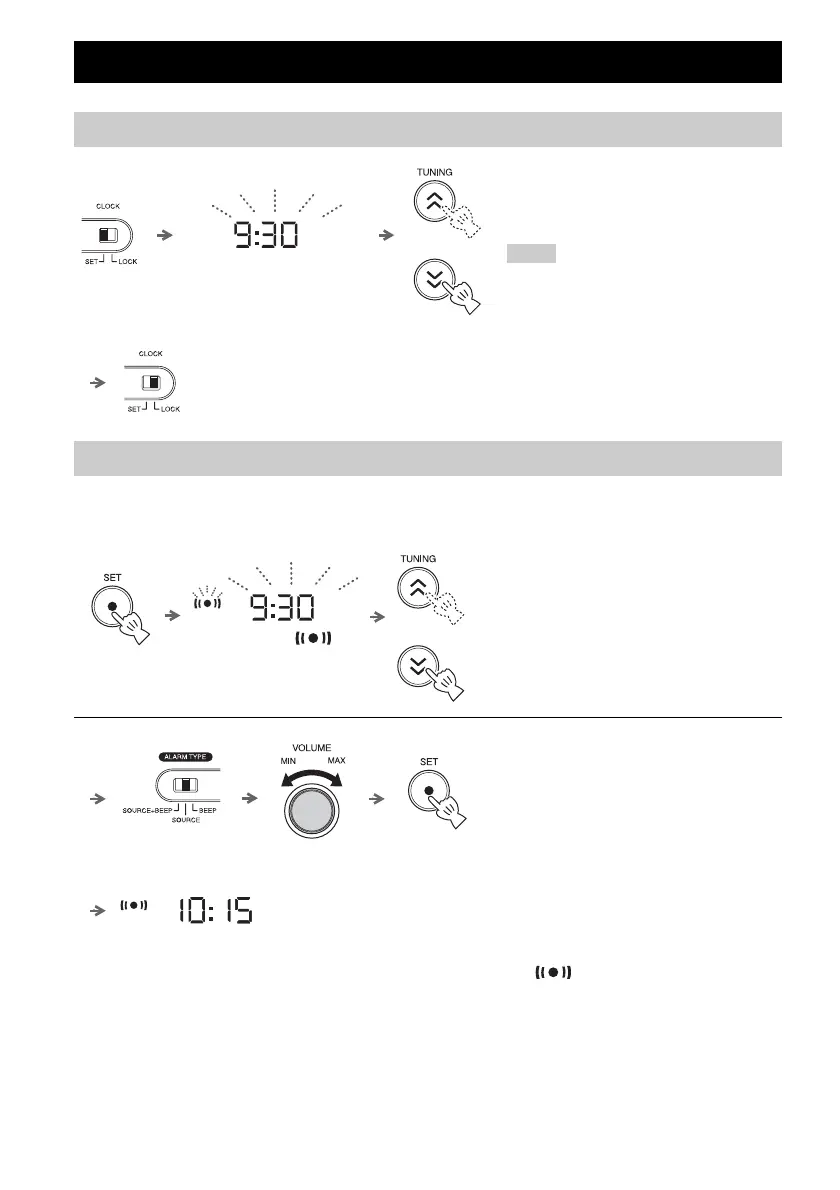4 En
OPERATION
This unit can play back radio and/or beep sound at the set time.
■ Setting the time and sound
BASIC FUNCTIONS
Adjusting the clock
A Set CLOCK to SET.
B Set the time with TUNING.
C Set CLOCK to LOCK.
• Time appears in 12-hour notation (AM/PM),
depending on the model.
For example, “4:00PM”.
• The time settings are lost approximately one
week after unplugging the unit.
Alarm setting
A Press SET.
B Set the alarm time with
TUNING.
An alarm will sound only once at the
specified time.
C Set ALARM TYPE.
• SOURCE+BEEP: radio (played
back from 3 minutes before the
alarm time) and beep sound (played
back at the alarm time)
• SOURCE: this unit plays back the
radio station you listened to last
time.
• BEEP: beep sound only
D Set the alarm volume.
E Press SET.
Alarm is set and the alarm indicator
( ) lights up.
Rear panel
Front panel display
flashes.
Notes
Alarm indicator ( )
flashes and the front
panel display indicates
alarm mode.
Rear panel
