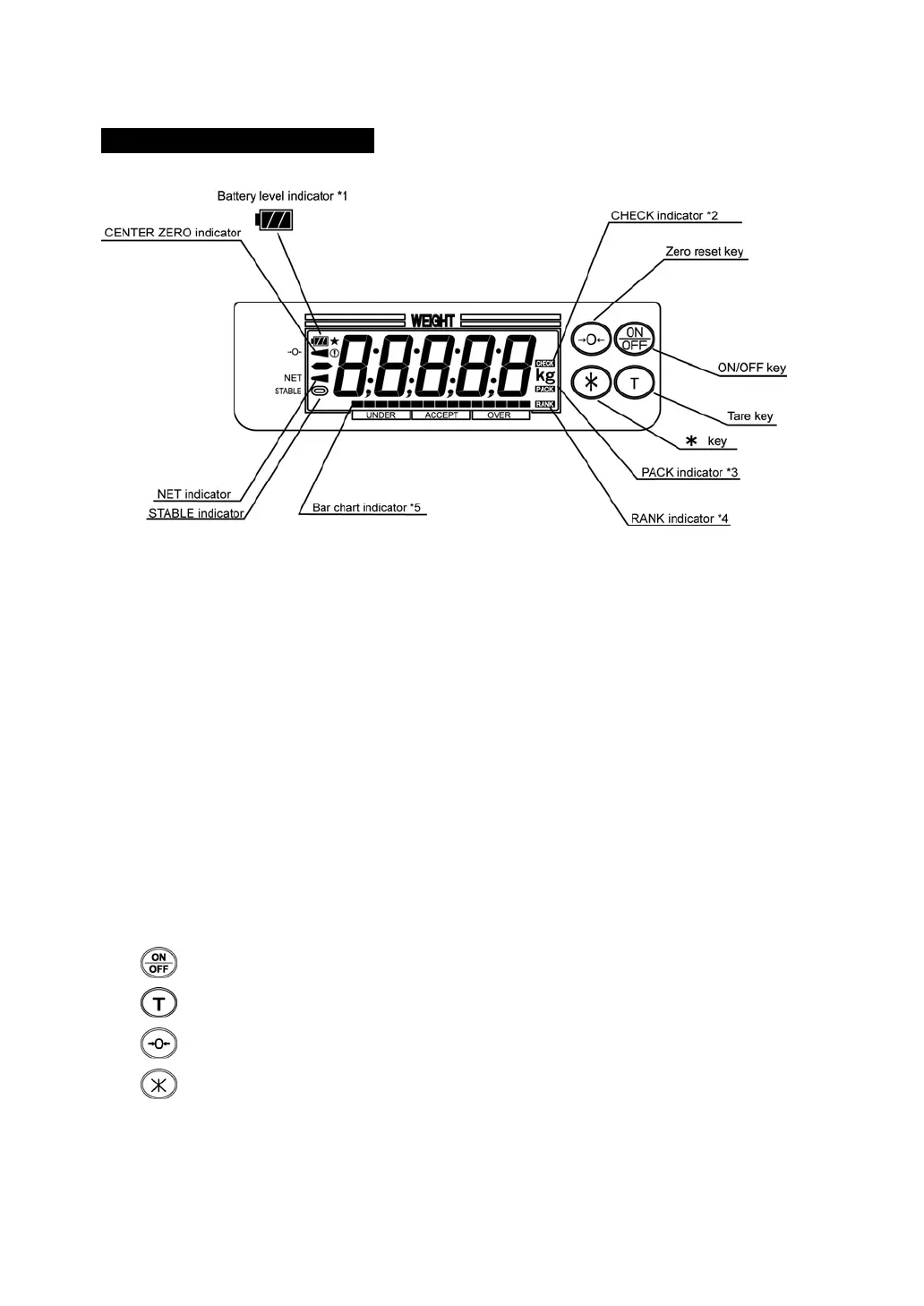11
DISPLAY AND KEYBOARD
< DISPLAY PART >
*1 The battery residual capacity is shown by 3 levels when they are consumed.
*2 The indicator is lit while the Checkweighing function is operated.
The indicator blinks while the Checkweighing function is set.
*3 The indicator is lit while the Fixed weighing function is operated.
The indicator blinks while the Fixed weighing function is set.
*4 The indicator is lit while the Grading function is operated.
The indicator blinks while the Grading function is set.
*5 The indicator is lit in accordance with the ongoing operations.
(Total bar chart: 15 segments)
< KEY PART >
ON/OFF key Turns the power on, and turns the power off.
Tare key Tares off the weight on the scale pan.
Zero reset key Zeros the display.
* key
Changes the setting value at Fixed weighing, Checkweighing and
Grading functions.
