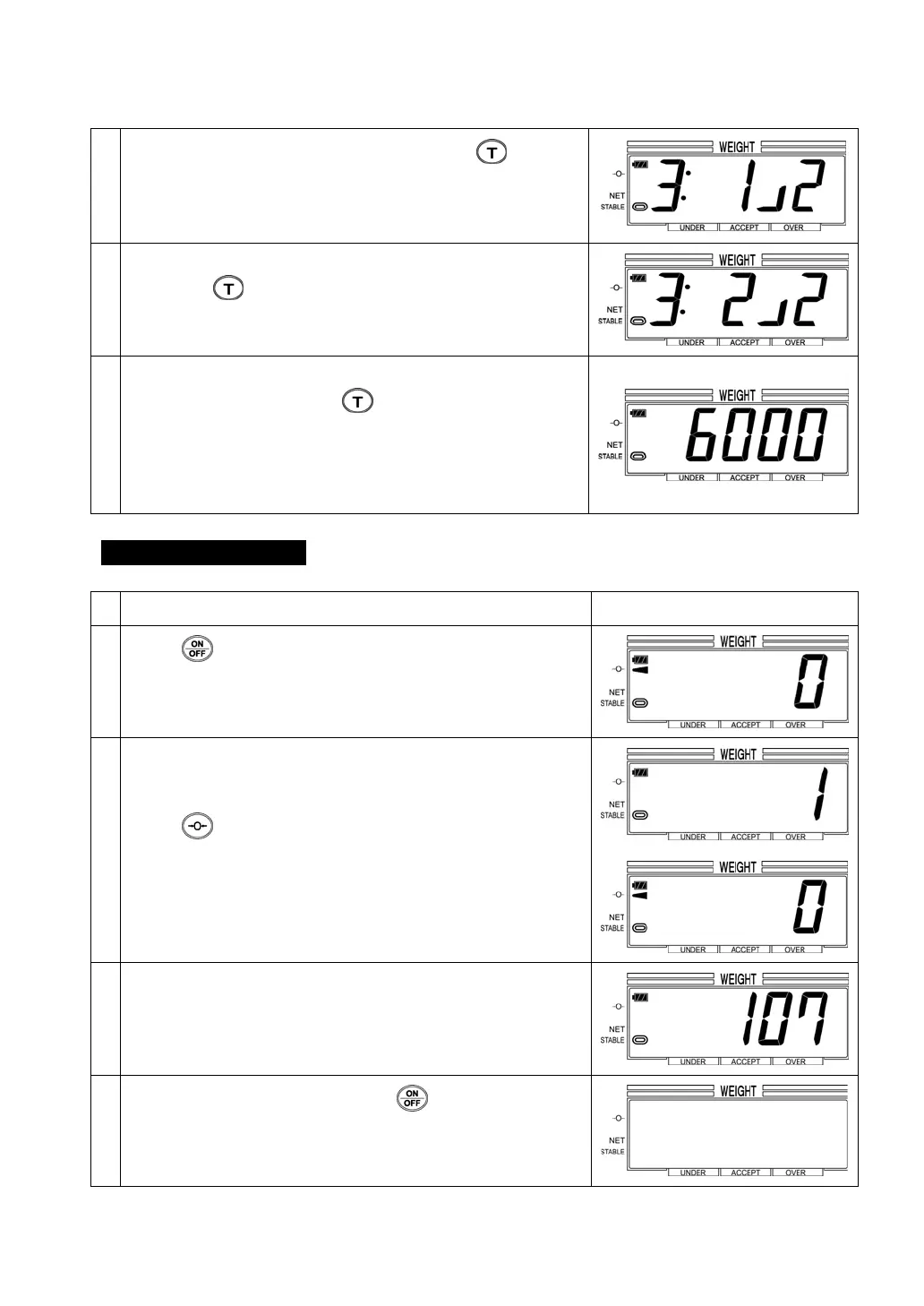13
3
Confirm that the pan is empty, and then press
.
4 Put the standard weight of 3,000 g in the center of the pan
and press .
5 Put the 3,000 g weight additionally (Total 6,000 g) in the
center of the pan and press .
When the calibration has finished, the display will show
6000.
Confirm that the weight indication is accurate with standard
weight.
BASIC OPERATION
Operation Display
1
Press
to turn on the scale.
The display shows zero after all the indicators blinks.
2 When zero does not appear since the zero point is not
correctly recognized:
Press
.
Zero appears on the display.
3 Place the item(s) on the pan.
The display shows the weight of the item.
The stable indicator is lit when the weight becomes stable.
4
To turn off the scale, keep pressing
.