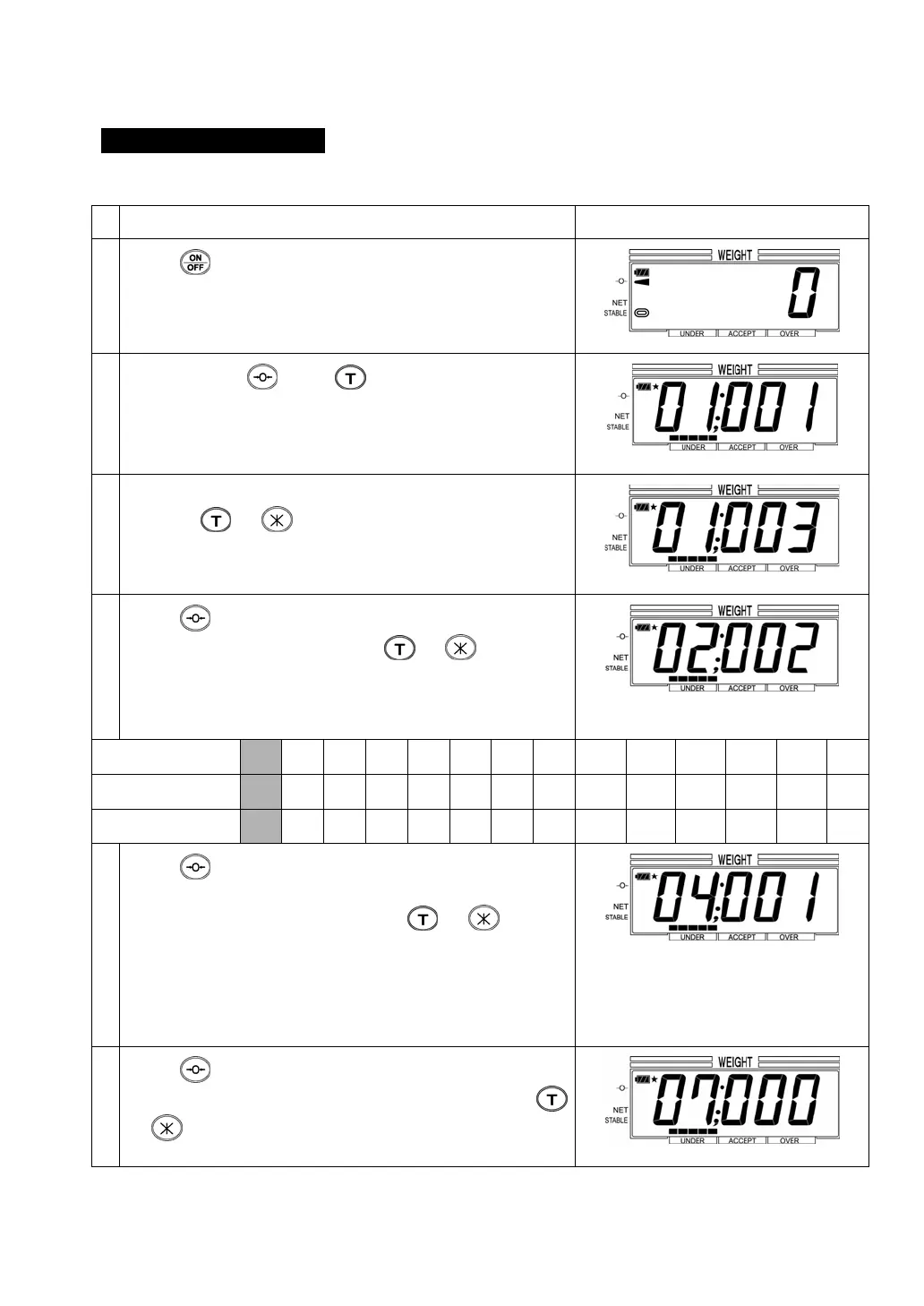30
GRADING FUNCTION
PRE-SETTING
Operation Display
1
Press
to turn on the scale.
2
While pressing
, press to enter the pre-setting
mode.
3 Set the parameter No. 01 at 003 (Grading function) by
pressing or .
4
Press
to go to the next parameter 02.
Set the desired value by pressing
or .
When sorting the item to 2 ranks, set the value 002.
In this case, the setting of max. 66 items can be registered.
The numbers of stored items are as below.
Value 002 003 004 005 006 007 008 009 010 011 012 013 014 015
No. of ranks 2 3 4 5 6 7 8 9 10 11 12 13 14 15
No. of items 66 49 39 33 28 24 22 19 18 16 15 14 13 12
5
Press
twice. The display goes to the parameter No.
04 (
Stability Restriction). If you would like to sort the items
only at stability, enter “001” by pressing
or .
000 Grading even at instability
001 Grading only at stability
6
Press
until the display goes to the parameter No. 07
(Flash setting). Enter “000” (No Flash) by pressing
or .