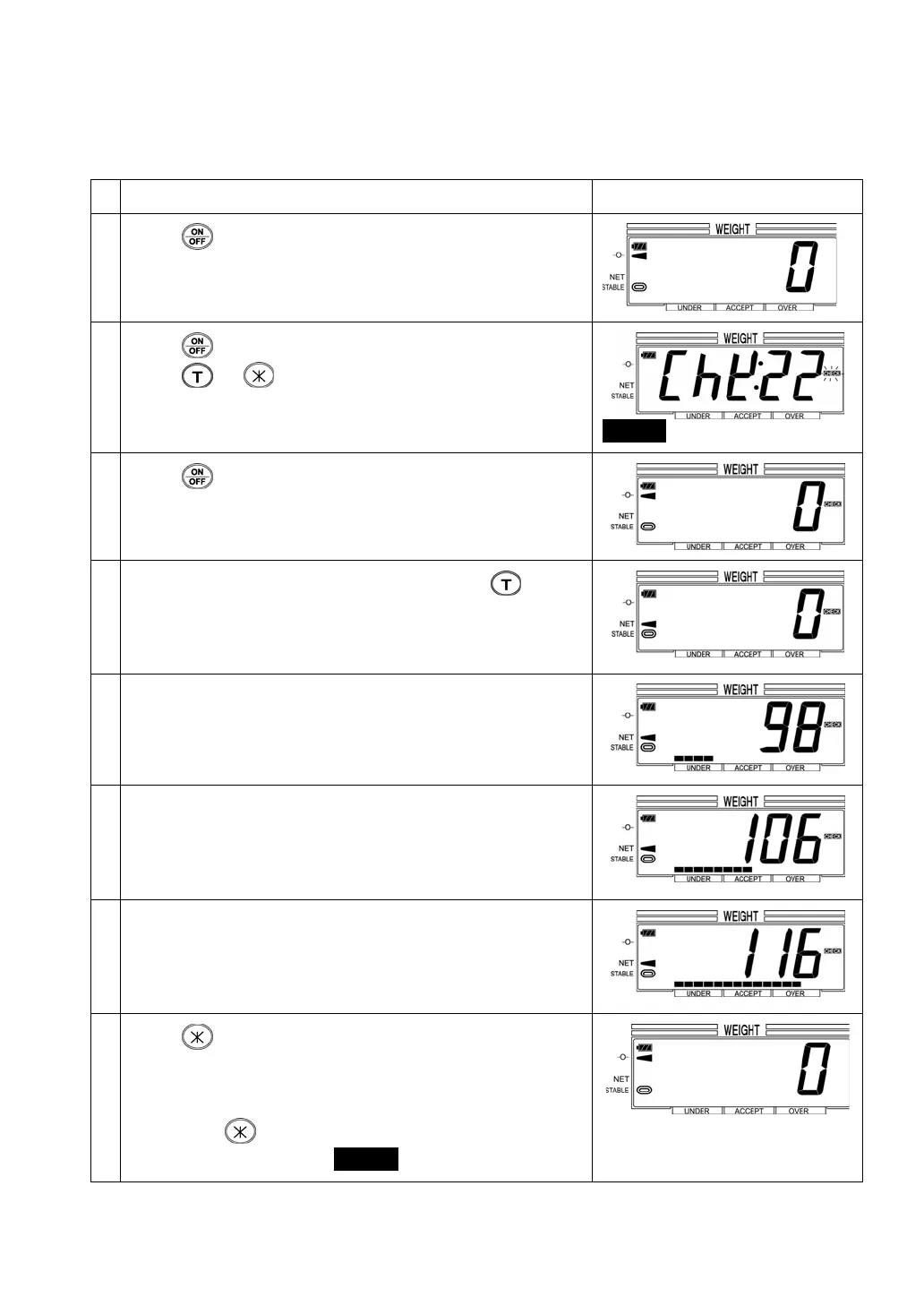29
OPERATION
e.g.) Recall the Item No. 22 (the lower limit 100g and the upper limit: 110g).
Operation Display
1
Press
to turn on the scale.
2
Press
briefly to recall the stored item No.
Press
or to choose your desired item No.
(e.g. Item No. 22)
CHECK blinks
3
Press
to start the checkweighing operation.
4
Place an empty container on the pan and press
.
The NET indicator lights up and the display shows the net
weight .
5 Place the item(s) on the pan.
When the net weight of the item is under the acceptable
weight (100g to 110g), the bar charts stop in the range of the
under weight.
6 When the net weight is in the range of acceptable weight, the
bar charts move to the range of the acceptable weight.
7 When the net weight is heavier than the acceptable weight,
the bar charts show the overweight.
8
Press
to switch to the normal weighing mode after
removing the items from the pan and the Center Zero
indicator lights. (It is not available to switch over the weighing
mode if the center-of-zero indicator does not light.)
If you press
again, the display returns to
Checkweighing operation. (CHECK indicator lights up.)