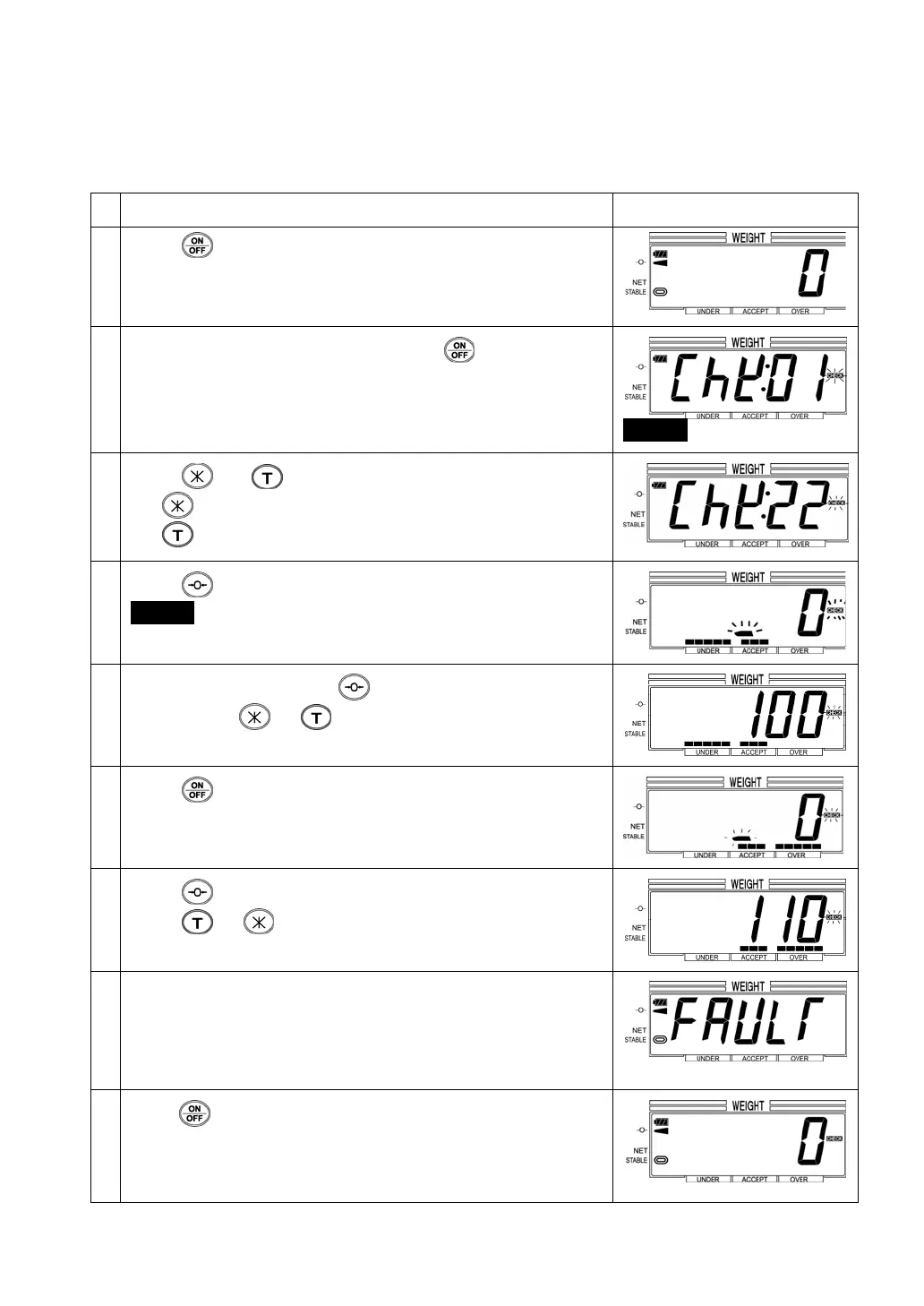28
SET-UP
Note) The registered data of each item are stored even if the scale is turned off.
e.g.) Set the acceptable weight of the Item No. 22 at 100 g to 110 g.
Operation Display
1
Press
to turn on the scale.
2
Confirm the pan is empty, and then press
briefly.
The display switches to Over/Under setting screen.
CHECK blinks
3
Press
or to chose the item number 22.
moves the value backward (-1).
moves the value forward (+1).
4
Press
to save the setting value.
CHECK blinks and the display switches to the lower-limit
setting screen.
5
To set the lower limit, press
to shift the digit ready for an
entry. Press
or to set the value (e.g. 100g).
6
Press
to save the value.
The display switches to the upper-limit setting screen.
7
Press
to shift the digit ready for entry.
Press
or to set the value. (e.g. 110g)
8 When the incorrect values are set, an error message appears.
When 0 is set to the lower limit or the upper limit, the set up is
invalid.
The set up is terminated incorrectly.
9
Press to save the value. The set up is finished and the
scale is ready for Checkweighing. To change, confirm or reset the
lower limit and the upper limit, start from the procedure from the
beginning.