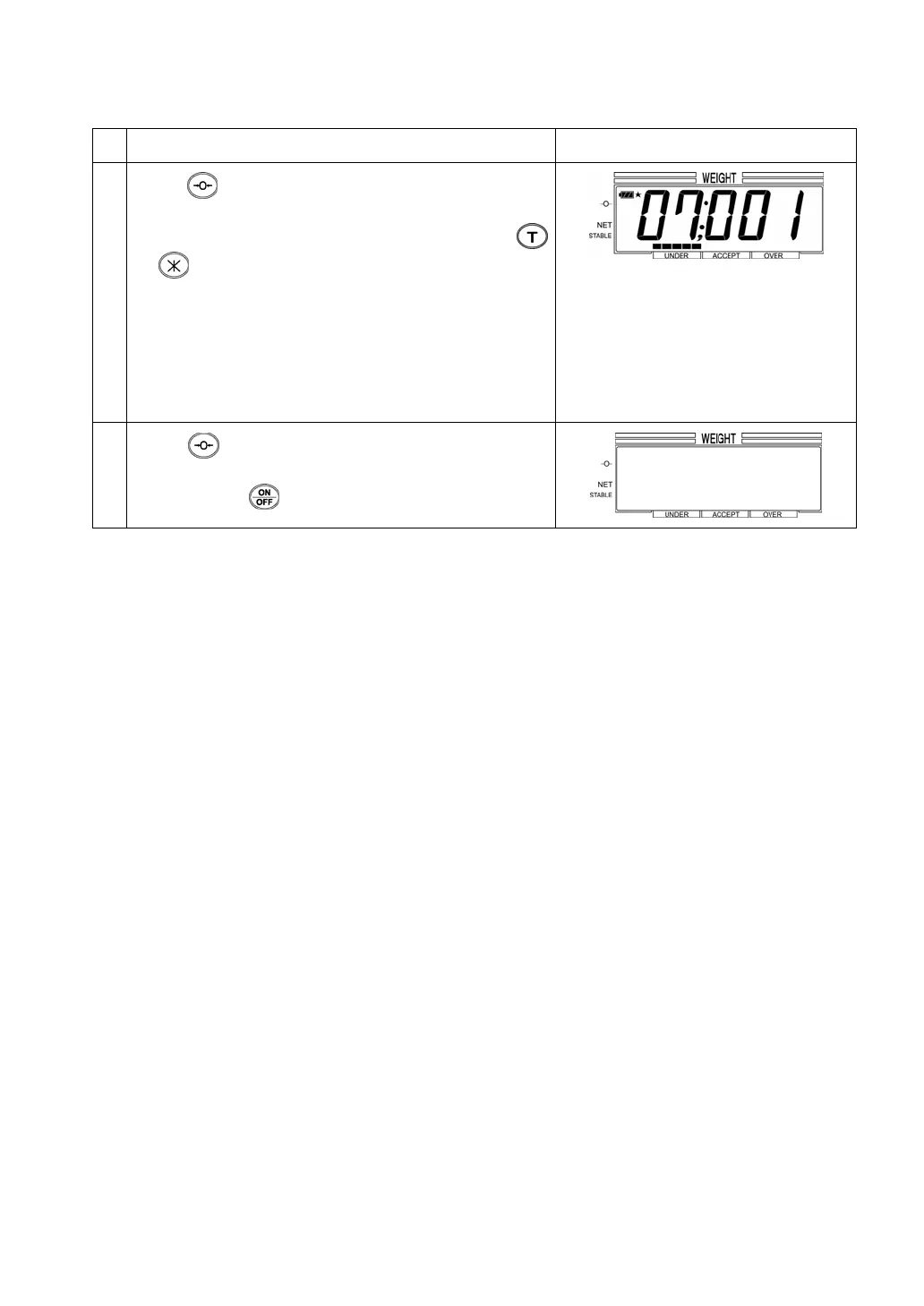23
Operation Display
6
Press
. The display goes to the parameter No. 07
(Flash setting). If you would like to flash the weight
display at under weight, enter “001” by pressing
or .
000 No Flicker
001 Flickers at under weight
002 Flickers at over weight
003 Flickers at acceptable weight
004 Flickers at under & over weight
005 Flickers with the parameter #03 (Beep) setting
7
Press
to store the setting value. The display
goes to the next parameter. To finish the pre-setting,
keep pressing . The scale turns off.