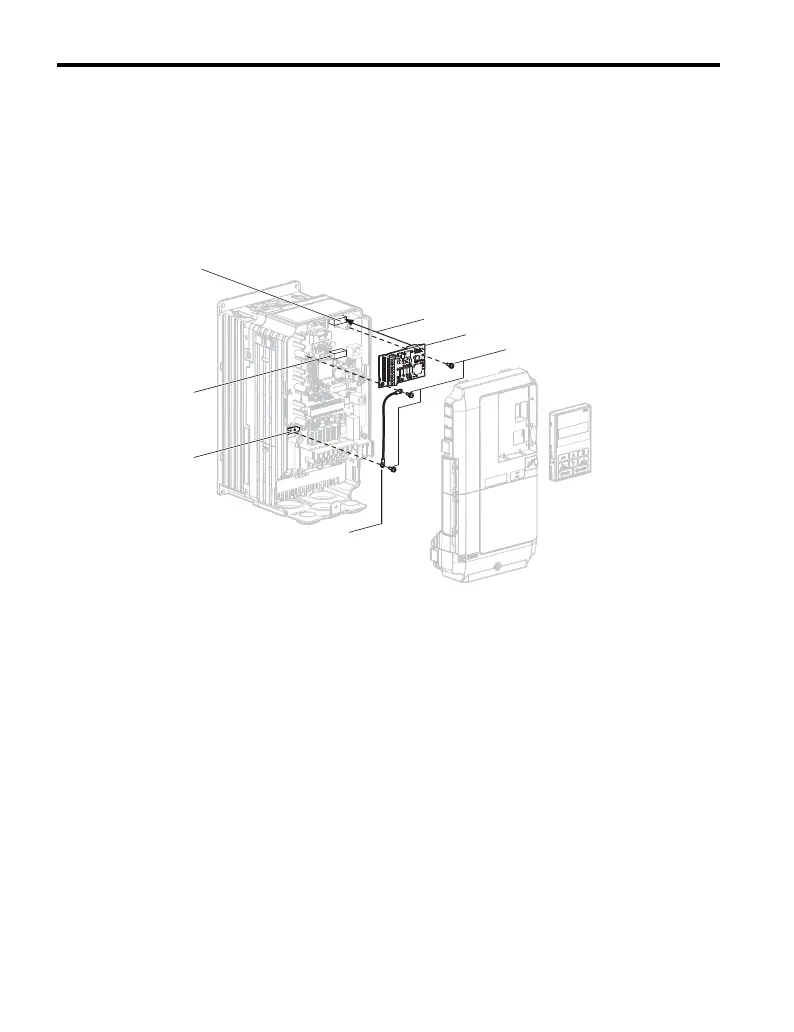5 Installation Procedure
14 YASK AWA E LEC TRI C TOBP C730600 37B 1000-Series Option PG-X3 Installation Manual
2. Insert the option (B) into the CN5-B (K) or CN5-C (L) connectors located on the
drive and fasten it into place using one of the included screws (C).
Use the CN5-C connector (L) when connecting only one option to the drive; use
both CN5-B and CN5-C when connecting two options.
Connect one of the ground wires (H) to the ground terminal (I) using one of the
remaining screws (C). Connect the other end of the ground wire (H) to the
remaining ground terminal and installation hole on the option using the last
remaining provided screw (C).
Figure 4
Figure 4 Insert the Option and Connect the Ground Wire
Note: 1. The option package includes two ground wires. Use the longer wire when plugging the option into
connector CN5-C on the drive side. Use the shorter wire when plugging the option into connector
CN5-B. Refer to Option Package Contents on page 8 for more information.
2. There are two screw holes on the drive for use as ground terminals. When connecting three options, two
ground wires will need to share the same drive ground terminal.
I
K
L
A
B
C
H
