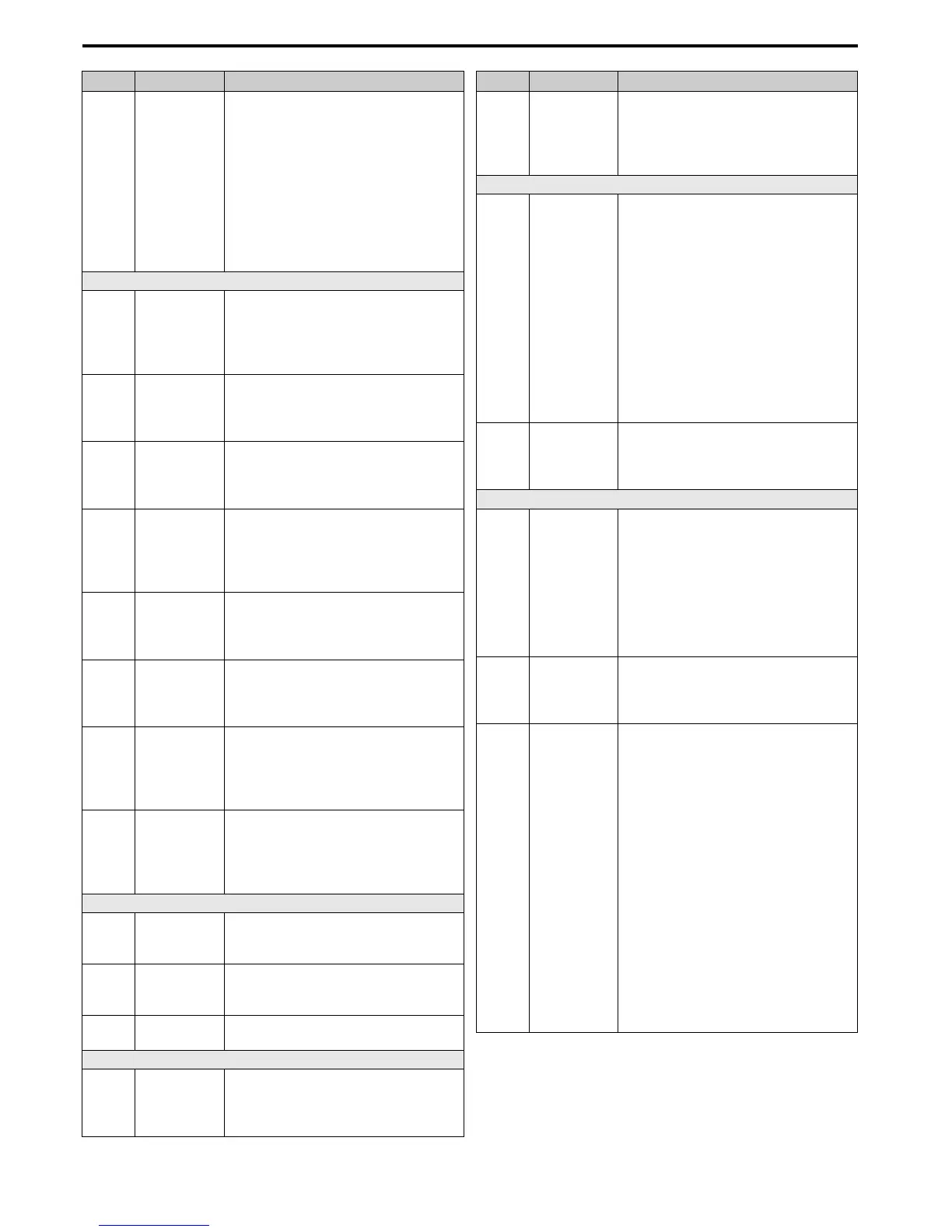6 Parameter Table
28 YASKAWA ELECTRIC TOEP C710616 27D YASKAWA AC Drive - A1000 Quick Start Guide
H3-14
Analog Input
Terminal
Enable
Selection
Determines which of the analog input
terminals will be enabled when a digital
input programmed for “Analog input
enable” (H1- = C) is activated.
1: Terminal A1 only
2: Terminal A2 only
3: Terminals A1 and A2 only
4: Terminal A3 only
5: Terminals A1 and A3
6: Terminals A2 and A3
7: All terminals enabled
Multi-Function Analog Inputs
H4-01
Multi-Function
Analog Output
Terminal FM
Monitor
Selection
Selects the data to be output through multi-
function analog output terminal FM.
Set the desired monitor parameter to the
digits available in U-. For example,
enter “103” for U1-03.
H4-02
Multi-Function
Analog Output
Terminal FM
Gain
Sets the signal level at terminal FM that is
equal to 100% of the selected monitor
value.
H4-03
Multi-Function
Analog Output
Terminal FM
Bias
Sets the signal level at terminal FM that is
equal to 0% of the selected monitor value.
H4-04
Multi-Function
Analog Output
Terminal AM
Monitor
Selection
Selects the data to be output through multi-
function analog output terminal AM.
Set the desired monitor parameter to the
digits available in U-. For example,
enter “103” for U1-03.
H4-05
Multi-Function
Analog Output
Terminal AM
Gain
Sets the signal level at terminal AM that is
equal to 0% of the selected monitor value.
H4-06
Multi-Function
Analog Output
Terminal AM
Bias
Sets the bias value added to the terminal
AM output signal.
H4-07
Multi-Function
Analog Output
Terminal FM
Signal Level
Selection
0: 0 to 10 V
1: -10 to 10 V
2: 4 to 20 mA
H4-08
Multi-Function
Analog Output
Terminal AM
Signal Level
Selection
0: 0 to 10 V
1: -10 to 10 V
2: 4 to 20 mA
Pulse Input Setting (Freq.)
H6-02
Pulse Train
Input Scaling
Sets the terminal RP input signal frequency
that is equal to 100% of the value selected
in H6-01.
H6-03
Pulse Train
Input Gain
Sets the level of the value selected in H6-01
when a frequency with the value set in H6-
02 is input.
H6-04
Pulse Train
Input Bias
Sets the level of the value selected in H6-01
when 0 Hz is input.
Pulse Output Setting
H6-06
Pulse Train
Monitor
Selection
Select the pulse train monitor output
function (value of the - part of
U-).
Example: To select U5-01, set 501.
No. Name Description
H6-07
Pulse Train
Monitor
Scaling
Sets the terminal MP output signal
frequency when the monitor value is 100%.
To have the pulse train monitor output equal
the output frequency, set H6-06 to 102 and
H6-07 to 0.
Motor Protection
L1-01
Motor
Overload
Protection
Selection
0: Disabled
1: General purpose motor (standard fan
cooled)
2: Drive dedicated motor with a speed range
of 1:10
3: Vector motor with a speed range of 1:100
4: PM motor with variable torque
5: PM motor with constant torque control
6: General purpose motor (50 Hz)
The drive may not be able to provide
protection when multiple motors are used,
even if overload is enabled in L1-01. Set
L1-01 to 0 and install separate thermal relay
to each motor.
L1-02
Motor
Overload
Protection
Time
Sets the motor thermal overload protection
(oL1) time.
Stall Prevention
L3-01
Stall
Prevention
Selection
during
Acceleration
0: Disabled.
1: General purpose. Acceleration is
paused as long as the current is above the
L3-02 setting.
2: Intelligent. Accelerate in the shortest
possible time without exceeding the L3-02
level.
Note: Setting 2 is not available when using
OLV/PM.
L3-02
Stall
Prevention
Level during
Acceleration
Used when L3-01 = 1 or 2. 100% is equal to
the drive rated current.
L3-04
Stall
Prevention
Selection
during
Deceleration
0: Disabled. Deceleration at the active
deceleration rate. An ov fault may occur.
1: General purpose. Deceleration is
paused when the DC bus voltage exceeds
the Stall Prevention level.
2: Intelligent. Decelerate as fast as possible
while avoiding ov faults.
3: Stall Prevention with braking resistor.
Stall Prevention during deceleration is
enabled in coordination with dynamic
braking.
4: Overexcitation Deceleration. Decelerates
while increasing the motor flux.
5: Overexcitation Deceleration 2. Adjust the
deceleration rate according to the DC bus
voltage.
6: Enabled. Decelerates adjusting the
deceleration rate according to the output
current and the DC bus voltage.
No. Name Description
