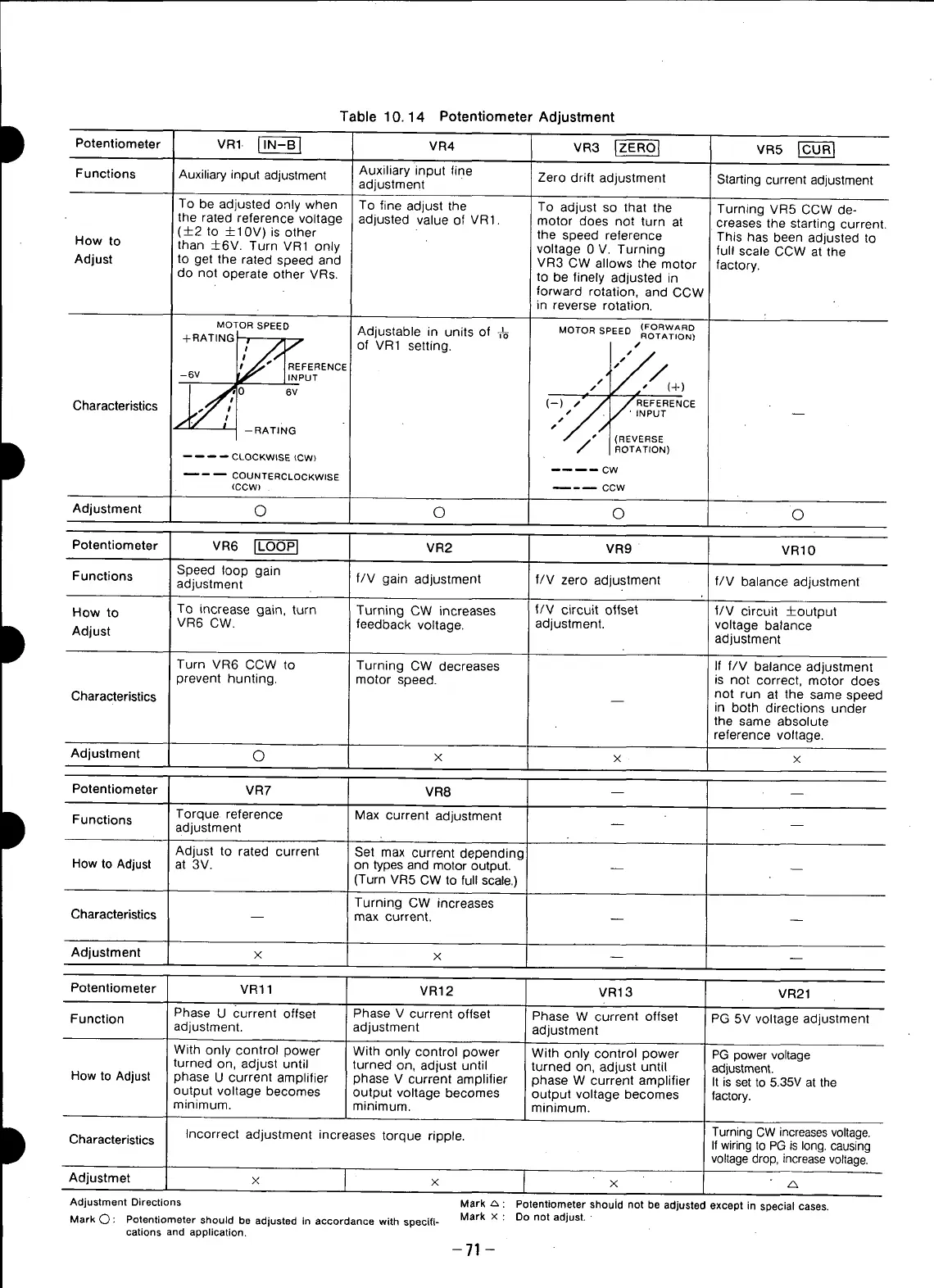Table 10.14 Potentiometer Adjustment
Potentiometer VR1-I,N-B I VR4 VR3 F_-ES] VR5 [-CO&]
Functions Auxiliary input adjustment Auxiliary input fine
Zero drift adjustment Starting current adjustment
adjustment
To be adjusted only when To fine adjust the To adjust so that the Turning VR5 CCW de-
the rated reference voltage adjusted value of VR1. motor does not turn at creases the starting current.
(4-2 to +10V) is other the speed reference This has been adjusted to
How to than _-+6V. Turn VR1 only voltage 0 V. Turning full scale CCW at the
Adjust to get the rated speed and VR3 CW allows the motor factory.
do not operate other VRs. to be finely adjusted in
forward rotation, and CCW
in reverse rotation.
(FORWARD
MOTORSPEED Adjustable in units of ,_ MOTORSPEED ROTATION)
+RATING
o,wlsetto L"12
--6V _ ]INPUT /P'/ js (+)
j_/a0 6V
(--) /;/ / REFERENCE
Characteristics
-- RATING p'#t/j/" ' INPUT --
-/
(REVERSE
ROTATION)
.... CLOCKWISE _CW)
_--_ COUNTERCLOCKWISE .... CW
(CCW) _-_ CCW
Adjustment O O O O
Potentiometer VR6 _ VR2 VR9" VR10
Speed loop gain
Functions adjustment f/V gain adjustment f/V zero adjustment f/V balance adjustment
How to To increase gain, turn Turning CW increases f/V circu{t offset _/V circuit +output
Adjust VR6 CW. feedback voltage, adjustment, voltage balance
adjustment
Turn VR6 CCW to Turning CW decreases If f/V balance adjustment
prevent hunting, motor speed, is not correct, motor does
Characteristics _ not run at the samespeed
in both directions under
the same absolute
reference voltage.
Adjustment O x x x
Potentiometer VR7 VR8 -- --
Functions Torque reference Max current adjustment
adjustment -- --
Adjust to rated current Set max current depending
How to Adjust at 3V. on types and motor output. -- _
(Turn VR5 CW to full scale.)
Turning CW increases
Characteristics -- max current. -- _
Adjustment x x -- --
Potentiometer VR11 VR12 VR13 VR21
Function Phase U current offset Phase V current offset Phase W current offset PG 5V voltage adjustment
adjustment, adjustment adjustment
With only control power With only control power With only control power PG power voltage
turned on, adjust until turned on, adjust until turned on, adjust until adjustment.
How to Adjust phase U current amplifier phase V current amplifier phase W current amplifier It is set to 5.35V at the
output voltage becomes output voltage becomes output voltage becomes factory.
minimum, minimum, minimum.
Characteristics Incorrect adjustment increases torque ripple. Turning CW increases voltage.
If wiring to PG is long. causing
voltage drop, increase voltage.
Adjustmet x x x ._,
Adjustment Directions Mark A : Potentiometer shouid not be adjusted except in special cases.
Mark O : Potentiometer should be adjusted in accordance with specifi- Mark x : Do not adjust. •
cations and application.
-71 -
