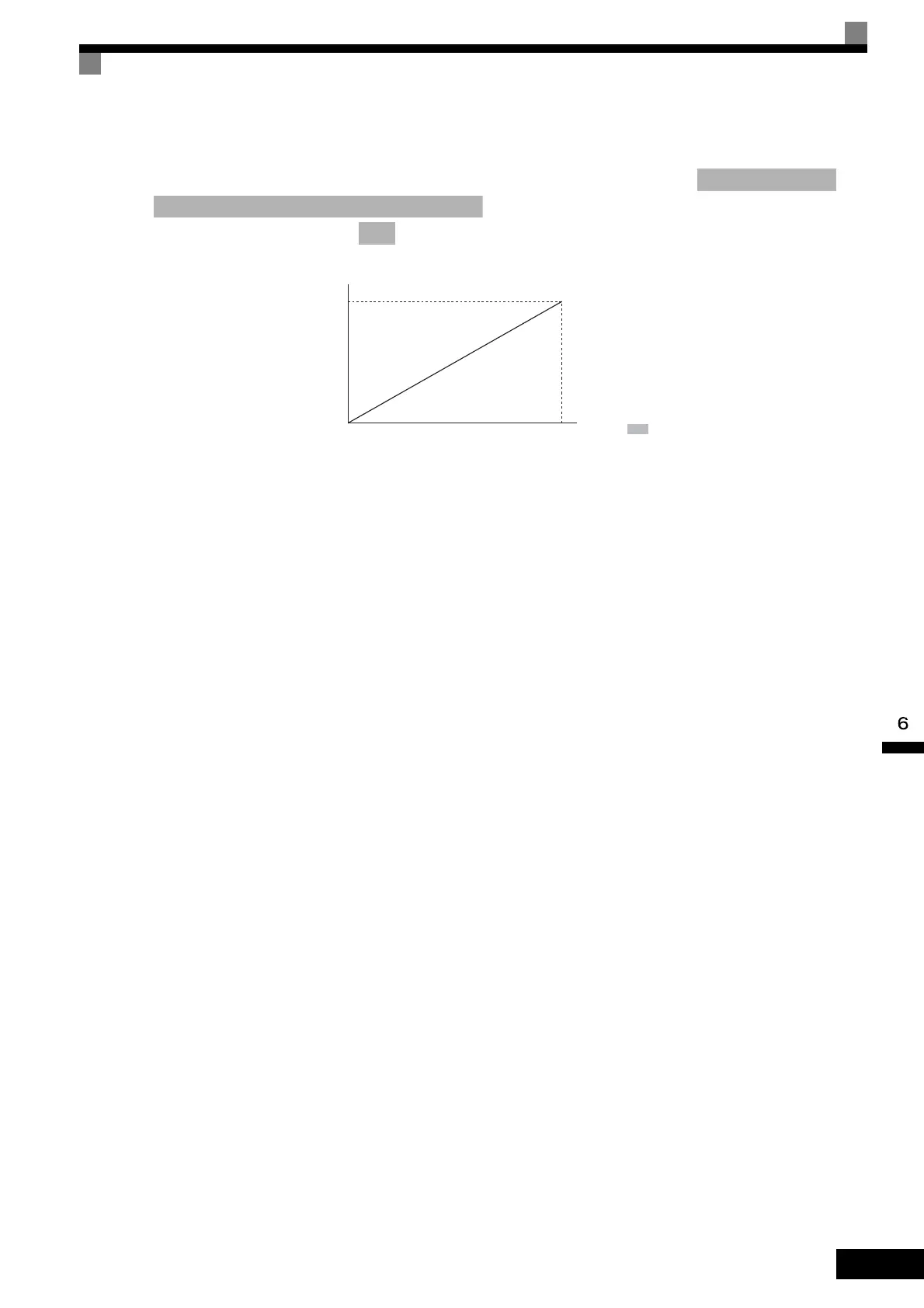Adjusting Frequency References
6-39
Setting Jump Frequency Reference Using an Analog Input
When constant H3-09 (Multi-function Analog Input Terminal A2 Function Selection)
is set to A (jump frequency), you can change the jump
frequency using the terminal A2 input level.
Fig 6.32 Jump Frequency Setting Using an Analog Input
Setting Precautions
• Set the jump frequency according to the following formula: d3-01 ≥ d3-02 ≥ d3-03 > Analog input.
• When constants d3-01 to d3-03 are set to 0 Hz, the jump frequency function is disabled.
or H3-05 (Multi-func-
tion Analog Input Terminal A3 Function Selection)
or A3
Jump frequency
0 V
(4 mA)
Multi-function analog input
terminal A2 or A3 input level
10 V
(20 mA)
Max. output frequency
E1
-
04
