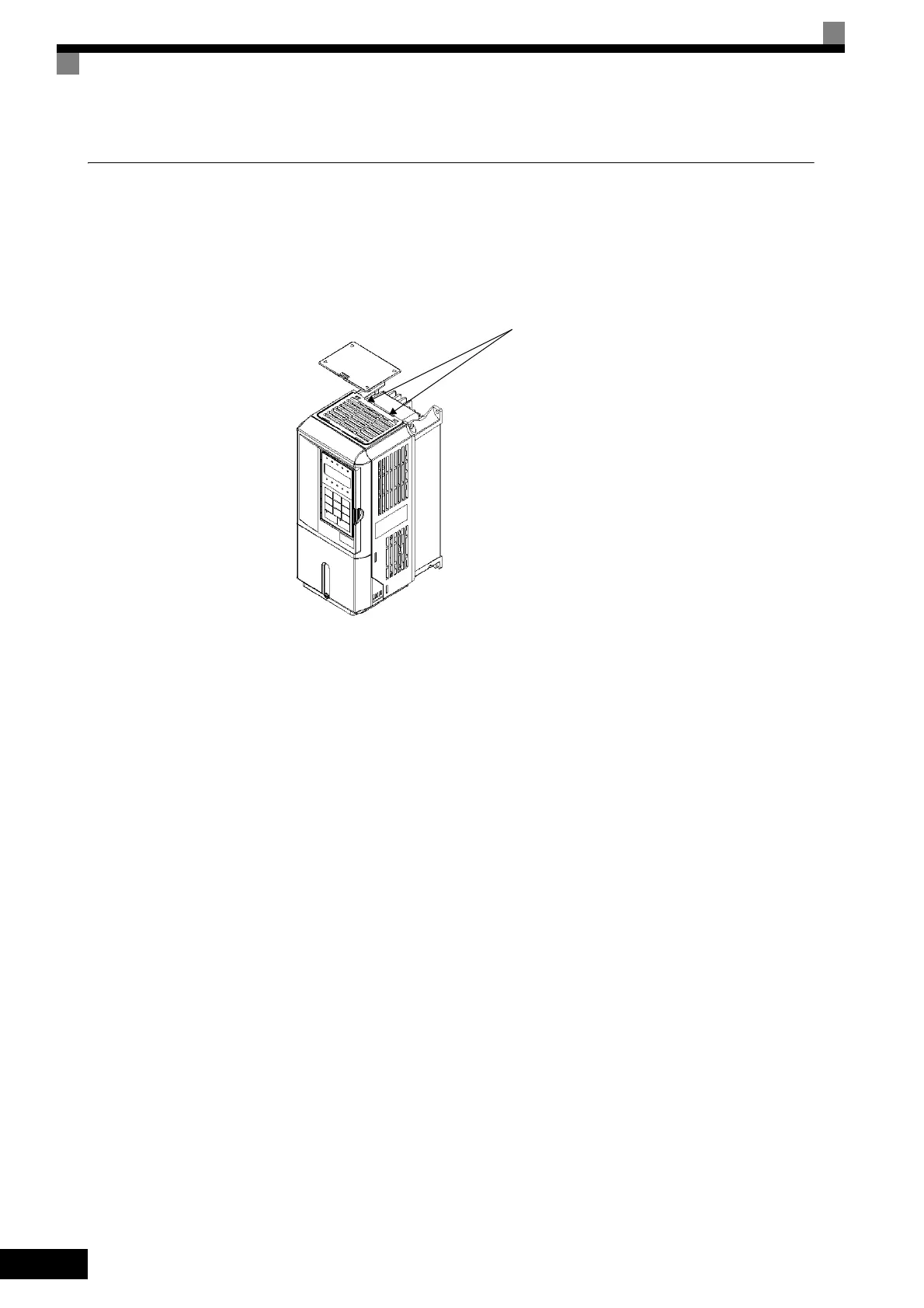1-18
Attaching the Protection Cover
Top Protection Cover
The protection cover has four hooks: two hooks on the bottom and two on the sides. Fit the bottom hooks into
the holes, bend the cover slightly, and press the cover down until the hooks on the side snap.
Fig 1.17 Attaching the Top Protection Cover (Model CIMR-F7A45P5 Shown Above)
Bottom Protection Cover
To attach the bottom protection cover, reverse the procedure used to remove it.
Holes for bottom hooks
