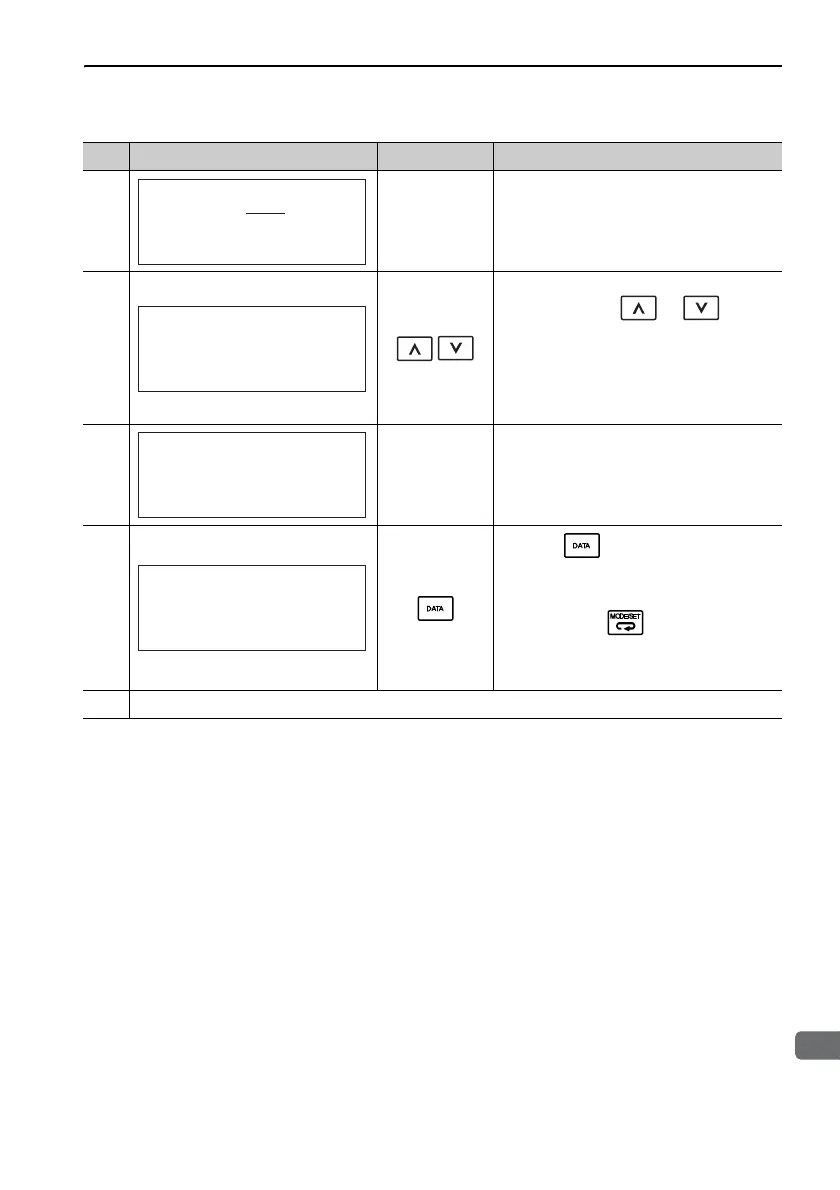3.2 Operations
3-69
9
head1
3
Utility Function Mode
5 Turn ON the Servo ON (/S-ON) signal.
6
Input a reference from the host controller
and then press the or Key to
start the adjustment.
“ADJ” will flash during adjustment on the
status display.
Note: Adjustment cannot be performed
during “BB” is shown on the status
display.
7
When the adjustment has been completed
normally, “END” will flash for approxi-
mately two seconds and “ADJ” will be dis-
played.
8
Press the
Key. The adjusted values
will be saved in the SERVOPACK.
“DONE” will flash for approximately two
seconds, and “RUN” will be displayed.
Note: Press the Key to not save the
values. The display returns to the
main menu of the utility function
mode.
9 Turn ON the SERVOPACK power supply again after executing advanced autotuning by reference.
(cont’d)
Step Display after Operation Keys Operation
㧾㨁㧺 㧭㨐㨢㨍㨚㨏㨑㨐 㧭㨀
㧼㨚㧝㧜㧟㧩㧜㧜㧟㧜㧜
㧼㨚㧝㧜㧜㧩㧜㧜㧠㧜㧜
㧼㨚㧝㧜㧝㧩㧜㧜㧞㧜㧜㧜
㧼㨚㧝㧠㧝㧩㧜㧜㧡㧜㧜
㧭㧰㧶㧭㨐㨢㨍㨚㨏㨑㨐㧭㨀
㧼㨚㧝㧜㧟㧩㧜㧜㧟㧜㧜
㧼㨚㧝㧜㧜㧩㧜㧝㧜㧜㧜
㧼㨚㧝㧜㧝㧩㧜㧜㧜㧢㧟㧢
㧼㨚㧝㧠㧝㧩㧜㧝㧡㧜㧜
㧭㧰㧶㧭㨐㨢㨍㨚㨏㨑㨐 㧭㨀
㧼㨚㧝㧜㧟㧩㧜㧜㧟㧜㧜
㧼㨚㧝㧜㧜㧩㧜㧝㧜㧜㧜
㧼㨚㧝㧜㧝㧩㧜㧜㧜㧢㧟㧢
㧼㨚㧝㧠㧝㧩㧜㧝㧡㧜㧜
㧾㨁㧺 㧭㨐㨢㨍㨚㨏㨑㨐 㧭㨀
㧼㨚㧝㧜㧟㧩㧜㧜㧟㧜㧜
㧼㨚㧝㧜㧜㧩㧜㧝㧜㧜㧜
㧼㨚㧝㧜㧝㧩㧜㧜㧜㧢㧟㧢
㧼㨚㧝㧠㧝㧩㧜㧝㧡㧜㧜
